Mac デフォルトの「ターミナル」はダサい
未セットアップの iMac を触る機会があった。
私「最初から入ってるデフォルトの端末って何だっけ?」
弊社エンジニア「『ターミナル』っすね」
私「そっか、そのまんまやな(ポチッ」

なんやこれは…
確かにシェルは問題なく動かせる。
端末エミュレータとしては機能的になんの問題もない。
…とはいえ、Windows のメモ帳を彷彿とさせる外観がダサい。ダサすぎる。
見るたびに血圧が上がってテンションは下がる。やめてくれよ、頼むから。
iTerm2 と Dracula Color を入れる
iTerm2 を入れて Dracula Color に設定した。
ウィンドウ単位のスクリーンショットだと写らないけど、背景は半透明でデスクトップが見えてます。

iTerm2:https://iterm2.com/
Dracula:https://draculatheme.com/iterm/
設定は、iTerm2 のメニューから
Preferences -> Profiles -> Colors -> Color Presets... -> Import...
を選んで、Dracula のカラーセットを unzip したファルダから import するだけ。
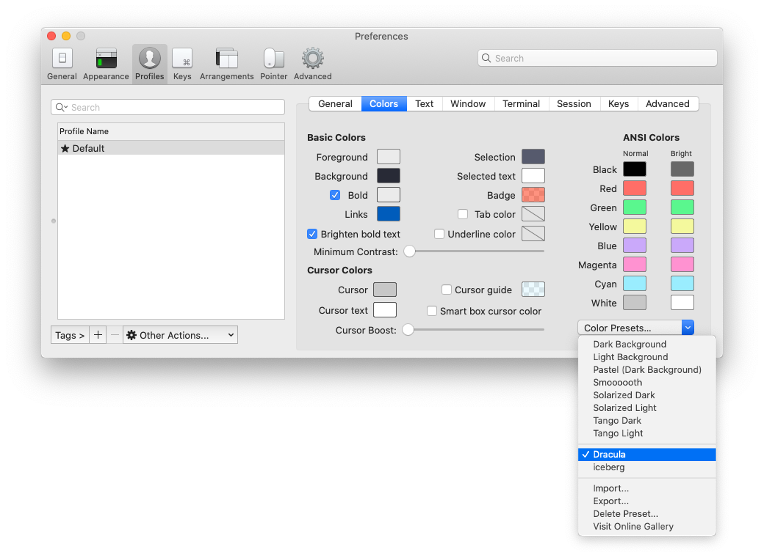
ちなみに、Iceberg というテーマも結構カッコいい。
見た目は個人の好き嫌いでしかないので、各自好きなようにすればいいと思うんだけど、ソフトウェアエンジニアであれば1日に何度も見る画面なので、こだわりを持って使い込む方がいいんじゃないかなと思います。