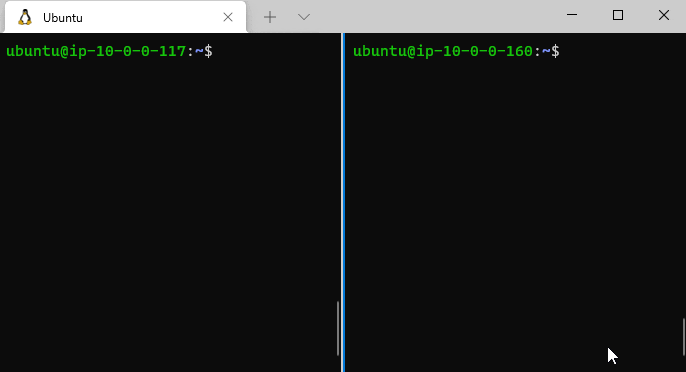環境
- Ubuntu Linux 20.04
- tcpdump version 4.9.3
インストール例
sudo apt install -y tcpdump
リスト
| コマンド | 意味 |
|---|---|
| tcpdump host 10.0.0.160 | IPアドレス |
| tcpdump src 10.0.0.160 | 送信元IPアドレス |
| tcpdump dst 10.0.0.160 | 送信先IPアドレス |
| tcpdump port 3389 | ポート番号 |
| tcpdump dst port 1025 | 送信先ポート番号 |
| tcpdump portrange 21-23 | ポート番号の範囲指定 |
| tcpdump tcp | プロトコル指定TCP |
| tcpdump udp | プロトコル指定UDP |
| tcpdump icmp | プロトコル指定ICMP |
| tcpdump host 10.0.0.160 and tcp | AND の使い方例 |
| tcpdump host 10.0.0.160 or 10.0.0.161 | OR の使い方例 |
| tcpdump -c 1 | 1回だけ |
| tcpdump -X | HEX形式で出力 |
| tcpdump -X -c 1 icmp | 組み合わせ例(1回のICMPをHEX形式で) |
| tcpdump port 80 -w capture_file | PCAP (PEE-cap)形式でファイル出力、Wiresharkで読み込み可能 |
| tcpdump -i eth0 | インターフェース指定 |
| tcpdump -D | インターフェース一覧取得 |
ICMPを1回キャプチャした例
参考サイト