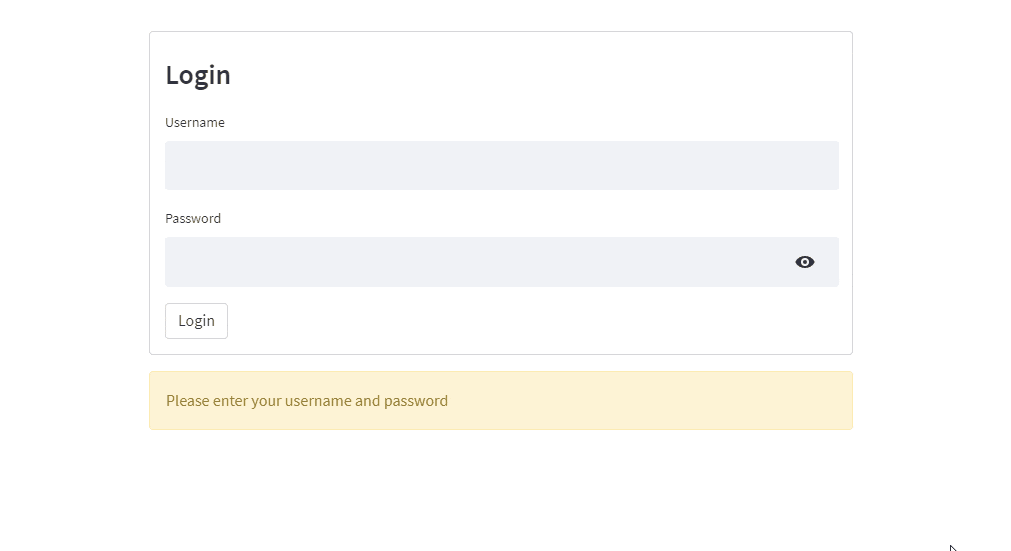はじめに
MVCという概念を学んだので練習とstremlitの勉強を兼ねてWEBアプリを作ってみました。
streamlit-authenticatorを使い簡単なログイン機能を作ってみます。
環境
- 実行環境
Windows10
python3.9.7
Demo
Streamlitについて
詳しく書いて下さっている記事が多々あるので省略
もしくは、公式サイトを参照してください。
Streamlit Aauthenticatorについて
ログイン機能に必要な入力フォームの作成とセッションステータスの管理が簡単に行えます。
以下はサンプルコードです。(githubのコードをそのまま引用)
pip install streamlit-authenticator
import streamlit as st
import streamlit_authenticator as stauth
# ユーザ情報。引数
names = ['John Smith', 'Rebecca Briggs'] #
usernames = ['jsmith', 'rbriggs'] # 入力フォームに入力された値と合致するか確認される
passwords = ['123', '456'] # 入力フォームに入力された値と合致するか確認される
# パスワードをハッシュ化。 リスト等、イテラブルなオブジェクトである必要がある
hashed_passwords = stauth.Hasher(passwords).generate()
# cookie_expiry_daysでクッキーの有効期限を設定可能。認証情報の保持期間を設定でき値を0とするとアクセス毎に認証を要求する
authenticator = stauth.Authenticate(names, usernames, hashed_passwords,
'some_cookie_name', 'some_signature_key', cookie_expiry_days=30)
ウィジェットの配置
# ログインメソッドで入力フォームを配置
name, authentication_status, username = authenticator.login('Login', 'main')
# 返り値、authenticaton_statusの状態で処理を場合分け
if authentication_status:
# logoutメソッドでaurhenciationの値をNoneにする
authenticator.logout('Logout', 'main')
st.write('Welcome *%s*' % (name))
st.title('Some content')
elif authentication_status == False:
st.error('Username/password is incorrect')
elif authentication_status == None:
st.warning('Please enter your username and password')
※ページ切り替えのような機能を使う場合は同時にst.session_stateにも値が登録されるのでそちらを使うのがよさそうです。
authenticator.login('Login', 'main')
# st.session_stateに変える
if st.session_state['authentication_status']:
authenticator.logout('Logout', 'main')
st.write('Welcome *%s*' % (st.session_state['name']))
st.title('Some content')
elif st.session_state['authentication_status'] == False:
st.error('Username/password is incorrect')
elif st.session_state['authentication_status'] == None:
st.warning('Please enter your username and password')
logout
ログアウト用のボタンを配置。
authentication_statusの値をNoneにします。
# メソッドを使う場合
authenticator.logout('Logout', 'sidebar')
# 別途ログアウトボタンを実装
if st.button("ログアウト"):
st.session_state['authentication_status'] = None
# 再度処理を実行する関数. これが無いと二回ボタンを押す必要がある
st.experimental_rerun()
DEMO画面のコード
以下のコードではデータベースを使ってユーザ情報の登録と参照を行ってみました。
MVCの練習で書いてますので不適切な部分等あればご指摘頂けるとありがたいです。
ログイン部分の実装コード
import time
import sqlite3
import bcrypt
from PIL import Image
import pandas as pd
import streamlit as st
import streamlit_authenticator as stauth
"""
参考にさせて頂いたサイト
MVC練習
steamlit:
https://streamlit.io/
https://blog.amedama.jp/entry/streamlit-tutorial
MVC:
https://qiita.com/michimichix521/items/e17db5c744fa877542b6
ログイン SQL等:
https://github.com/mkhorasani/Streamlit-Authenticator
https://zenn.dev/lapisuru/articles/3ae6dd82e36c29a27190
"""
##### Models #####
class ConnectDataBase:
def __init__(self, db_path):
self._db_path = db_path
self.conn = sqlite3.connect(self._db_path)
self.cursor = self.conn.cursor()
self.df = None
def get_table(self, table="userstable", key="*"):
self.df = pd.read_sql(f'SELECT {key} FROM {table}', self.conn)
return self.df
def close(self):
self.cursor.close()
self.conn.close()
def __del__(self):
self.close()
class UserDataBase(ConnectDataBase):
def __init__(self, db_path):
super().__init__(db_path)
# dbのカラム?の名
self.__name = "name"
self.__username = "username"
self.__password = "password"
self.__admin = "admin"
self.__create_user_table()
self.get_table()
@property
def name(self):
return self.__name
@property
def username(self):
return self.__username
@property
def password(self):
return self.__password
@property
def admin(self):
return self.__admin
def __create_user_table(self):
"""
該当テーブルが無ければ作る
"""
self.cursor.execute('CREATE TABLE IF NOT EXISTS userstable({} TEXT, {} TEXT unique, {} TEXT, {} INT)'.format(self.name, self.username, self.password, self.admin))
def _hashing_password(self, plain_password):
return bcrypt.hashpw(plain_password.encode(), bcrypt.gensalt()).decode()
def __chk_username_existence(self, username):
"""
ユニークユーザの確認
"""
self.cursor.execute('select {} from userstable'.format(self.username))
exists_users = [_[0] for _ in self.cursor]
if username in exists_users:
return True
def add_user(self, name, username, password, admin):
"""
新しくユーザを追加します
[args]
[0] name: str
[1] username : str (unique)
[2] password : str
[3] admin : bool
[return]
res: str or None
"""
if name=="" or username=="" or password=="":
return
if self.__chk_username_existence(username):
return
# 登録
hashed_password = self._hashing_password(password)
self.cursor.execute('INSERT INTO userstable({}, {}, {}, {}) VALUES (?, ?, ?, ?)'.format(self.name, self.username, self.password, self.admin),
(name, username, hashed_password, int(admin)))
self.conn.commit()
return f"{name}さんのアカウントを作成しました"
##### Views #####
class AlwaysView:
def __init__(self):
self.main_menu = ["Login", "Admin", "Contact"]
self.choice_menu = st.sidebar.selectbox("メニュー", self.main_menu)
class GeneralUserView:
def main_form(self):
st.header("ようこそ!")
logo = Image.open('./img/login/title_logo2.png')
st.image(logo, use_column_width=True)
def side_form(self, model):
"""
認証フォームの表示
"""
self.authenticator = stauth.Authenticate(
model.df[model.name],
model.df[model.username],
model.df[model.password],
'some_cookie_name',
'some_signature_key',
cookie_expiry_days=0)
self.authenticator.login("ログイン", "sidebar")
class AdminUserView:
def main_form(self, model):
with st.form(key="create_acount"):
st.subheader("新規ユーザの作成")
self.name = st.text_input("ニックネームを入力してください", key="create_user")
self.username = st.text_input("ユーザー名(ID)を入力してください", key="create_user")
self.password = st.text_input("パスワードを入力してください",type='password', key="create_pass")
self.adminauth = st.checkbox("管理者権限の付与")
self.submit = st.form_submit_button(label='アカウントの作成')
self.emp = st.empty()
with st.expander("ユーザテーブルを表示"):
model.get_table()
st.table(model.df.drop(model.password, axis=1))
def side_form(self):
st.sidebar.write("---")
st.sidebar.info("adminがキーです")
return st.sidebar.text_input("管理者アクセスキー" ,type='password')
class ContactView:
def _main_form(self):
st.subheader("お問い合わせ先")
st.write("""
|item | マークダウンテスト |
|:--:|:--:|
|電話番号| 0000-0000-0000 |
|メール| hoge_test_huge_test@example.com |
""")
st.latex(r"\dbinom{n}{k} = _{n}C_{k}=\frac{n!}{(n-k)!k!}")
##### Controller #####
class LoginController:
def __init__(self, db_path):
self.model = UserDataBase(db_path)
self.av = AlwaysView()
self.gu = GeneralUserView()
self.au = AdminUserView()
self.cv = ContactView()
# 各ページのコントロール
def _general(self):
"""
アカウント認証が成功している場合st_sessionが更新される
"""
self.gu.main_form()
self.gu.side_form(self.model)
auth = 'authentication_status'
# アカウント認証に成功
if st.session_state[auth]:
st.balloons()
st.success(f"ようこそ {st.session_state['name']} さん")
with st.spinner('アカウント情報を検証中...'):
time.sleep(0.5)
# アカウント認証の情報が間違っているとき
elif st.session_state[auth] == False:
st.error("ログイン情報に誤りがあります。再度入力確認してください。")
st.warning("アカウントをお持ちでない方は管理者に連絡しアカウントを作成してください")
# アカウント認証の情報が何も入力されていないとき
elif st.session_state[auth] is None:
st.warning("アカウント情報を入力してログインしてください。")
def _admin(self):
admin_chk = self.au.side_form()
# パスべた書き
if admin_chk == "admin":
self.au.main_form(self.model)
if self.au.submit:
res = self.model.add_user(self.au.name, self.au.username, self.au.password, self.au.adminauth)
if res:
self.au.emp.success(res)
else:
self.au.emp.warning("入力値に問題があるため、登録出来ませんでした")
elif admin_chk == "":
st.subheader("アクセスキーを入力してください")
else:
st.error("管理者キーが違います")
# ページを切り替えた際に実行する関数を変える
def page_choice(self):
"""
ページの遷移
"""
if self.av.choice_menu == self.av.main_menu[0]:
self._general()
if self.av.choice_menu == self.av.main_menu[1]:
self._admin()
if self.av.choice_menu == self.av.main_menu[2]:
self.cv._main_form()
##### Main #####
class Login:
def __init__(self, db_path):
self.controller = LoginController(db_path)
self.controller.page_choice()
### TEST CODE ###
if __name__ == "__main__":
Login("user.db")
if st.session_state['authentication_status']:
if st.button("Bye"):
st.session_state['authentication_status'] = None
st.experimental_rerun()
実行コード
import streamlit as st
import login
if 'authentication_status' not in st.session_state:
st.session_state['authentication_status'] = None
if __name__ == "__main__":
# ログイン認証に成功すれば処理切り替え
if st.session_state['authentication_status']:
# こにメインのアプリ機能を書く
if st.button("ログアウト"):
st.session_state['authentication_status'] = None
st.experimental_rerun()
else:
login.Login("db/user.db")
起動コマンド
streamlit run main.py
DEMOのコード置き場所
docker-compose up
localhost:8501
おわりに
大した知識がなくとも、streamlitを使う事でそれっぽい画面を簡単に作れるのは感動ものでした。
有用な情報を書いてくださっている先人様に感謝です。