概要
「その1」 からの続きです。
SOY2 で Lチカ、まとめる時間があまり取れずに、小出しです。。。
今回は、少しだけ進めて、インプリまでです。
(「その3」へつづく)
SiTCP ライブラリ上書き
前回、SOY2出荷時ソースとSiTCPライブラリを入手しました。
SOY2出荷時ソースのディレクトリに、SiTCPライブラリを上書きします。同一ファイルは置き換えます。
Vivado でインプリ
Vivado で、新規プロジェクトを作成

*.v と *.edf をソースとして選択します。
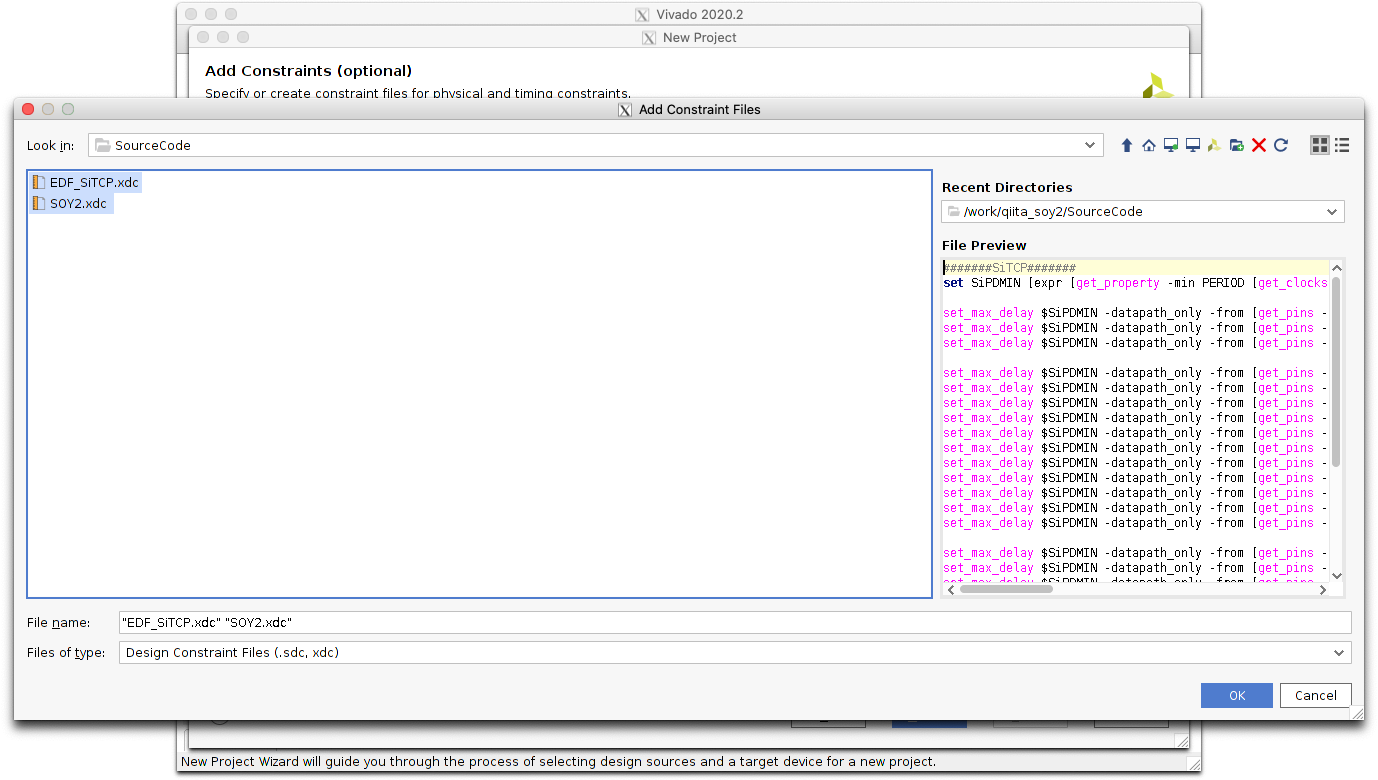
*.xdc を指定します。
制約ファイルは、SOY2.xdc, EDF_SiTCP.xdc の順番になるようにしてください。
順番が逆になってしまったときは、

[Edit Constraints Sets...] にて、修正できます。

"xc7s25ftgb196-1" を選択してください。
[Generate Bitstream] をクリックして、bitファイルを生成します。
※ Vivado は、Docker 上で動かしています。
「Xilinx の開発ツールを Docker コンテナに閉じ込める」 参考にしました。
その後は。。。
生成した bit ファイルを mcs ファイルに変換して、SiTCP ユーティリティを用いて、SOY2 に書き込みます。
そして、動作確認ですが、このあたりは来週にまとめられればと思います。