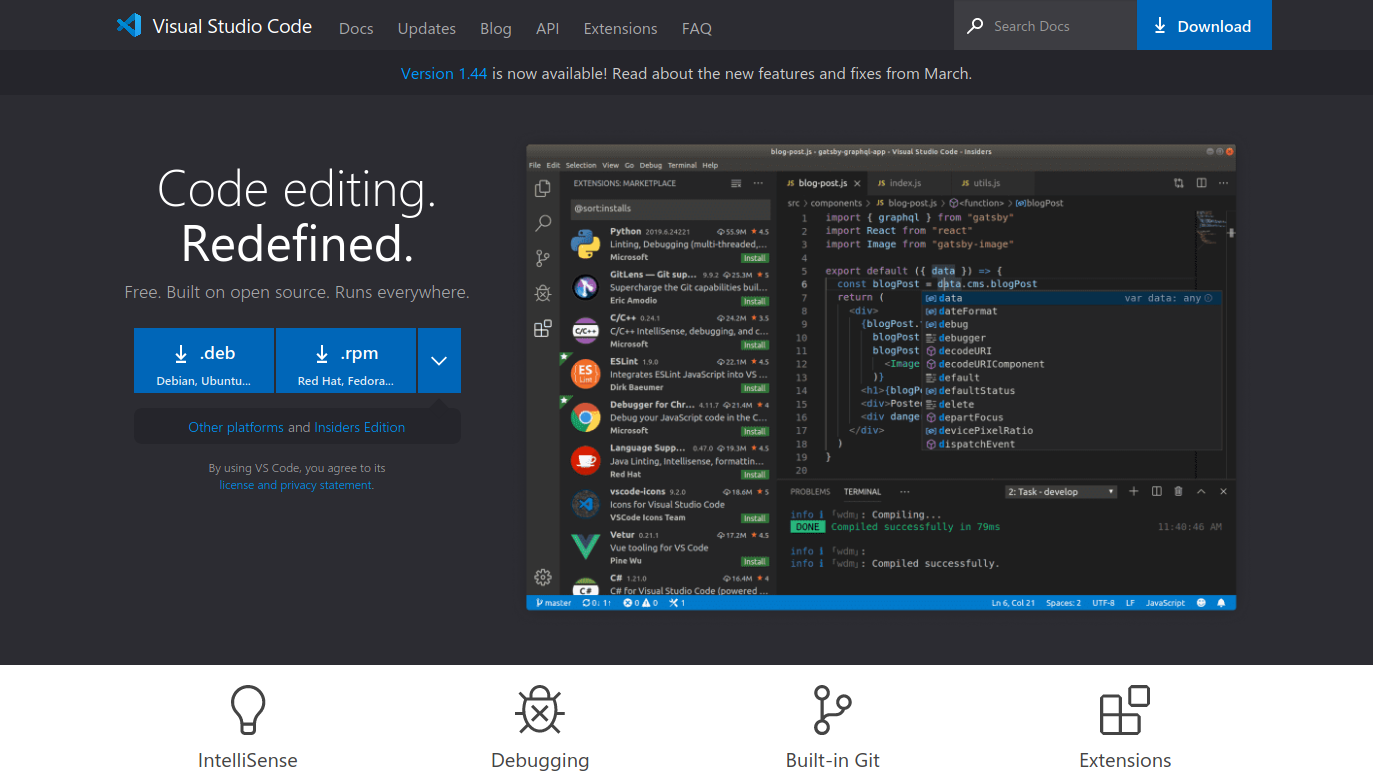こちらのサイト「UbuntuにVSCodeをインストールする3つの方法」は、UbuntuにVisual Studio Codeをインストールする手順を調べると上位にくるけど、Microsoftのリポジトリを手動登録するのは公式の.debが自動でやってくれることを手動でやっているだけで無駄な手順だ。公式debファイルを使おう!
Visual Studio Code公式サイトの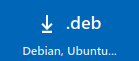 ボタンからダウンロードした.debファイルを使って、
ボタンからダウンロードした.debファイルを使って、
必要なコマンドはたった3つ。
$ sudo apt install ./公式サイトからダウンロード.debファイル
$ sudo apt install -y apt-transport-https
$ sudo apt update
起動
$ code
もし万が一インストールされていないなら追加でこちらのコマンド。
$ sudo apt install -y code
Appendix