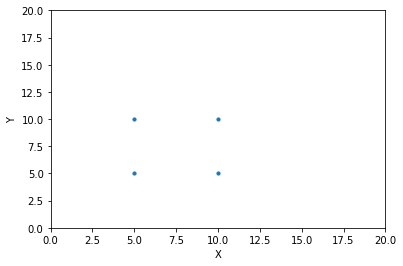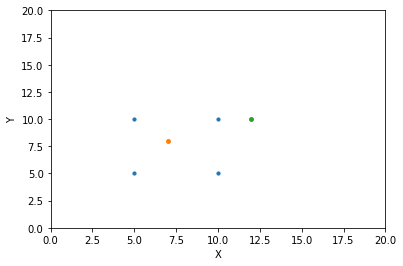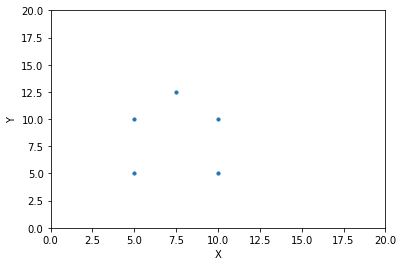下記の図のように、(5,5), (10,5), (10,10), (5,10)の青い点で囲まれた矩形があったとする。
ここに、以下のように(7,8)のオレンジの点と(12,10)の緑の点があったときに、矩形中にあるかどうかを判定する方法を紹介する。
Shapelyというライブラリを利用する。
これは、GEOSをベースとしたpythonライブラリで、平面上の幾何学図形の分析と操作のために使われる。
参考: https://pypi.org/project/Shapely/
$ pip install shapely
矩形の中に点があるかどうか
以下のコードで確認できる。
from shapely.geometry import Point
from shapely.geometry.polygon import Polygon
point = Point(7,8)
polygon = Polygon([(5,5), (10,5), (10,10), (5,10)])
print(polygon.contains(point)) # True
point = Point(12,10)
polygon = Polygon([(5,5), (10,5), (10,10), (5,10)])
print(polygon.contains(point)) # False
境界上の点は、矩形内の点ではないと判定される。
point = Point(5, 5)
polygon = Polygon([(5,5), (10,5), (10,10),(5,10)])
print(polygon.contains(point)) # False
5点以上の場合
以下の図のように、5点ある場合はどうするのか?( (7.5, 12.5)を追加した。)
point = Point(7.5, 7.5)
polygon = Polygon([(5,5), (10,5), (10,10),(5,10), (7.5,12.5)]) # ここに追加するだけ。
print(polygon.contains(point)) # True
対象の図形を凸包として判定したい場合は、以下で確認可能だ。
from shapely.geometry import Point
from shapely.geometry.polygon import Polygon
from shapely.geometry import MultiPoint
point = Point(7.5, 7.5)
polygon = MultiPoint([(5,5), (10,5), (10,10),(5,10), (7.5,12.5)]).convex_hull
print(polygon.contains(point)) # True
この場合も、境界上の点はFalseと判定される。