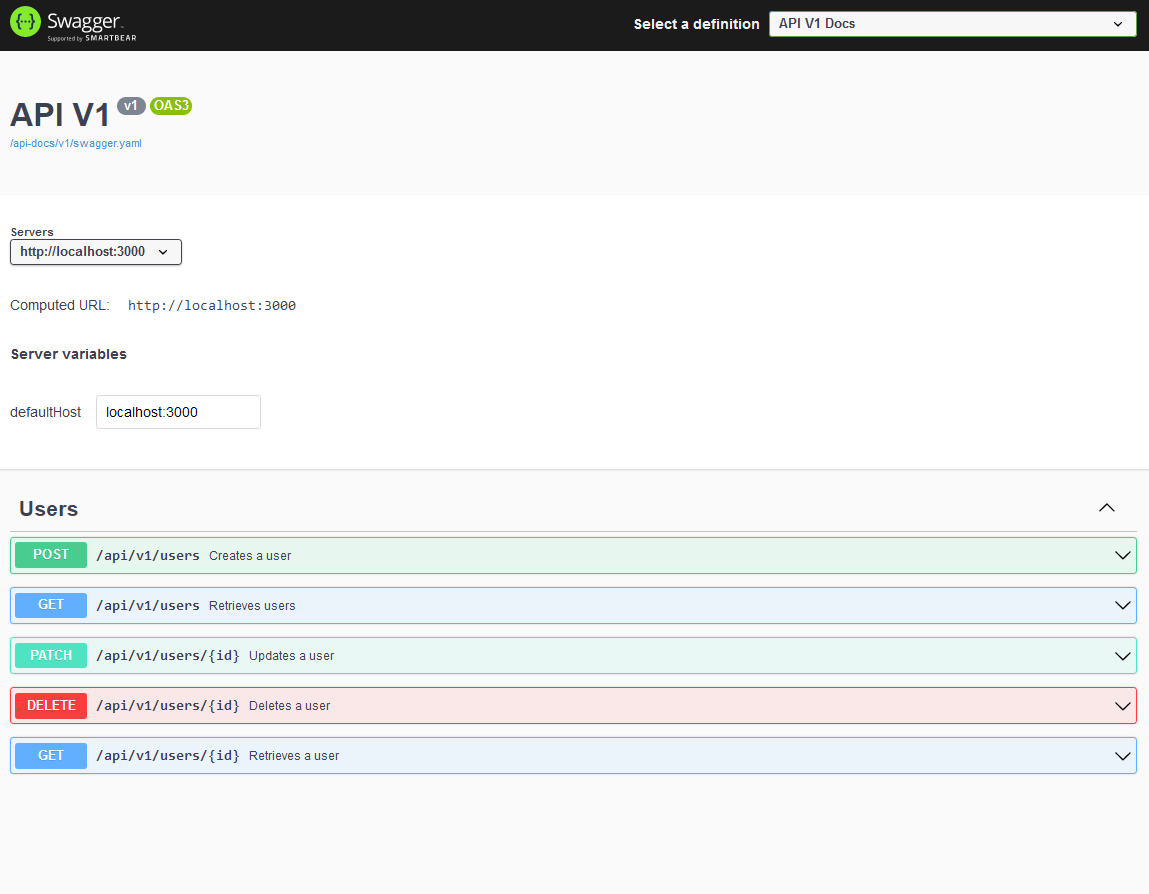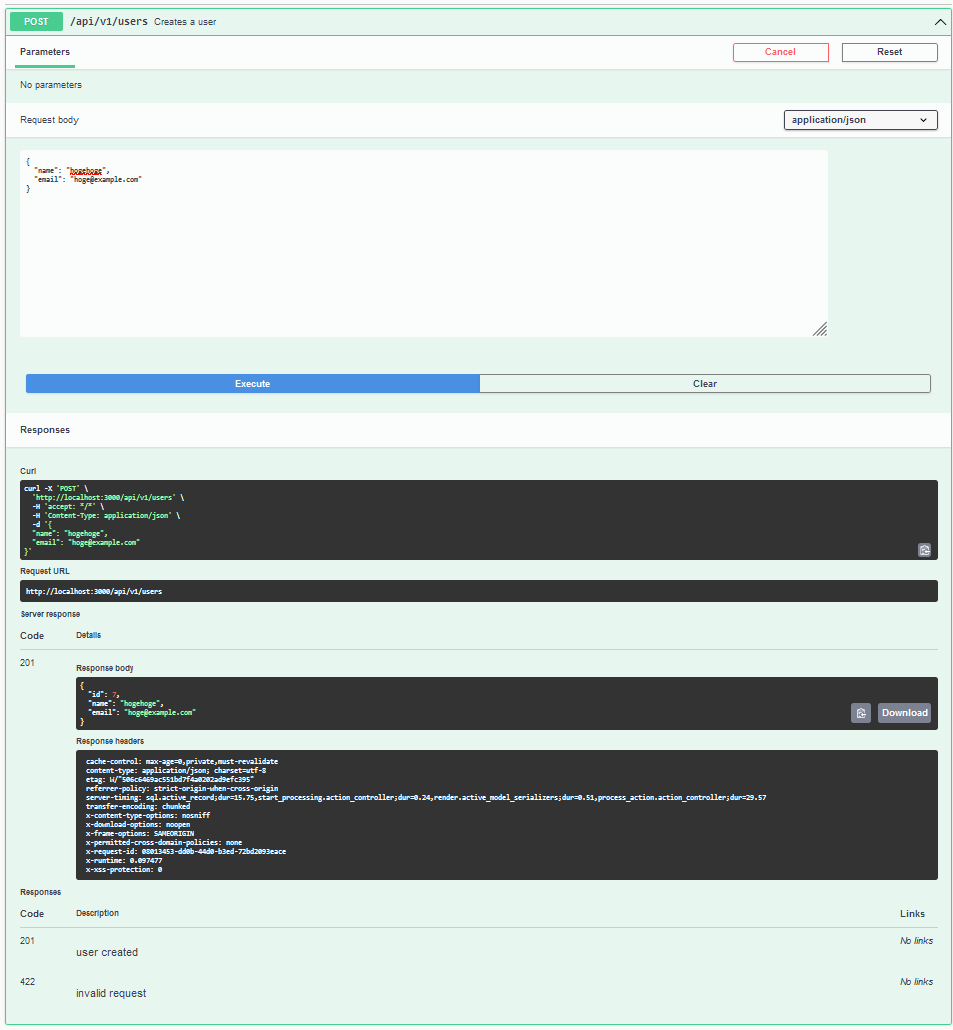はじめに
前回の環境 を元に rswag を組み込んで API の組み込みと Spec の実装までを進めます。
目標
swagger による docs ページの出力と API RSpec の実装です。
前提
前回の環境に手を加えていきます。
今回も sudo chown -R $USER:$USER . と docker compose stop + docker compose up あるいは docker compose up --build が大活躍するため、手元の動作に異変を感じたら適宜実行していきましょう。
最終的なファイル構成
今回追加、修正するファイル群となります。
コマンドで自動追加されるものも含めたものです。
.myapp/
├── app/
| ├── controllers/
| | ├── api/
| | | ├── application_controller.rb
| | | └── v1/
| | | └── users_controller.rb
| | ├── concerns/
| | | └── users.rb
| | └── users_controller.rb
| ├── models/
| | └── user.rb
| └── serializers/
| └── user_serializer.rb
├── config/
| ├── initializers/
| | ├── rswag_api.rb
| | └── rswag_ui.rb
| └── routes.rb
├── spec/
| ├── requests/api/v1/
| | └── users_spec.rb
| ├── rails_helper.rb
| ├── spec_helper.rb
| └── swagger_helper.rb
├── swagger/v1/
| └── swagger.yaml
└── .spec
手順
gem 追加
gem 'active_model_serializers', '~> 0.10.13'
gem 'rswag-api'
gem 'rswag-ui'
group :development, :test do
gem "debug", platforms: %i[ mri mingw x64_mingw ]
gem 'rspec-rails'
gem 'rswag-specs'
end
Gemfile に上記を追加して次のコマンドを実行します。
$ docker compose run frontend bundle install
$ docker compose run frontend rails g rspec:install
$ docker compose run frontend rails g rswag:install
$ docker compose run frontend rails rswag:specs:swaggerize
API 用設定
本来はエラーやレスポンスの http ステータスコードを気にしないといけないのですが、今回はざっくりと進めていきます。
class Api::ApplicationController < ActionController::API
end
class Api::V1::UsersController < Api::ApplicationController
include Users
before_action :set_user, only: %i[ show update destroy ]
# GET /api/v1/users.json
def index
@users = User.all
return head :not_found if @users.blank?
render json: @users, each_serializer: UserSerializer
end
# GET /api/v1/users/1.json
def show
return head :not_found if @user.blank?
render json: @user, serializer: UserSerializer
end
# POST /api/v1/users.json
def create
@user = User.new(user_params)
if @user.save
render json: @user, status: :created
else
render json: @user.errors, status: :unprocessable_entity
end
end
# PATCH/PUT /api/v1/users/1.json
def update
return head :not_found if @user.blank?
if @user.update(user_params)
render json: @user, status: :ok
else
render json: @user.errors, status: :unprocessable_entity
end
end
# DELETE /api/v1/users/1.json
def destroy
return head :no_content if @user.blank?
@user.destroy
head :no_content
end
end
通常のブラウザ機能と共通化を図ろうとしたら巧くいかなかった例ですね。
module Users
extend ActiveSupport::Concern
private
# Use callbacks to share common setup or constraints between actions.
def set_user
@user = User.find_by(id: params[:id].presence)
end
# Only allow a list of trusted parameters through.
def user_params
params.require(:user).permit(:name, :email)
end
end
class UsersController < ApplicationController
before_action :set_user, only: %i[ show edit update destroy ]
# GET /users or /users.json
def index
@users = User.all
end
# GET /users/1 or /users/1.json
def show
return head :not_found if @user.blank?
end
# GET /users/new
def new
@user = User.new
end
# GET /users/1/edit
def edit
return head :not_found if @user.blank?
end
# POST /users or /users.json
def create
@user = User.new(user_params)
respond_to do |format|
if @user.save
format.html { redirect_to user_url(@user), notice: "User was successfully created." }
format.json { render :show, status: :created, location: @user }
else
format.html { render :new, status: :unprocessable_entity }
format.json { render json: @user.errors, status: :unprocessable_entity }
end
end
end
# PATCH/PUT /users/1 or /users/1.json
def update
return head :not_found if @user.blank?
respond_to do |format|
if @user.update(user_params)
format.html { redirect_to user_url(@user), notice: "User was successfully updated." }
format.json { render :show, status: :ok, location: @user }
else
format.html { render :edit, status: :unprocessable_entity }
format.json { render json: @user.errors, status: :unprocessable_entity }
end
end
end
# DELETE /users/1 or /users/1.json
def destroy
return head :not_found if @user.blank?
@user.destroy
respond_to do |format|
format.html { redirect_to users_url, notice: "User was successfully destroyed." }
format.json { head :no_content }
end
end
end
class User < ApplicationRecord
validates :name, :email, presence: true
end
class UserSerializer < ActiveModel::Serializer
attributes :id, :name, :email
end
Rails.application.routes.draw do
mount Rswag::Ui::Engine => '/api-docs'
mount Rswag::Api::Engine => '/api-docs'
resources :users
namespace :api, format: 'json' do
namespace :v1 do
resources :users
end
end
end
ここまでの設定で、いやゆる CRUD API としては機能するはずです。
rswag 設定
以前に打ったコマンド rails g rspec:install と rails g rswag:install で自動生成されたファイルがあるので、必要な箇所だけ修正していきます。
修正が不要なファイル
- config/initializers/rswag_api.rb
- config/initializers/rswag_ui.rb
- spec/rails_helper.rb
- spec/spec_helper.rb
- .rspec
swagger_helper.rb は url や defaultHost を修正します。
# frozen_string_literal: true
require 'rails_helper'
RSpec.configure do |config|
# Specify a root folder where Swagger JSON files are generated
# NOTE: If you're using the rswag-api to serve API descriptions, you'll need
# to ensure that it's configured to serve Swagger from the same folder
config.swagger_root = Rails.root.join('swagger').to_s
# Define one or more Swagger documents and provide global metadata for each one
# When you run the 'rswag:specs:swaggerize' rake task, the complete Swagger will
# be generated at the provided relative path under swagger_root
# By default, the operations defined in spec files are added to the first
# document below. You can override this behavior by adding a swagger_doc tag to the
# the root example_group in your specs, e.g. describe '...', swagger_doc: 'v2/swagger.json'
config.swagger_docs = {
'v1/swagger.yaml' => {
openapi: '3.0.1',
info: {
title: 'API V1',
version: 'v1'
},
paths: {},
servers: [
{
url: 'http://{defaultHost}',
variables: {
defaultHost: {
default: 'www.example.com'
}
}
}
]
}
}
# Specify the format of the output Swagger file when running 'rswag:specs:swaggerize'.
# The swagger_docs configuration option has the filename including format in
# the key, this may want to be changed to avoid putting yaml in json files.
# Defaults to json. Accepts ':json' and ':yaml'.
config.swagger_format = :yaml
end
この yaml が今回の肝となります。
CRUD ごとに設定を記述し、それがサーバー上のページになります。
詳細な設定については Swagger 本家 などをご確認ください。
---
openapi: 3.0.1
info:
title: API V1
version: v1
paths:
"/api/v1/users":
post:
summary: Creates a user
tags:
- Users
parameters: []
responses:
'201':
description: user created
'422':
description: invalid request
requestBody:
content:
application/json:
schema:
type: object
properties:
name:
type: string
email:
type: string
required:
- name
- email
get:
summary: Retrieves users
tags:
- Users
responses:
'200':
description: user found
content:
application/json:
schema:
type: array
items:
type: object
properties:
id:
type: integer
name:
type: string
email:
type: string
required:
- id
- name
- email
application/xml:
schema:
type: array
items:
type: object
properties:
id:
type: integer
name:
type: string
email:
type: string
required:
- id
- name
- email
'404':
description: user not found
'406':
description: unsupported accept header
"/api/v1/users/{id}":
patch:
summary: Updates a user
tags:
- Users
parameters:
- name: id
in: path
required: true
schema:
type: string
responses:
'200':
description: user updated
'422':
description: invalid request
requestBody:
content:
application/json:
schema:
type: object
properties:
name:
type: string
email:
type: string
required:
- id
- name
- email
delete:
summary: Deletes a user
tags:
- Users
parameters:
- name: id
in: path
required: true
schema:
type: string
responses:
'204':
description: no content
'422':
description: invalid request
get:
summary: Retrieves a user
tags:
- Users
parameters:
- name: id
in: path
required: true
schema:
type: string
responses:
'200':
description: user found
content:
application/json:
schema:
type: object
properties:
id:
type: integer
name:
type: string
email:
type: string
required:
- id
- name
- email
application/xml:
schema:
type: object
properties:
id:
type: integer
name:
type: string
email:
type: string
required:
- id
- name
- email
'404':
description: user not found
'406':
description: unsupported accept header
servers:
- url: http://localhost:3000
variables:
defaultHost:
default: localhost:3000
上記の設定を行った後、http://localhost:3000/api-docs/index.html にアクセスすることで以下のようなページが閲覧し、実際にローカルサーバに対してブラウザ上から各種 API を発行できるようになります。
create user
RSpec の実装
ざっくりとしたものですが、API 用の Spec です。
require 'swagger_helper'
RSpec.describe '/api/v1/users', type: :request do
path '/api/v1//users' do
post 'Creates a user' do
tags 'Users'
consumes 'application/json'
parameter name: :user, in: :body, schema: {
type: :object,
properties: {
name: { type: :string },
email: { type: :string }
},
required: [ 'name', 'email' ]
}
response '201', 'user created' do
let(:user) { { name: 'foo', email: 'bar' } }
run_test!
end
response '422', 'invalid request' do
let(:user) { { name: 'foo' } }
run_test!
end
end
get 'Retrieves users' do
tags 'Users'
consumes 'application/json'
response '200', 'user found' do
schema type: :array,
items: :object,
properties: {
id: { type: :integer },
name: { type: :string },
email: { type: :string }
},
required: [ 'id', 'name', 'email' ]
before { User.create(name: 'foo', email: 'bar') }
run_test!
end
response '404', 'user not found' do
run_test!
end
end
end
path '/api/v1//users/{id}' do
patch 'Updates a user' do
tags 'Users'
consumes 'application/json'
parameter name: :id, in: :path, type: :string
parameter name: :user, in: :body, schema: {
type: :object,
properties: {
name: { type: :string },
email: { type: :string }
},
required: [ 'name', 'email' ]
}
request_body_example value: { some_field: 'Foo' }, name: 'basic', summary: 'Request example description'
response '200', 'user updated' do
schema type: :object,
properties: {
id: { type: :integer },
name: { type: :string },
email: { type: :string }
},
required: [ 'id', 'name', 'email' ]
let(:id) { User.create(name: 'foo', email: 'bar').id }
let(:user) { { name: 'hoge', email: 'hoge' } }
run_test!
end
response '404', 'user not found' do
let(:id) { 0 }
let(:user) { { name: 'hoge', email: 'hoge' } }
run_test!
end
end
delete 'Deletes a user' do
tags 'Users', 'Another Tag'
produces 'application/json', 'application/xml'
parameter name: :id, in: :path, type: :string
response '204', 'user deleted' do
let(:id) { User.create(name: 'foo', email: 'bar').id }
run_test!
end
response '204', 'user not found' do
let(:id) { 'invalid' }
run_test!
end
end
get 'Retrieves a user' do
tags 'Users', 'Another Tag'
produces 'application/json', 'application/xml'
parameter name: :id, in: :path, type: :string
response '200', 'user found' do
schema type: :object,
properties: {
id: { type: :integer },
name: { type: :string },
email: { type: :string }
},
required: [ 'id', 'name', 'email' ]
let(:id) { User.create(name: 'foo', email: 'bar').id }
run_test!
end
response '404', 'user not found' do
let(:id) { 'invalid' }
run_test!
end
end
end
end
この spec ファイルを実装後、以下のコマンドを叩くと spec が実行されます。
$ docker compose run frontend rails spec
以上
駆け足になりましたが、ざっくりと Swagger を利用した Rails API の組み込みをしてみました。
もちろん、このままだとエラーやレスポンスの制御がおざなり過ぎてまるで実践には向きませんし、本来ならブラウザ側も JS で API で制御をするようにして ./app/controllers/users_controller.rb 側では view を呼び出すだけにするなどが適正だと思われます。
その辺りは作り込みの課題だと思いますので、この記事では取り上げません。
あと、redoc-rails が更新停止されアーカイブ化されるとのことで、慌てて Swagger に切り替えたのは内緒です。
参考資料
以下の記事、情報を参考にさせていただきました。
ありがとうございます。