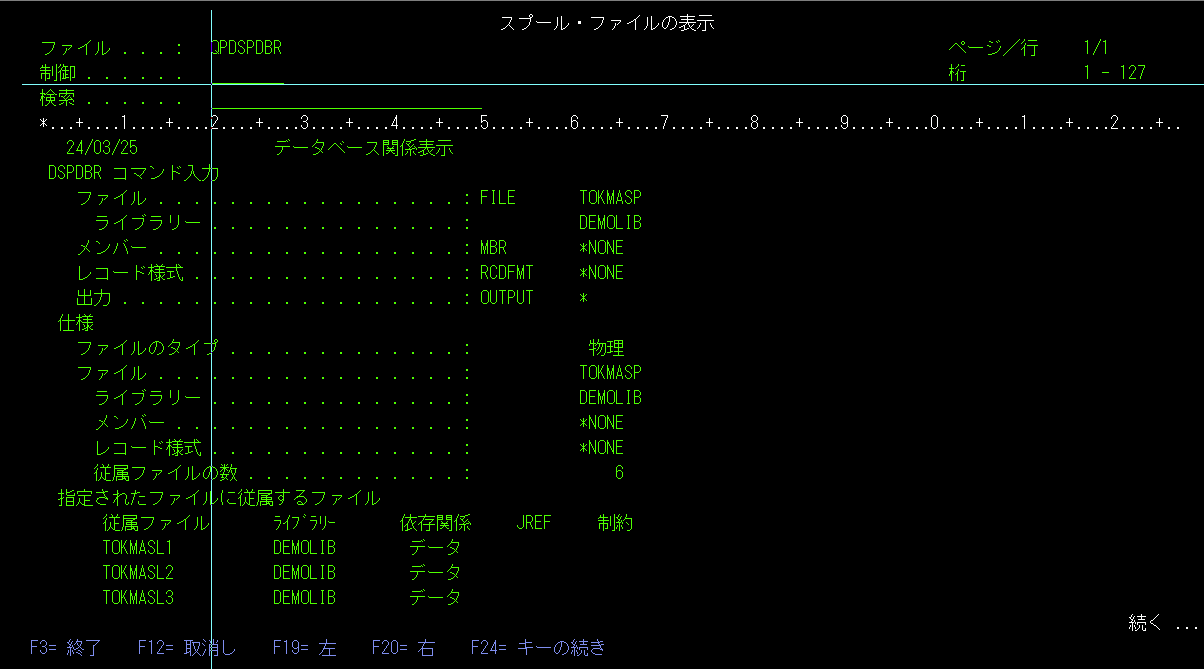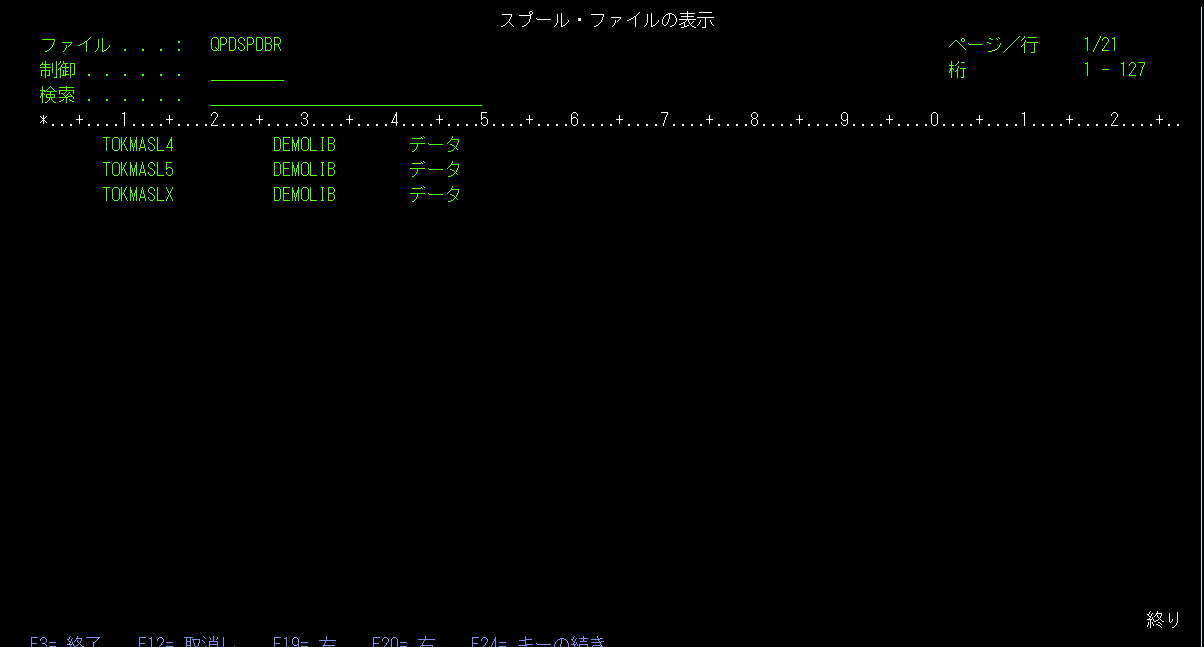最近ようやく問い合わせが増えてきたIBM i サービスですが、本日はそのデータベース版(Db2 for iを操作する)のDb2 for i の一つを紹介します。
■表関数:SYSTOOLS.RELATED_OBJECTS
■カテゴリ:ユーティリティサービス
■サポート:IBM i 7.2以降
SYSTOOLS.RELATED_OBJECTS 表関数で何ができる?
一言で言えばDSPDBRコマンドと同様な物理ファイル(テーブル)-論理ファイル(ビュー)の依存関係を表示してくれます。
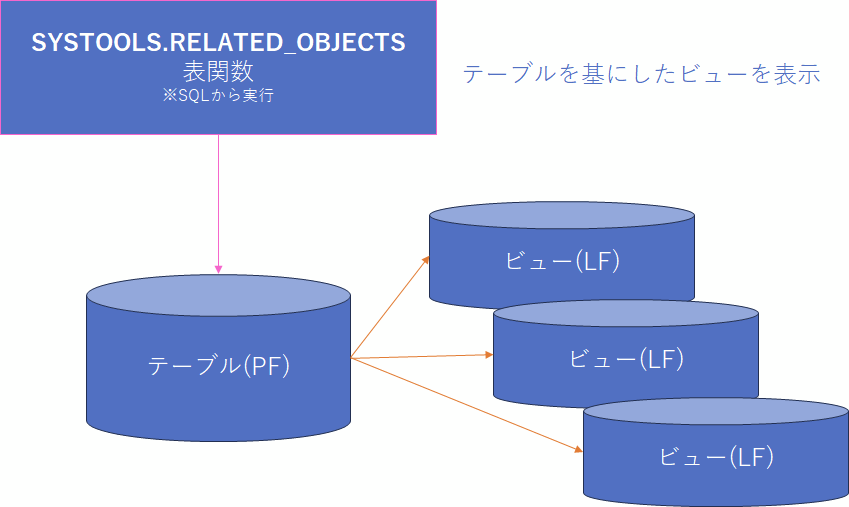
DSPDBRコマンドの例
上記のようにTOKMASPテーブル(PF)を基にしているビュー(LF)が表示されています。
**実はTOKMASL1~5はCRTLFコマンドで作成、TOKMASLXはCREATE VIEWコマンドで作成していますが、DSPDBRコマンドだとその区別はつきません。
SYSTOOLS.RELATED_OBJECTS表関数の例
DSPDBRコマンドと同じPFをこの関数で表示して見ます。
select * from table (systools.related_objects(
library_name => 'DEMOLIB',
file_name => 'TOKMASP'));
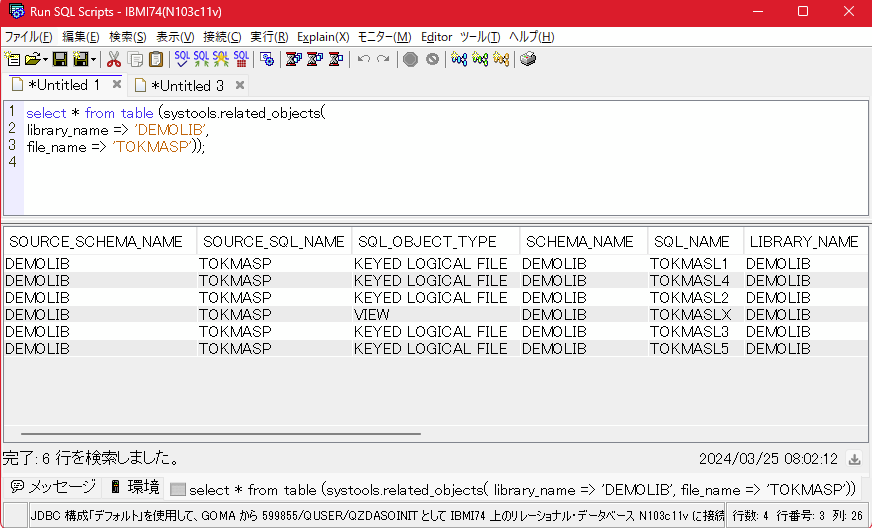
SQL_OBJECT_TYPEカラムを見ると、
LF(CRTLFコマンドで作成)は KEYED LOGICAL FILE
ビュー(CREATE VIEWで作成)は VIEW
と表示されその出自が識別できます。
また、下記のようにLAST_ALTERD カラムには最終変更日が出力されます。
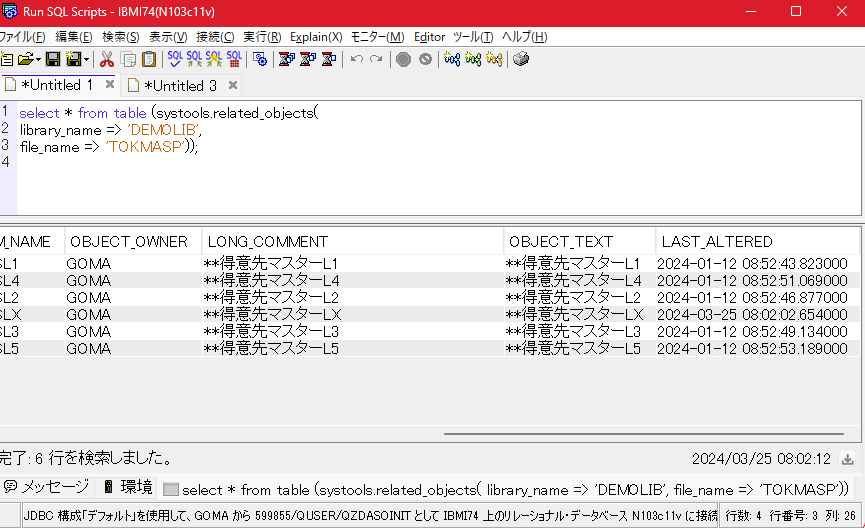
この変更日付は、SQLインターフェースからの変更だけでなく、CHGLFコマンドでの変更も対象になります。