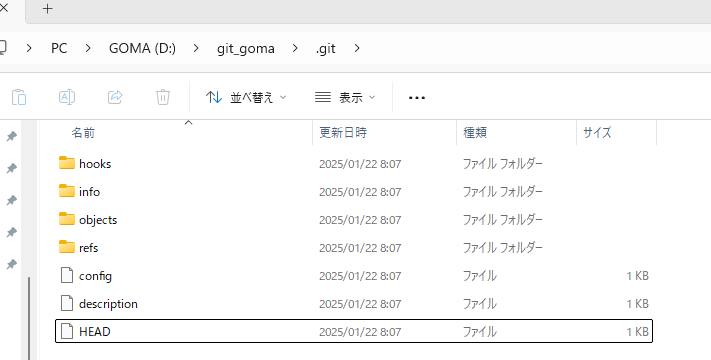01:Gitの基礎の続きです。
Gitロカールリポジトリーの作成から基本操作について
Git ロカールリポジトリを作成する
以下のコマンドを実行するとそのディレクトリーにGitのローカルリポジトリーが作成されます。
git init
確認してみます。
まず、素のディレクトリーを作ります。
md git_goma
状態は、、このようにフォルダーは空です。(隠しファイル表示オンにしています)
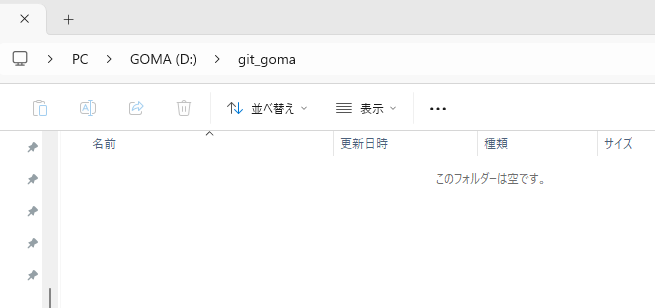
次にGit ローカルリポジトリーを作成
git init
Initialized empty Git repository in D:/git_goma/.git/ というメッセージが出て、
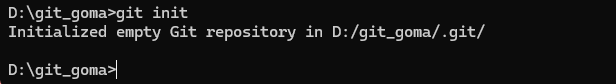
※おっとここで、Gitクライアントでなくwindowsコマンドプロンプトだったことが判明(^^;問題なさそうなのでこのまま続けます。
ディレクトリーに 隠しフォルダー .git が作成されます
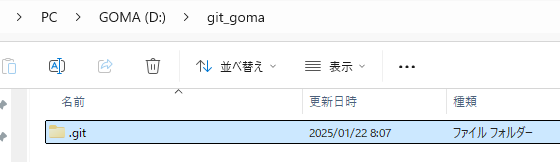
このフォルダー(=Gitのワークツリーと同義(?))にファイルを置くとGit管理下に置かれる。直後はuntrackedのステータスになる。
ファイルごとのステータスは、
git status
で確認できます。
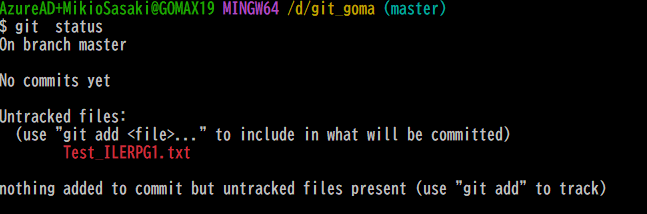
上記で作成したファイルが Untrackedなのが分かります。
※書き方記事は参考の章に記載しました。
Gitクライアントで見ると、フォルダーが (maser)と表示されます。
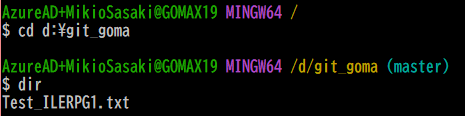
Git管理にしたくないファイルがある場合、.gitignore ファイルを作成しファイル名を記述する。
※書き方記事は参考の章に記載しました。
すてきな記事たち
下記記事を参考にさせていただいてます。感謝♪
[Git] .gitignoreの仕様詳解
Git 2.18頃の記事のようですが基本はあまり変わっていないでしょう・・
Gitで現在の状態や変更箇所を確認する方法(diff,log)+.gitignoreについて
・・・続く