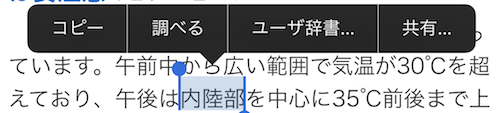ユーザー選択(↓これ)を無効にしないといけない作業がありました。
条件は「UIWebViewを利用しなければならない」というもの
方法1: UIWebViewにUserInteractionEnabledをfalseに設定
let webview = UIWebView(frame: view.frame)
webview.isUserInteractionEnabled = false
方法2: JSで禁止する(検索するとよく出てくる方法)
let webview = UIWebView(frame: view.frame)
webview.stringByEvaluatingJavaScript(from: "document.documentElement.style.webkitUserSelect='none'")
webview.stringByEvaluatingJavaScript(from: "document.documentElement.style.webkitTouchCallout='none'")
方法3: canPerformActionをオーバーライド
UIWebViewを継承したクラスを作成し、canPerformActionをオーバーライド。
ユーザー選択全て無効にするにはfalseを戻り値にする。(有効にしたいユーザー選択があればその場合だけtrueを返してやる)
class MyWebView: UIWebView {
override func canPerformAction(_ action: Selector, withSender sender: Any?) -> Bool {
return false
}
}