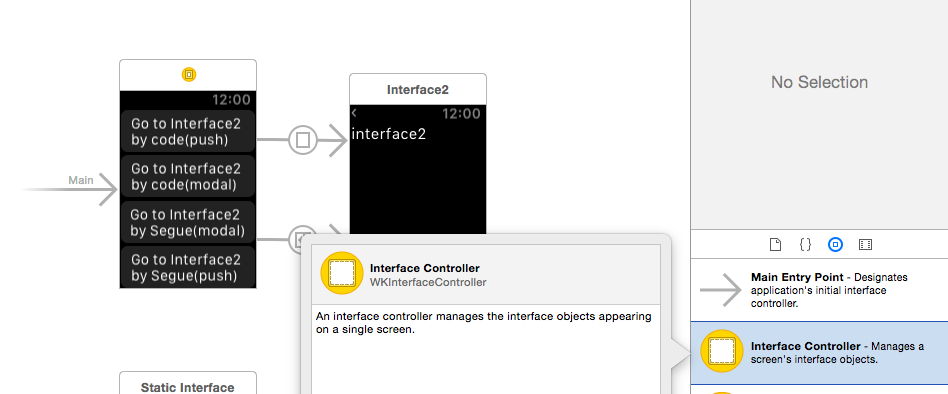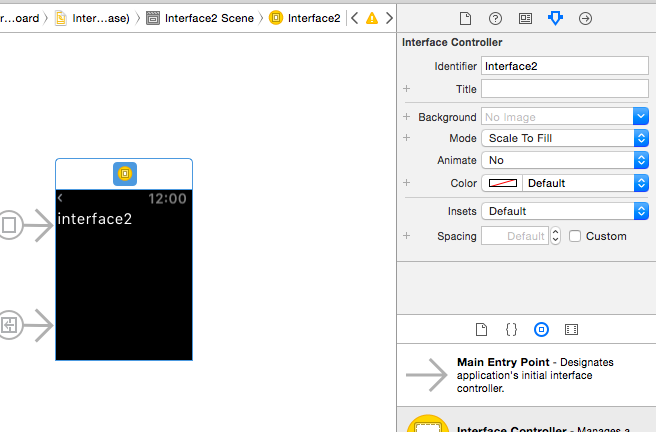AppleWatch向けアプリでセグエを使わずにコードからInterfaceを遷移させる方法.
1.StoryBoardに遷移先のInterface Controllerを用意
分かりやすい様にLabelでinterface2と書いておく.
2.用意したInterface ControllerのIdentiferを設定
3.呼出したい所で
- pushの場合
InterfaceController.swift
pushControllerWithName("Interface ControllerのIdentifer", context: nil)
- modalの場合
InterfaceController.swift
presentControllerWithName("Interface ControllerのIdentifer", context: nil)
でセグエを使わず画面遷移可能.
参考
コード