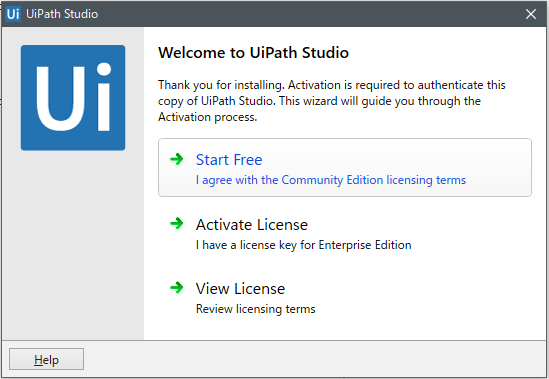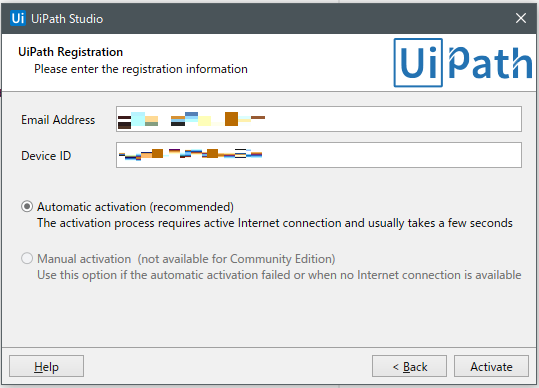友人がRPAやるかもということだったので、
事前の学習として個人で試すことができるUiPathの導入と、ちょっとしたサンプルを提供ついでに投稿します。
環境情報
- windows10 Pro
さっそくダウンロード
細かいことは置いといて、まずはダウンロードしてみましょう。
なお、コミュニティエディションの商用利用はNGとしっかり書かれていますのでくれぐれも注意してください。
-
公式サイト に移動して
-
UiPathコミュニティエディションを選択
-
登録したメールにURLがついてくるので、そちらからUiPathStudioSetup.exeをダウンロード
続いてインストール
-
ダウンロードしたUiPathStudioSetup.exeを実行
これでインストールまで完了です。
次はサンプル作成をやります。