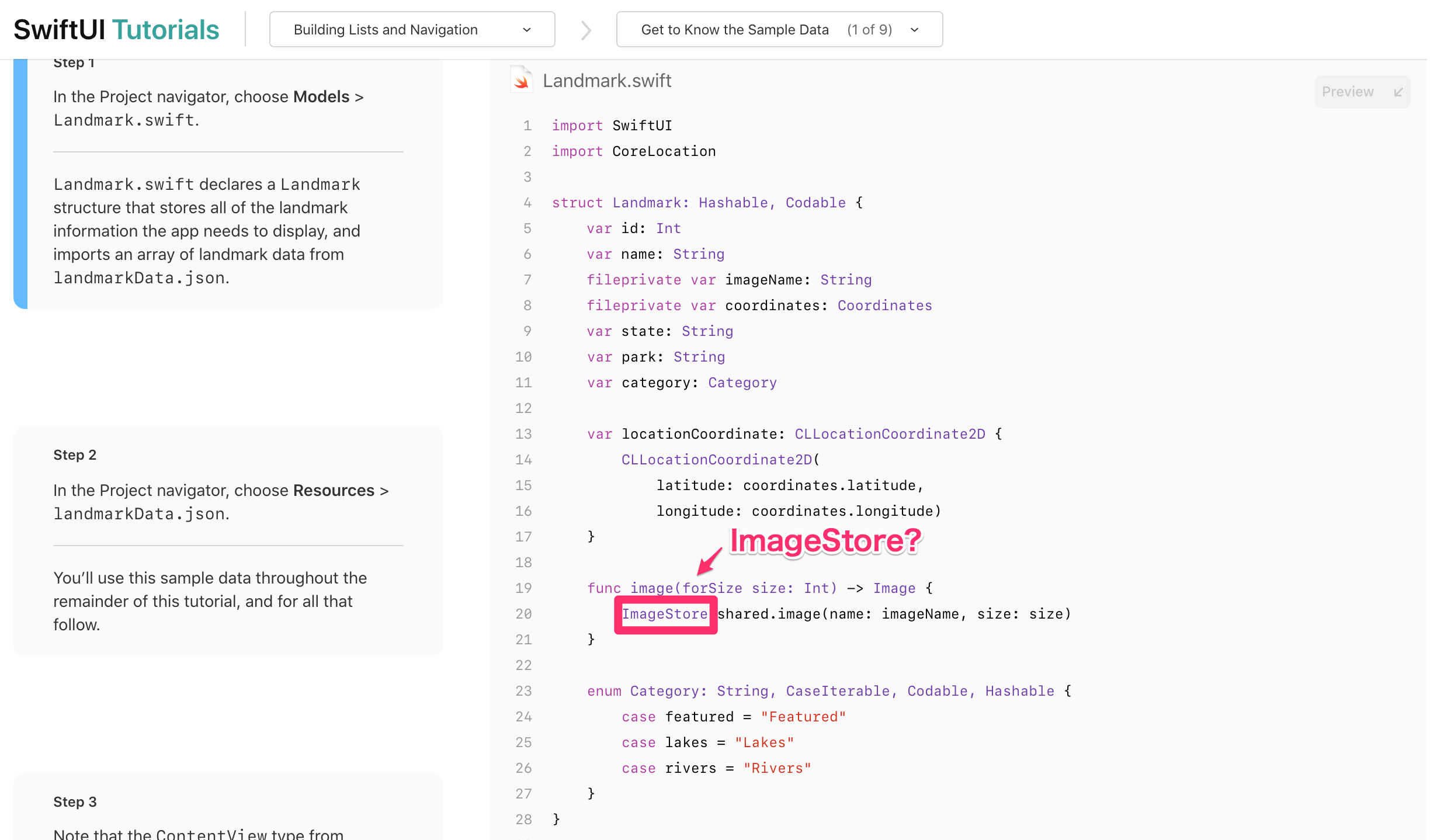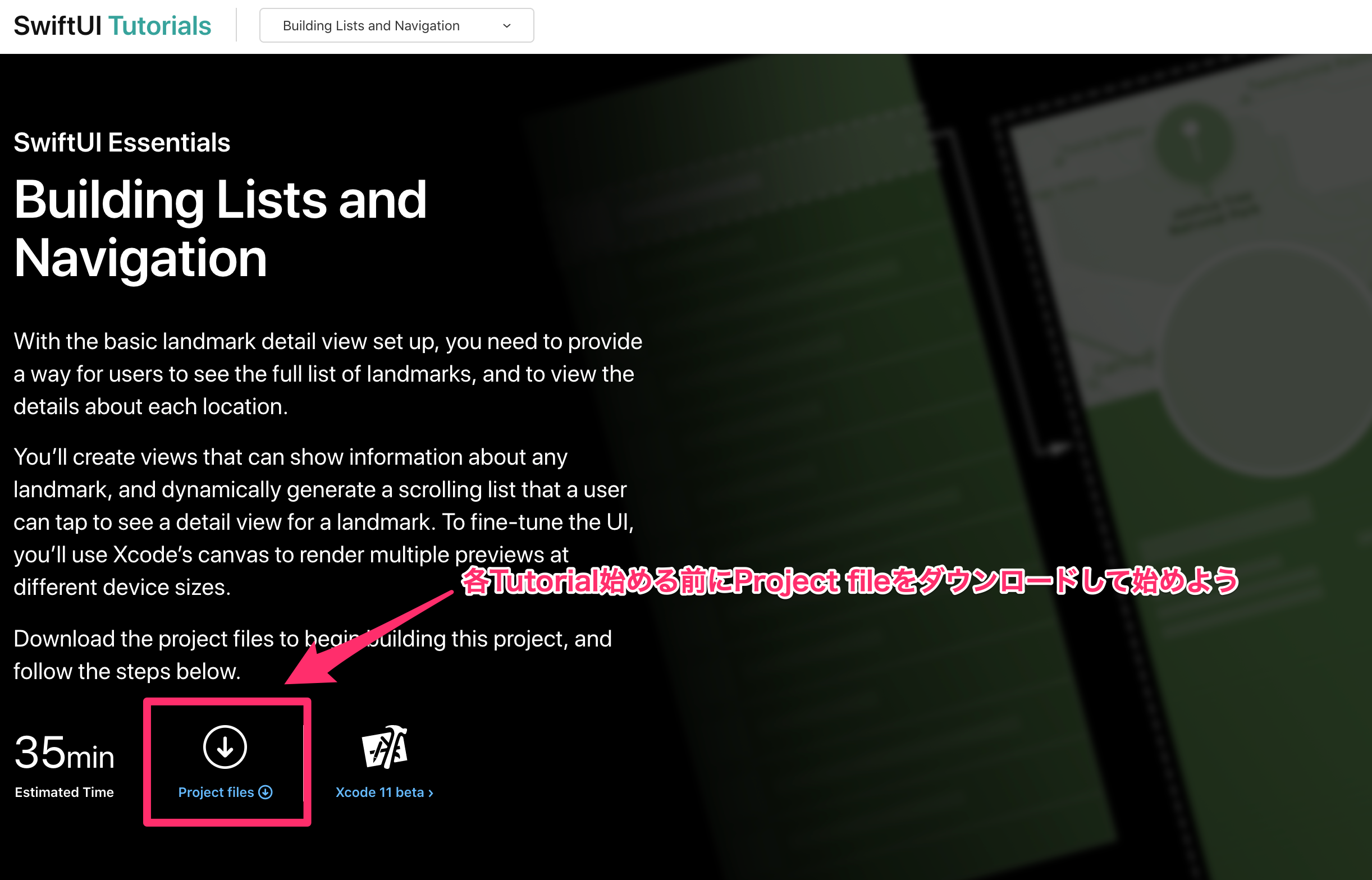SwiftUI発表
WWDC2019の発表いろんなのがありましたね!
途中まではipadの内容に興味を持ってましたが、最後のSwiftUI...この発表で興奮がw
SwiftUIの詳細についてはこちらを参考にしてみてください!
準備
Beta Software Downloadsより以下二つをダウンロード
- macOS Catalina 10.15 beta
- Xcode 11 beta
Xcode11のcanvas機能を使う場合はmacOS10.15が必要なので忘れずに!
Twitter見る感じ割と多くの人が忘れがち!僕も忘れてました![]()
To preview and interact with views from the canvas in Xcode, ensure your Mac is running macOS 10.15 beta
SwiftUI
DocumentのTopics>Essentialsに関連したTutorialが紐づいてるので
DocumentベースでTutorialを進めていくのが良さそう感
Tutorial中の注意
一番最初のTutorialでXcode Projectを作成するところから始まりそのまま次へ次へと進めていくと
定義した覚えがないImageStoreが出てきたりします。
ここで詰まると抜け出すのが大変(ImageStoreを自分で作る?)なので
各TutorialのProject fileをダウンロードして進めていくのが良さそうです。
Download the project files to begin building this project, and follow the steps below.
その他参考になるまとめ(随時更新)
GitHubSearchWithSwiftUI
SwiftUITodo
Github
SwiftUIで検索した結果です。
暇なときに眺めて気になるRepositoryをのぞいて見る用