できること
VS Codeで選択した範囲を同じ長さのスペースで埋めるキーボードショートカットを作成します。
これ↓が
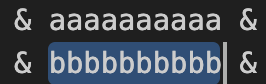
こうなります↓
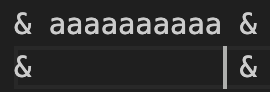
結論
VS CodeでCmd + Shift + Pにより検索ボックスに移り、keyboard jsonなどと入力して、
「基本設定: キーボード ショートカットを開く (JSON)」を選択する。
keybindings.jsonなるファイルが開くはずなので、[]の内側に以下を追記する。
keyはお好みのキーの組み合わせを入れる。自分はlatexを使うときにこのショートカットを使いたいので"when": "editorLangId == latex"としているが、無しにするとどんなときでも使えるはず。
{
"key": "cmd+shift+r",
"command": "editor.action.insertSnippet",
"args":{
"snippet": "${TM_SELECTED_TEXT/./ /g}",
},
"when": "editorLangId == latex",
}
選択した文字列について、どんな文字でも空白に変換するという操作になっています。
動機
latexの表において&で揃えるために、上の行をコピーして既存の文字列を同じ長さの空白に変換したいと思いネットで探しましたが、見つからなかったので作成しました。
以下のページのTransform examplesの項を参考にしました。