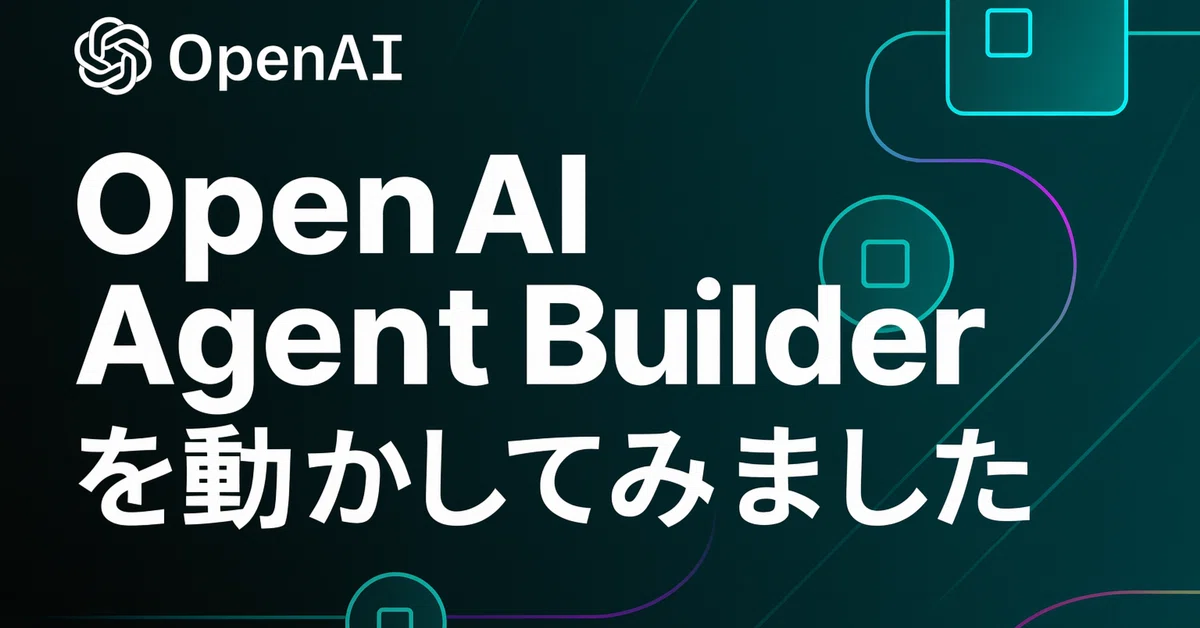OpenAI の Agent Builder を動かす
OpenAI が発表した Agent Builder を実際に動かしてみた記録をまとめるよ。
概要
Agent Builder を使う流れは大まかに以下:
- Agent Builder の UI 上でワークフローを作成する
- GitHub からサンプルアプリをクローン
- 環境変数設定 → 起動 → 動作確認
1. Agent Builder の UI で設定する
-
Agent Builder の画面を開く
→ https://platform.openai.com/agent-builder -
Create ボタンを押す
→ 新しいワークフロー画面へ遷移 -
Agent を選択し、
instructionsにプロンプトを書く
例:You are an agent who teaches local weather. -
Tools をクリックして「Web Search」を追加
-
Publish を押して、ワークフローに名前を付ける
-
Code をクリックして、生成された Workflow ID を控える
2. サンプルアプリを準備する(GitHub から)
OpenAI の ChatKit 関連のサンプルアプリを次のように扱う:
git clone https://github.com/openai/openai-chatkit-starter-app.git
cd openai-chatkit-starter-app
npm install
その後、環境変数の設定:
cp .env.example .env.local
.env.local をエディタで開いて、以下を設定:
OPENAI_API_KEY=sk-...
NEXT_PUBLIC_CHATKIT_WORKFLOW_ID=wf-...
3. 起動 & 動作確認
npm run dev
ブラウザで http://localhost:3000/ にアクセスして表示を確認。
たとえば、「Tell me the weather in Hiroshima」と入力して、応答が返ってくれば成功。
感想・所感
UI 上での設定と GitHub のサンプルを使う流れがスムーズで、Agent Builder を試すハードルは低いと感じた。
ただ、本格的な用途に使うには、プロンプト設計・エラー処理・セキュリティ面など細かいチューニングが必須になると思う。
noteにも書いてるので読んでもらえると嬉しいです。
https://note.com/hantani/n/n03256906d03a?app_launch=false