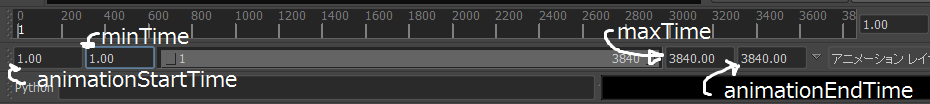MayaでTimelineを変更する
GUI
Python
Reference
python
playbackOptionsSample.py
import maya.cmds
# Get Info
animStart = cmds.playbackOptions(query=True,animationStartTime=True)
animEnd = cmds.playbackOptions(query=True,animationEndTime=True)
min = cmds.playbackOptions(query=True,min=True)
max = cmds.playbackOptions(query=True,max=True)
print animStart
print animEnd
print min
print max
# Set Info
cmds.playbackOptions( ast='1', aet='4', min='1', max='4' )