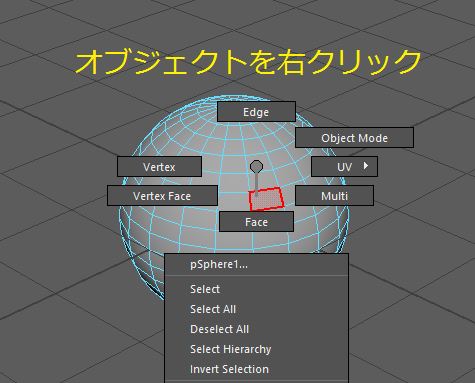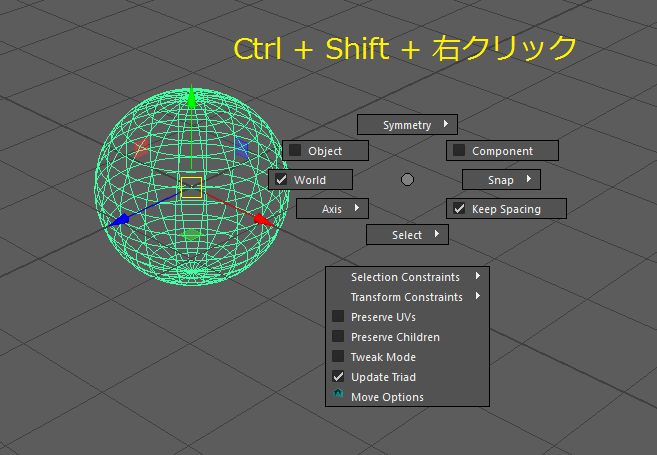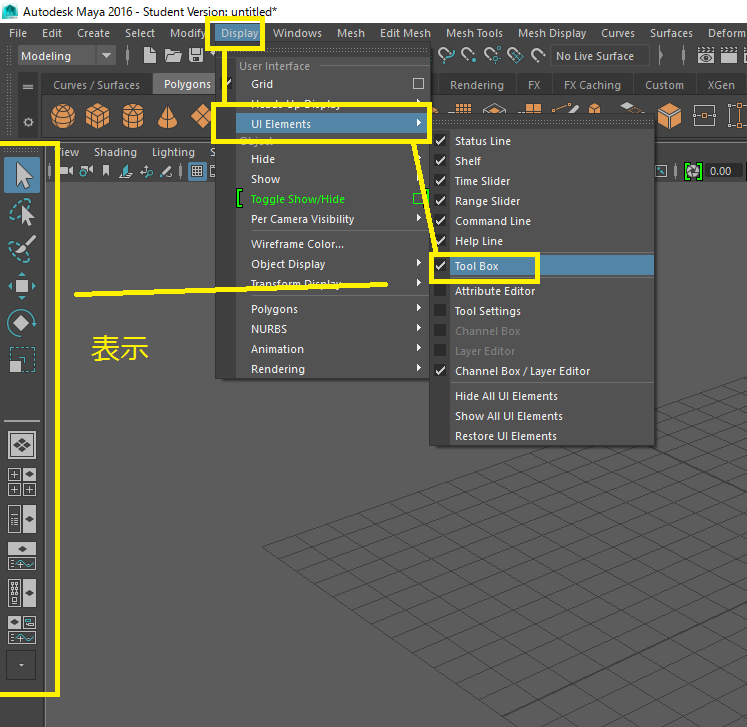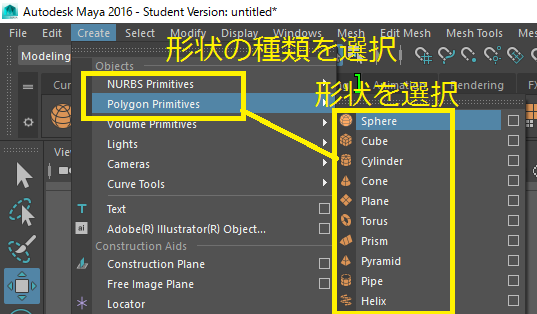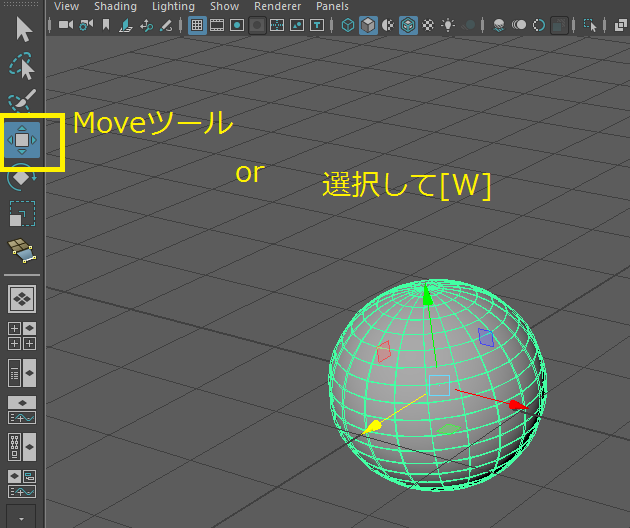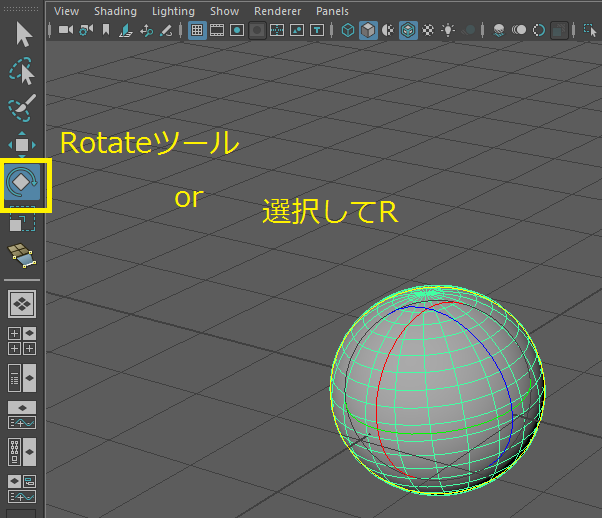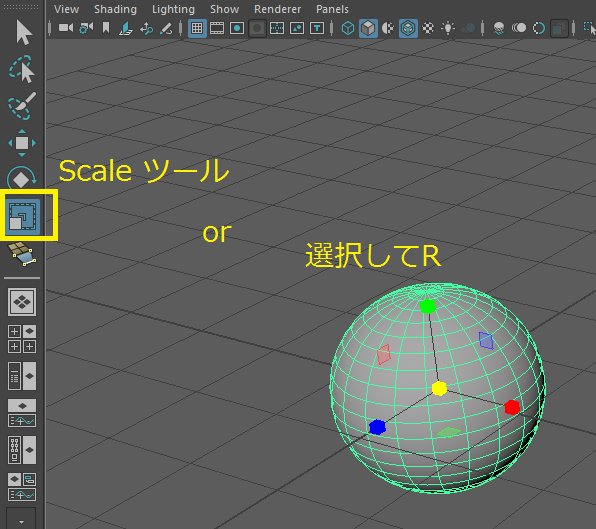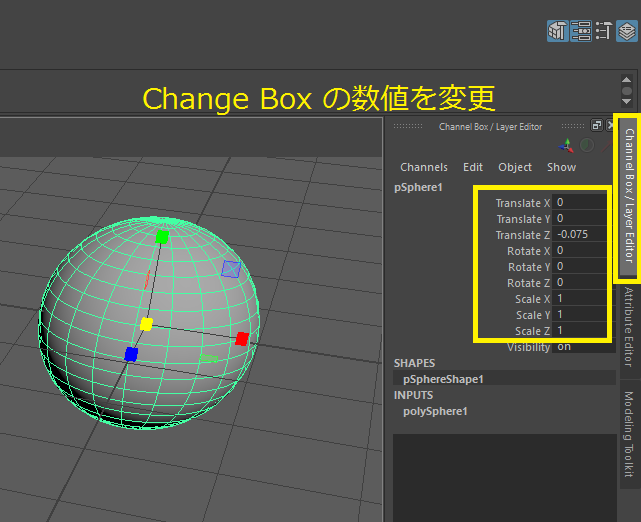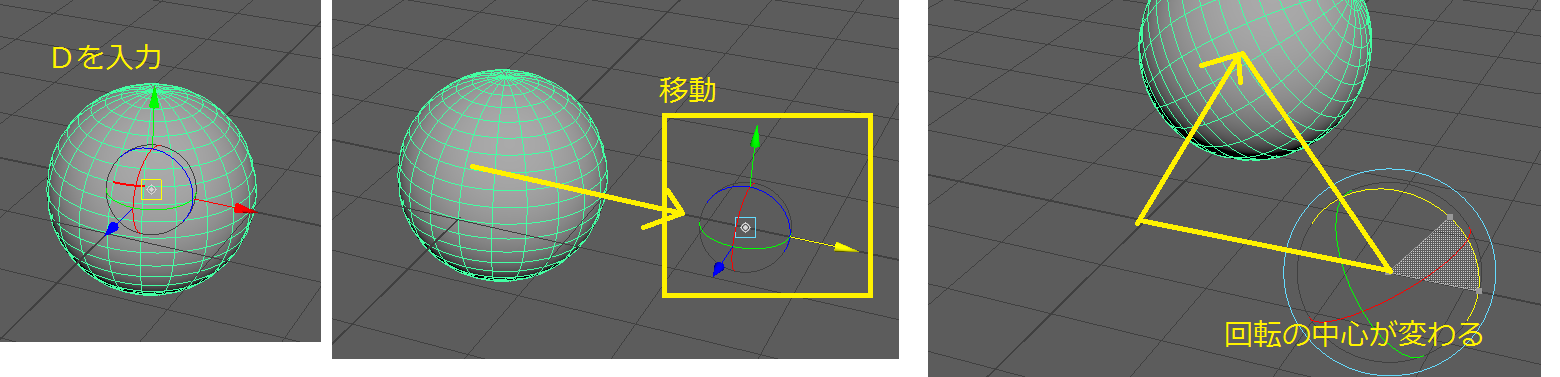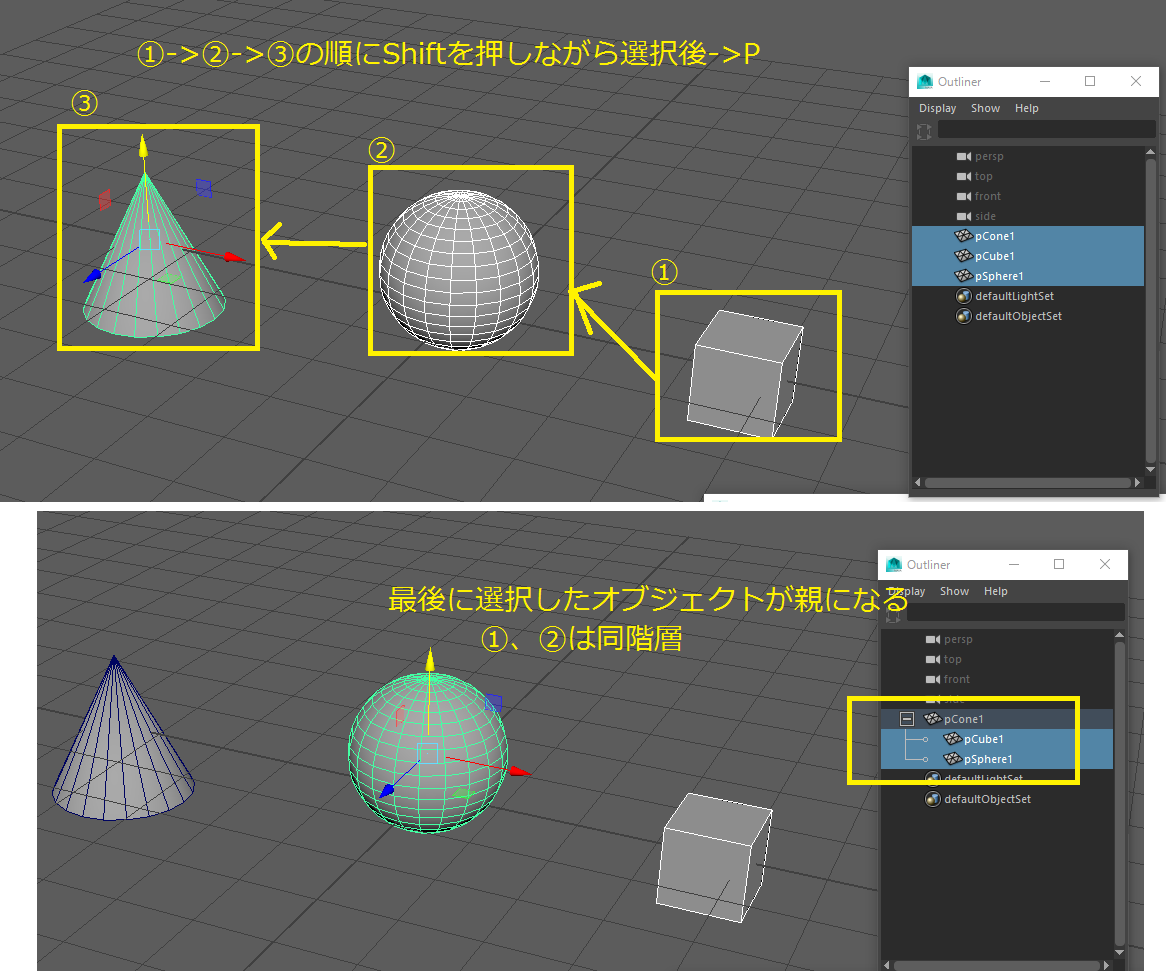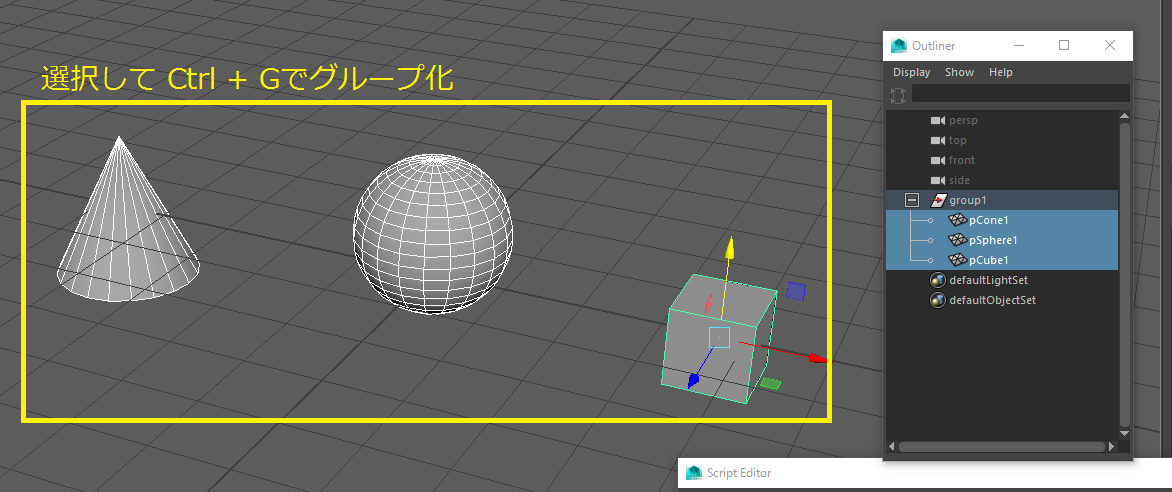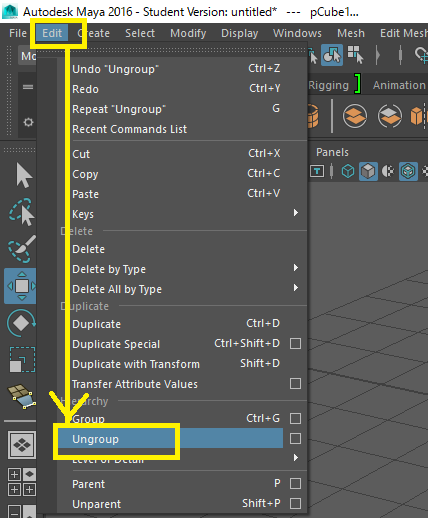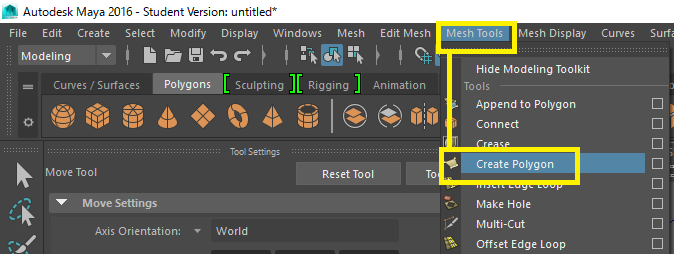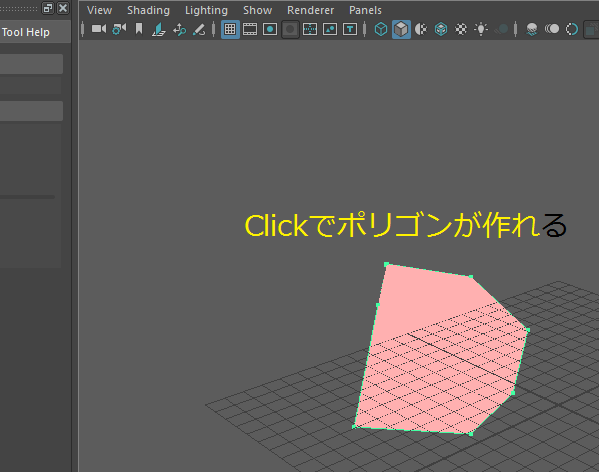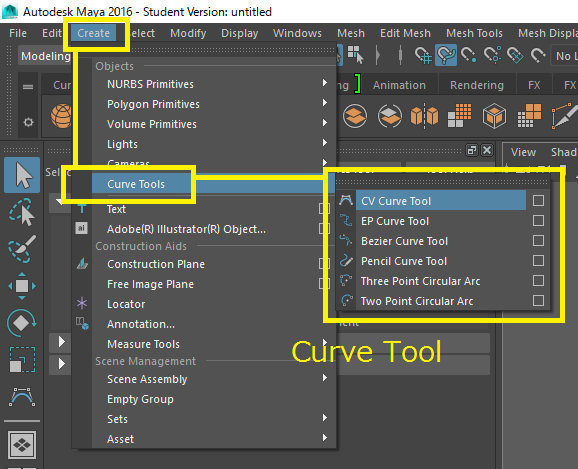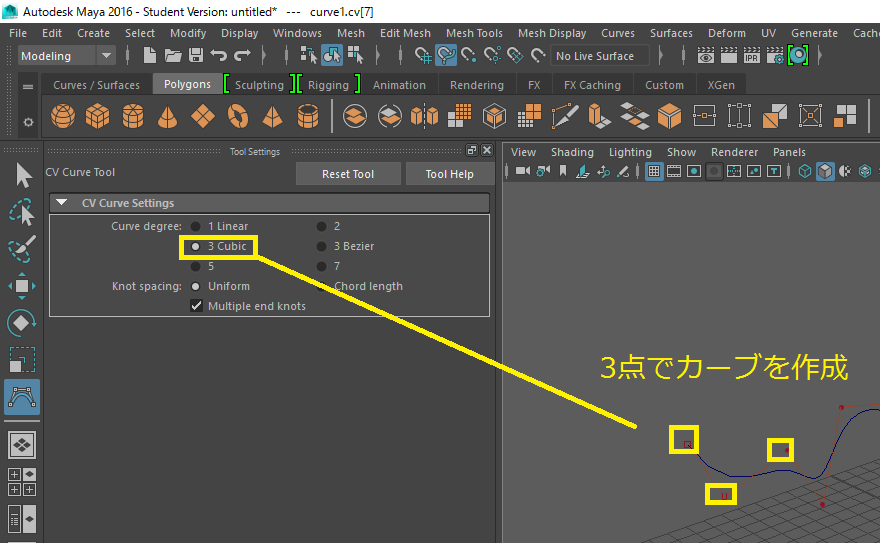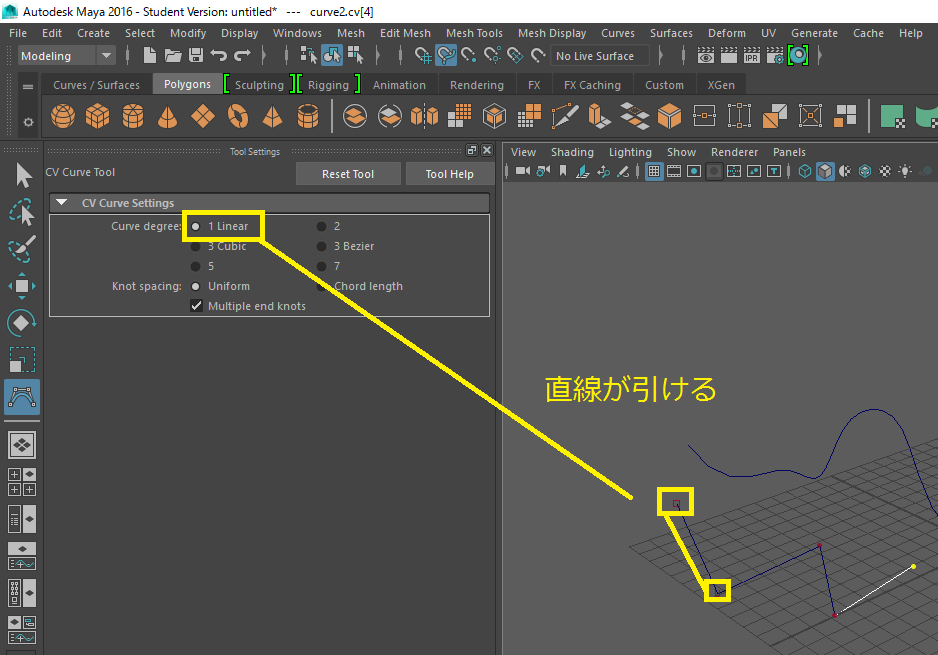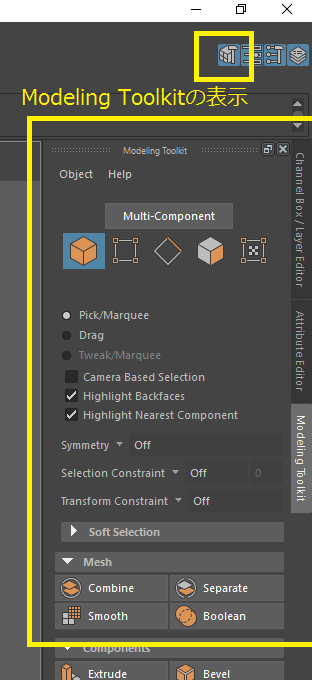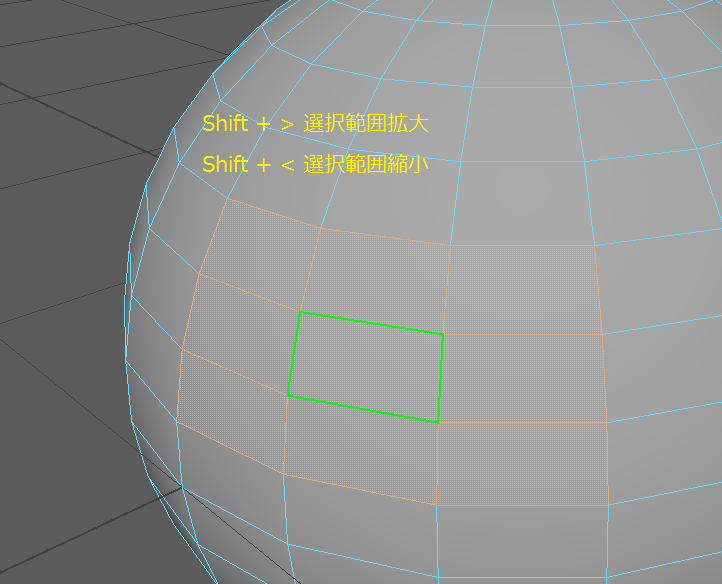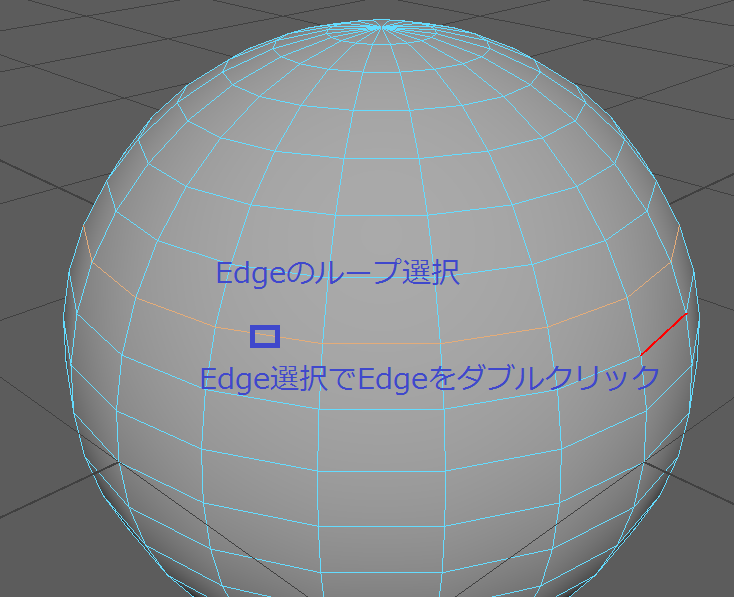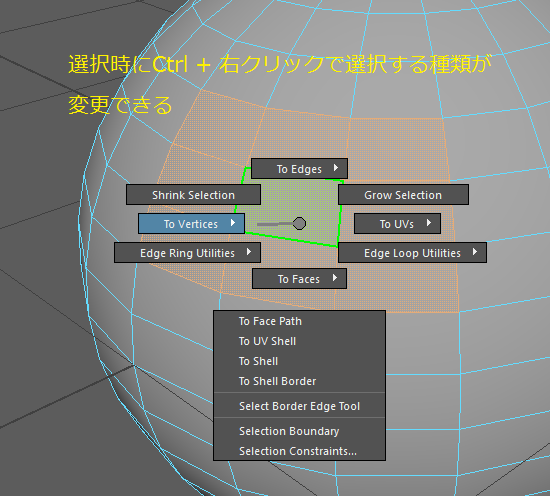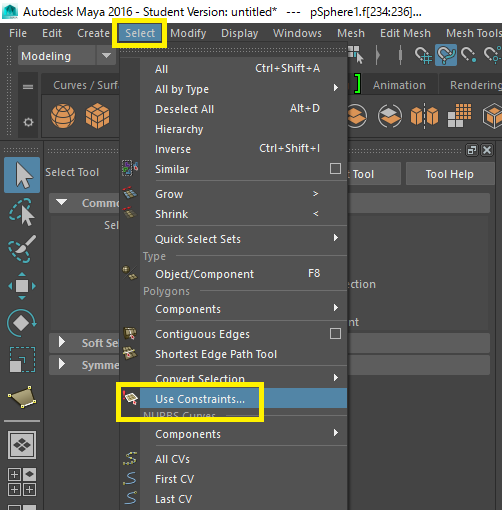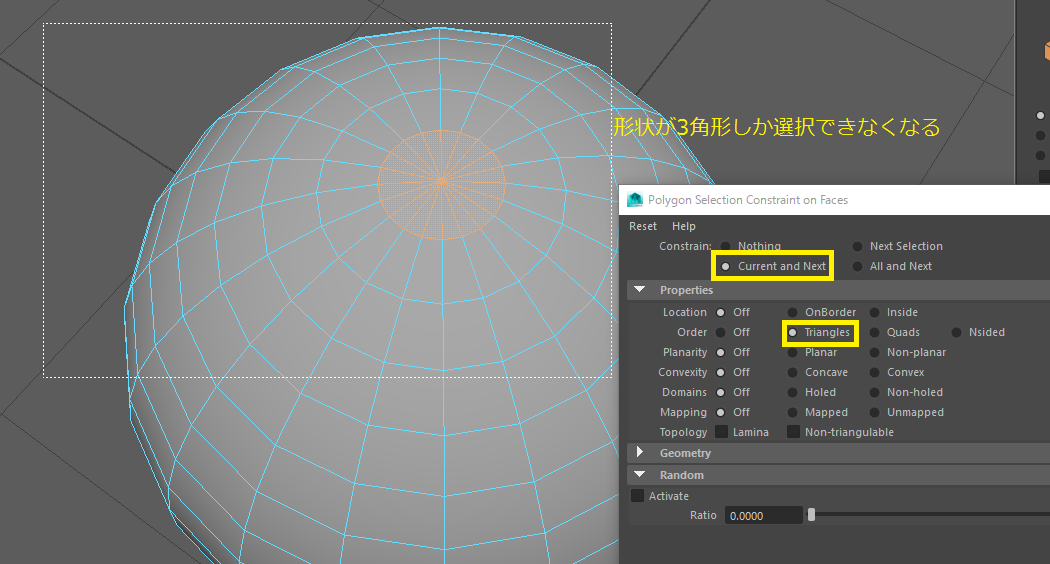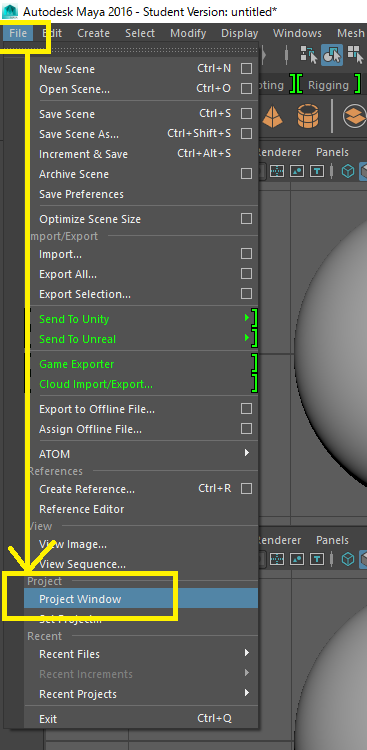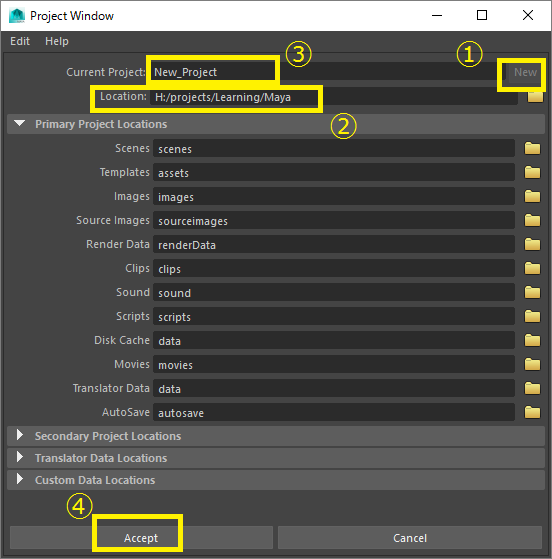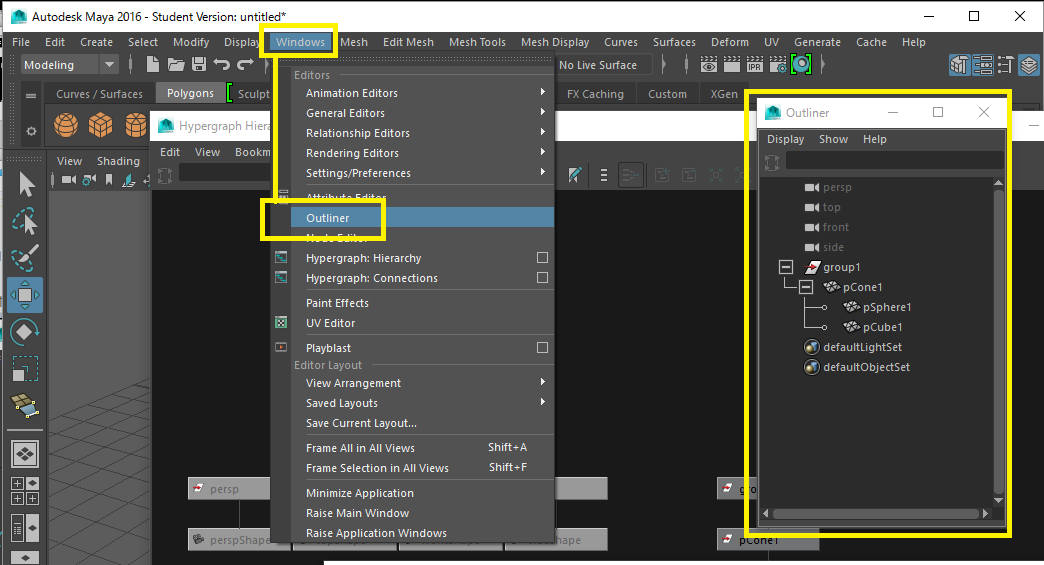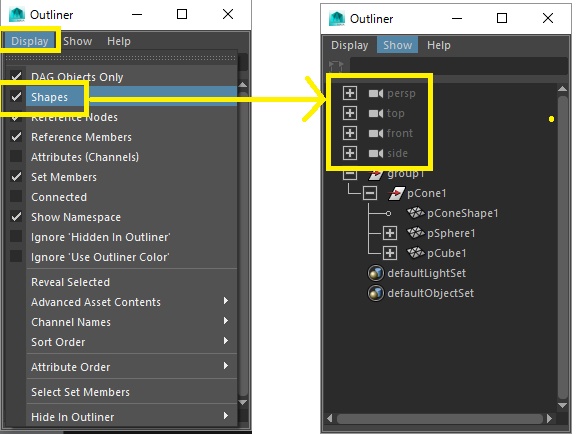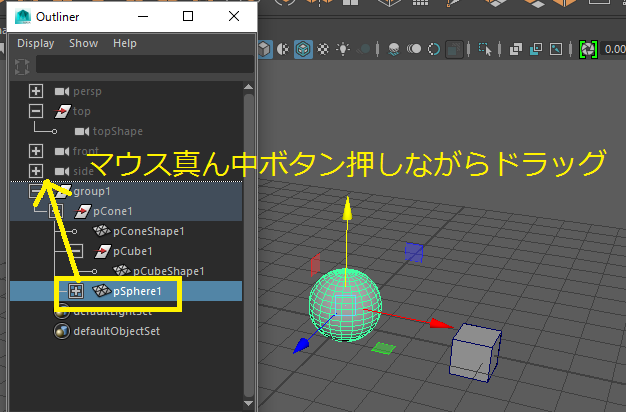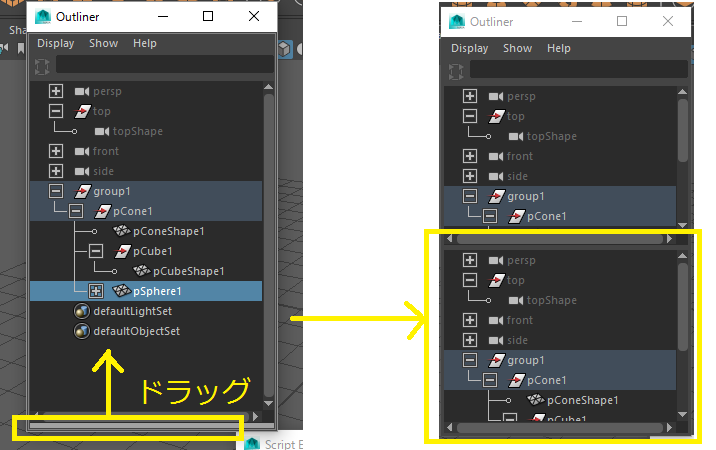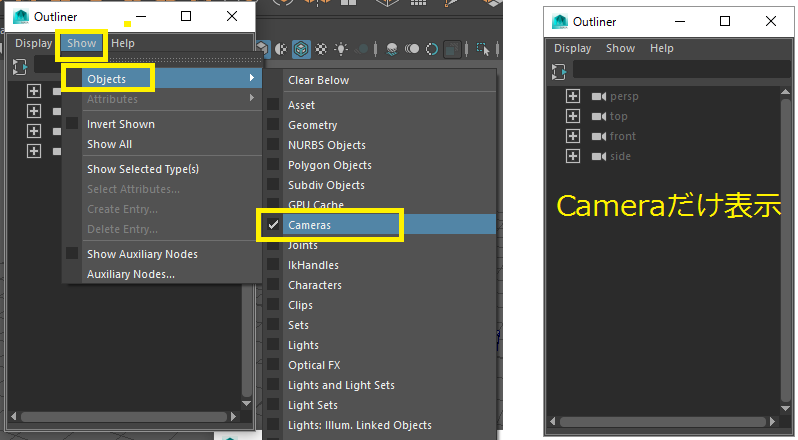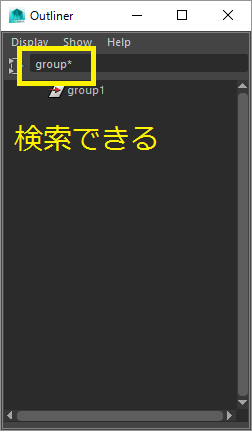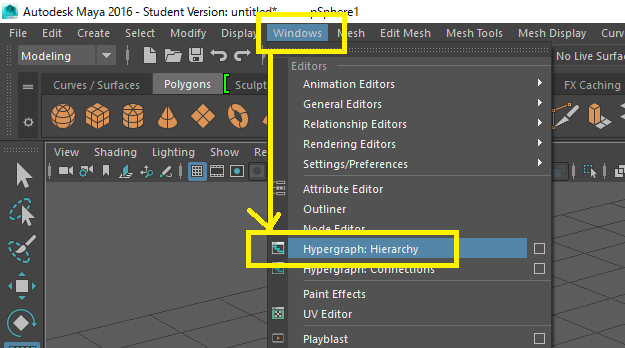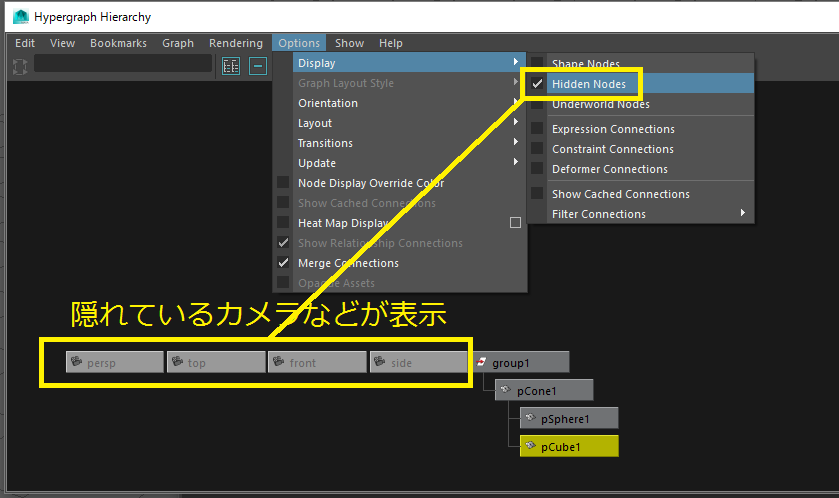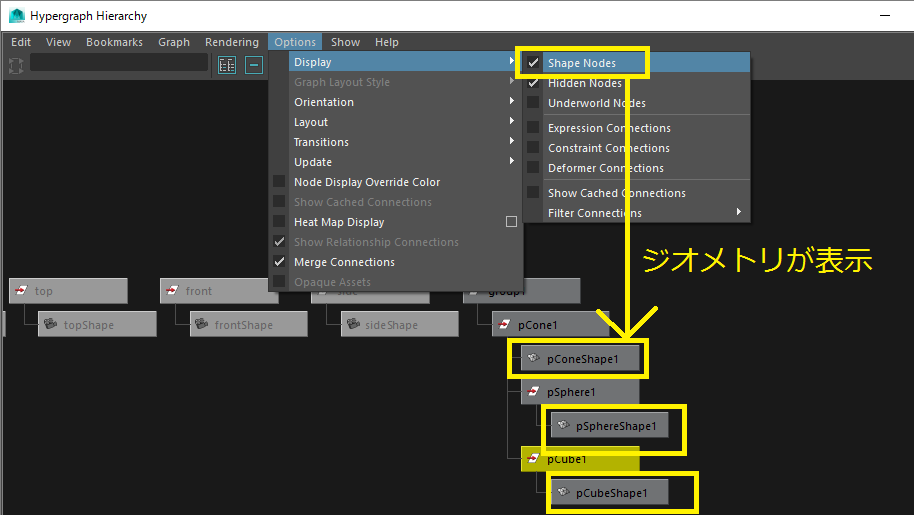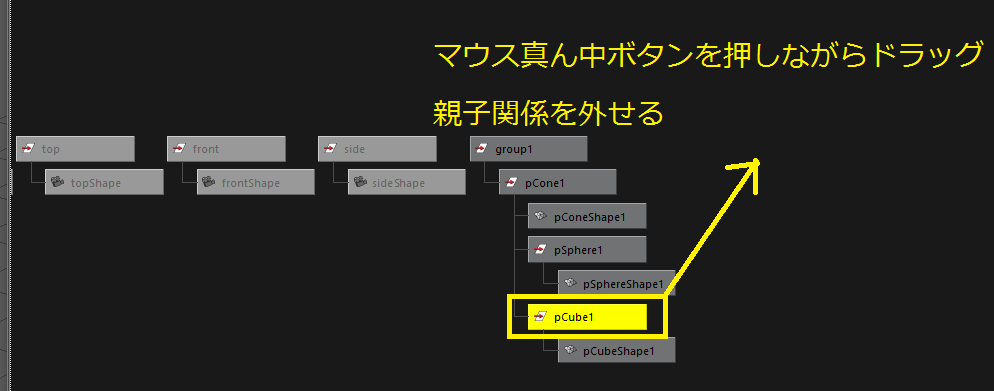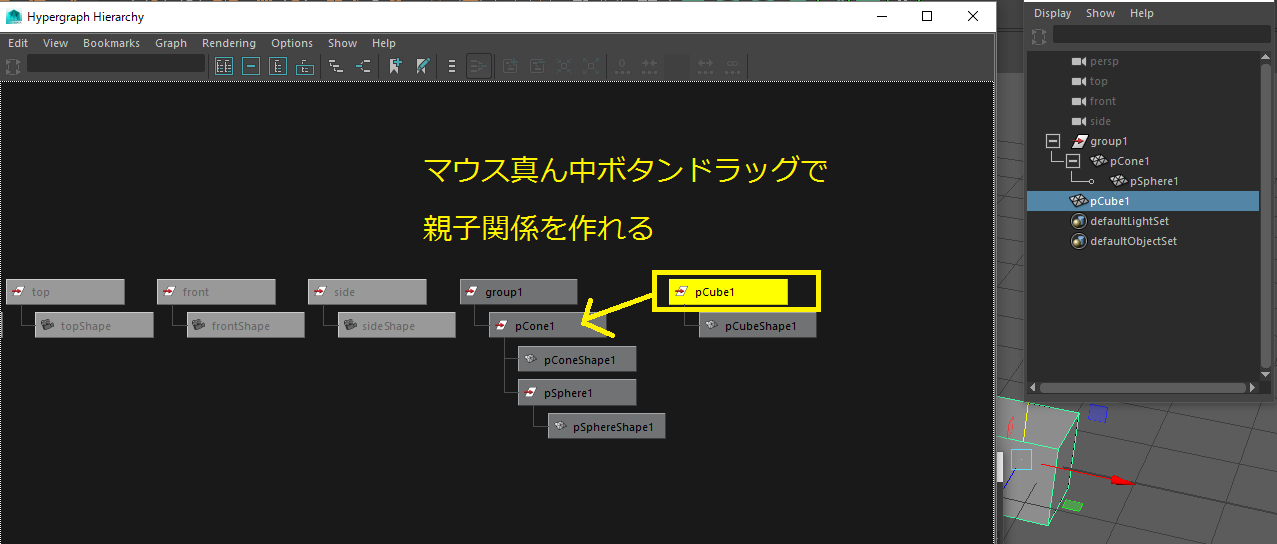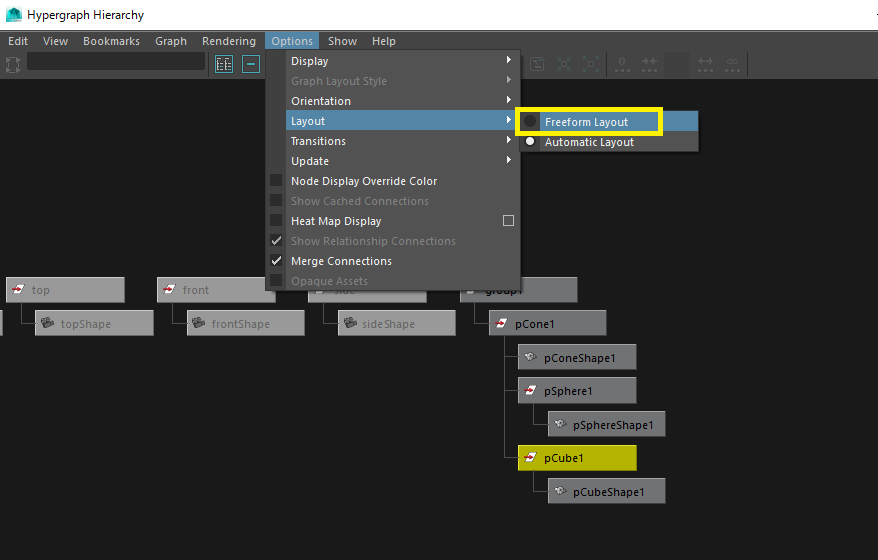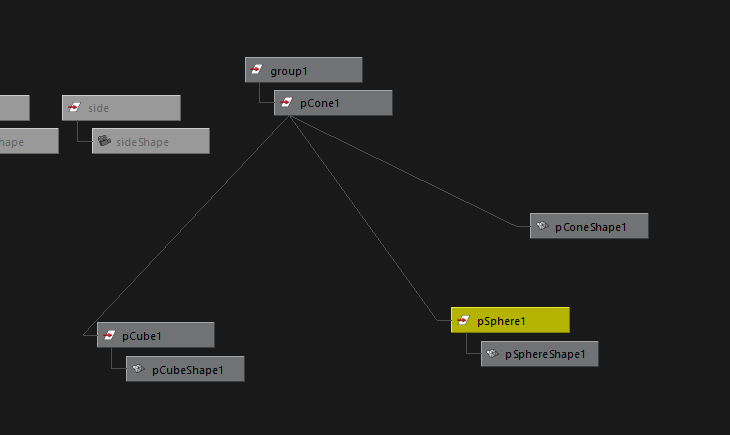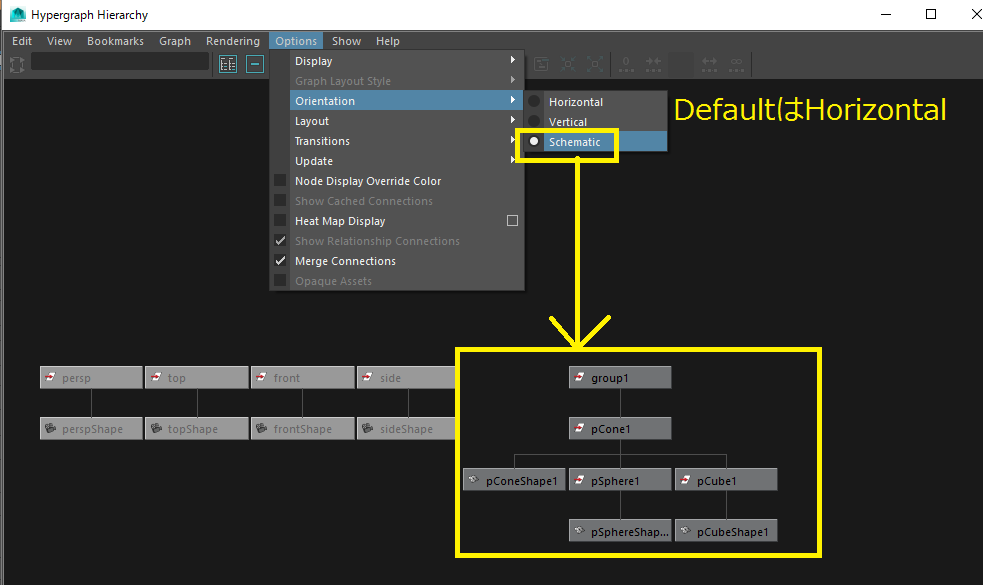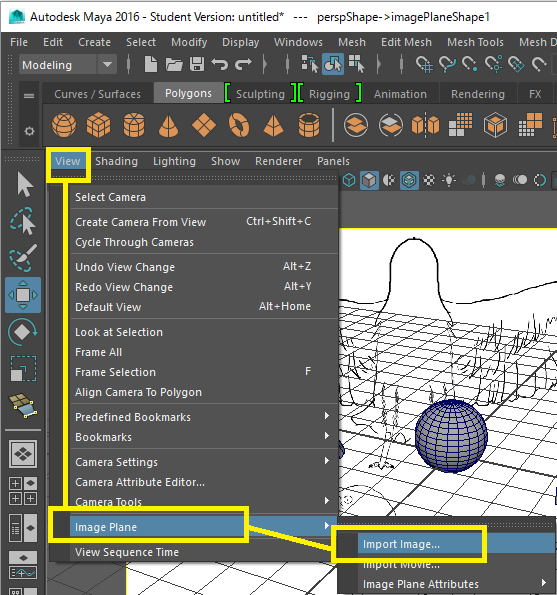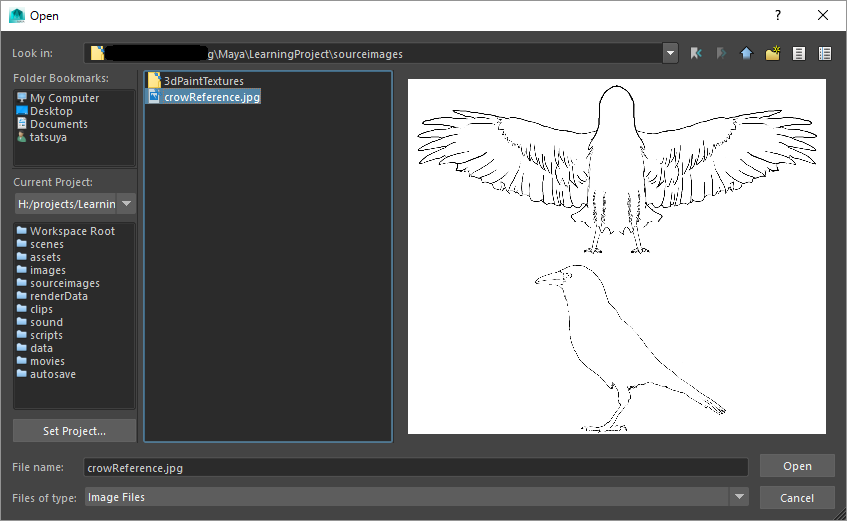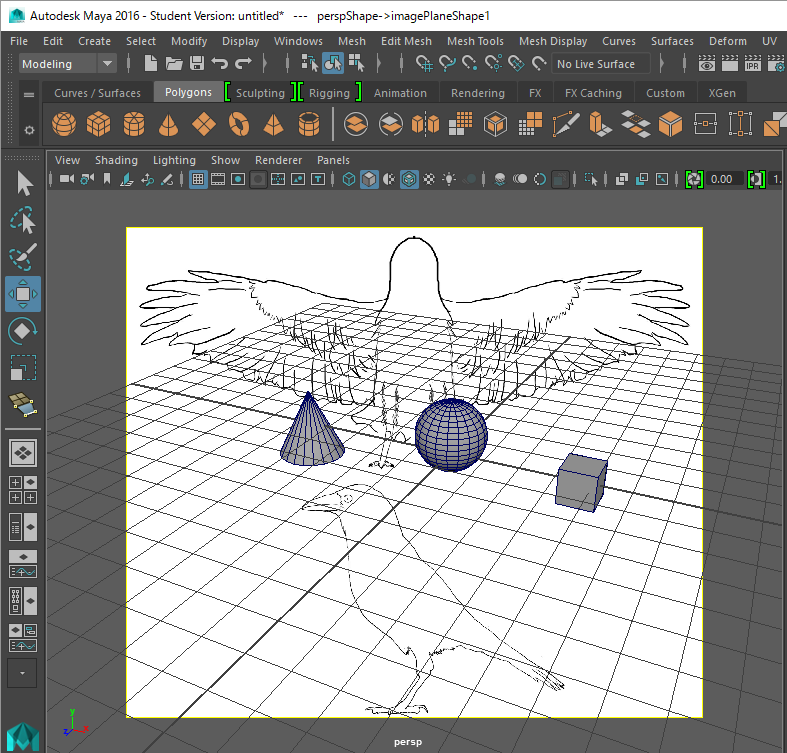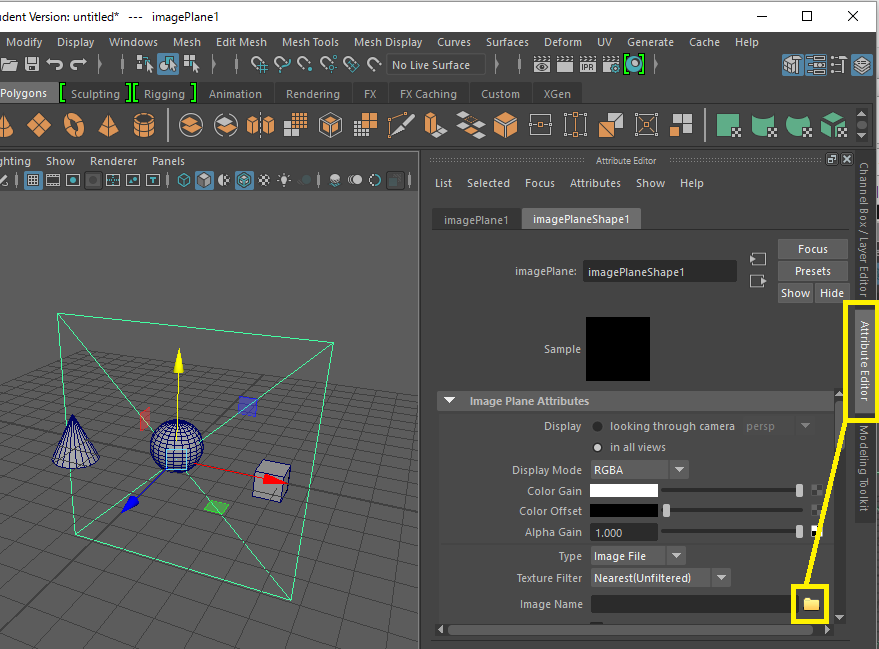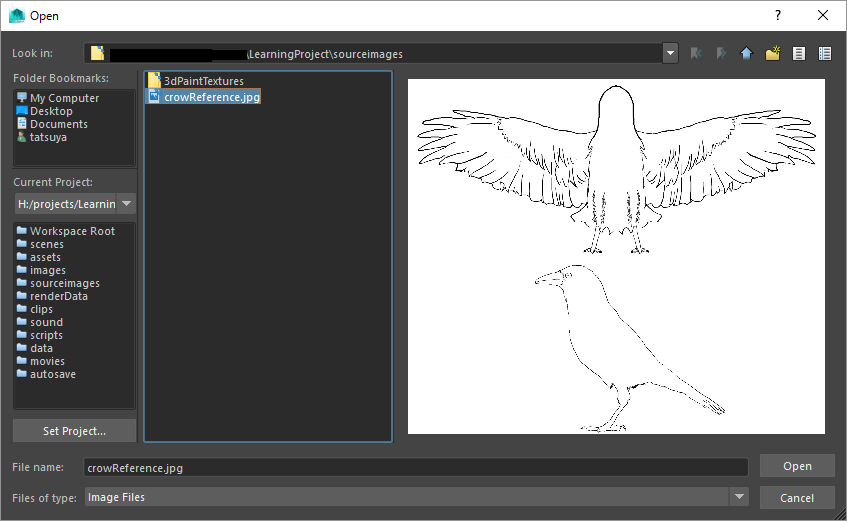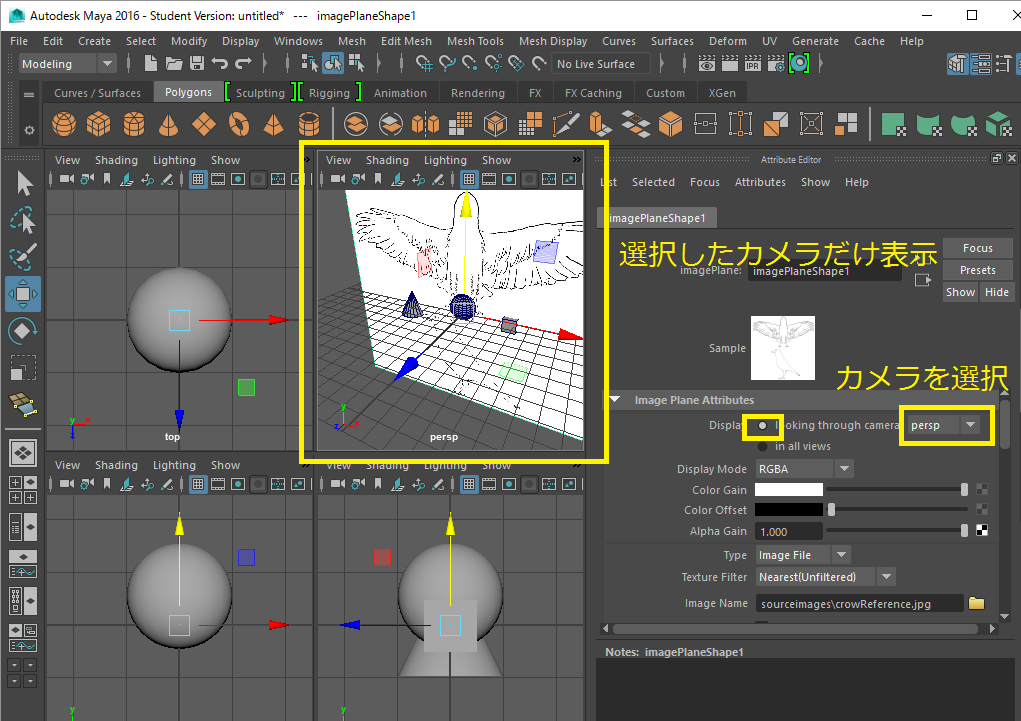Maya 基本操作
メニュー表示
ショートカット
w : 移動
e : 回転
r : スケール
モデリング
Primitive
形状の選択
NURBS,Polygon,Volumeがある
Autodesk Maya2016基本: ポリゴンモデルとナーブスモデルの違い | lynda.com 日本版
https://www.youtube.com/watch?v=EXk72ZOrsFE
NURBS サーフェスを選択し、修正 > 変換 > NURBS をポリゴンに(Modify > Convert > NURBS to Polygons)を選択します。
ポリゴンに変換したサーフェスが、NURBS サーフェスと同じ位置に作成されます。
トランスフォーム
Modify -> Center Pivotで元の中心に戻せる
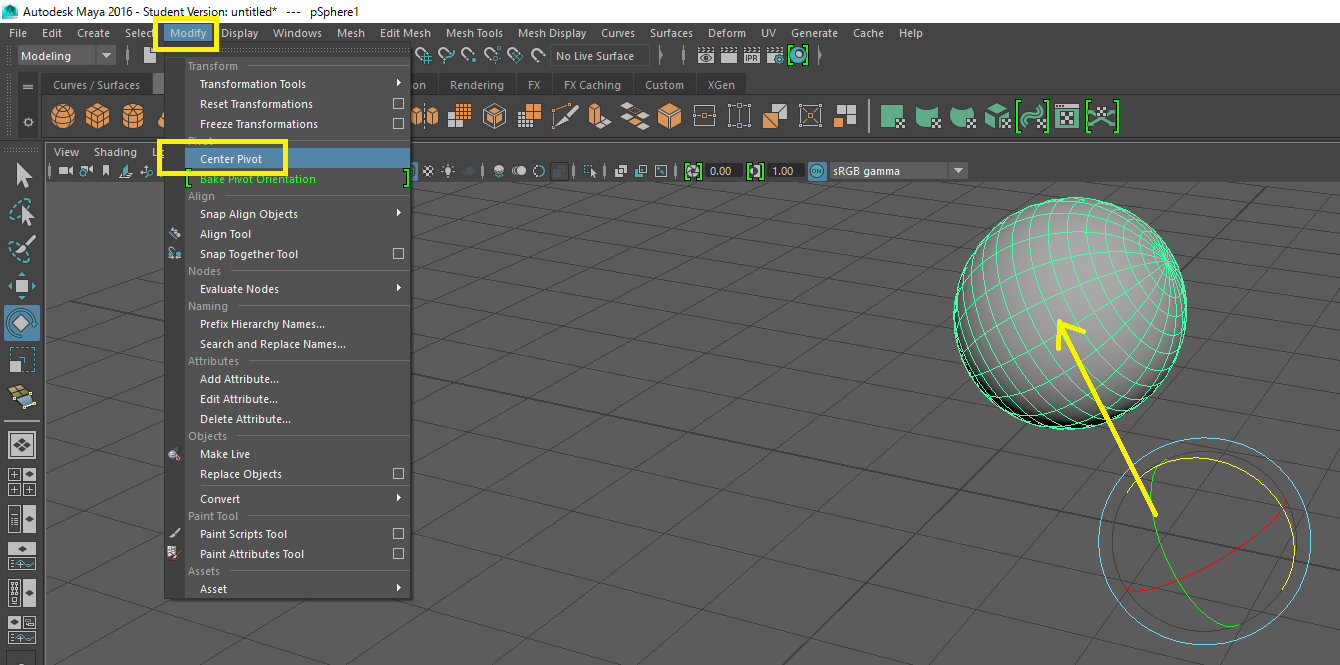
Parent / Group
子供を選択して、Shift + Pで親子解除
Create Polygon
Nurbs Curve
CVCurveTool
Modeling ToolKit
選択
選択範囲の拡大、祝量
選択して
Edgeのループ選択
選択している種類の変更
特定の形状のみを選択
よく使う機能
Tool Settingsウィンドウ
プロジェクトの設定
プロジェクトを設定しないと参照パスのファイルのリファレンスエラーが発生してしまうため、プロジェクトの設定が必要となる
[手順]
- New
- Locationを設定
- Current Projectにプロジェクト名を入力
- Acceptをクリック
Location配下にCurrent Projectで入力したフォルダが出来る
すでにあるプロジェクトを使用する
File -> Set Project...
workspace.melがあるフォルダを選択する
Outliner
Hypergraph : Hierarchy
ハイパーグラフ(Hypergraph)は、ノードを表すボックスとリレーションシップを表すラインによって、シーンの階層構造または依存グラフのグラフィック ビューを提供します。