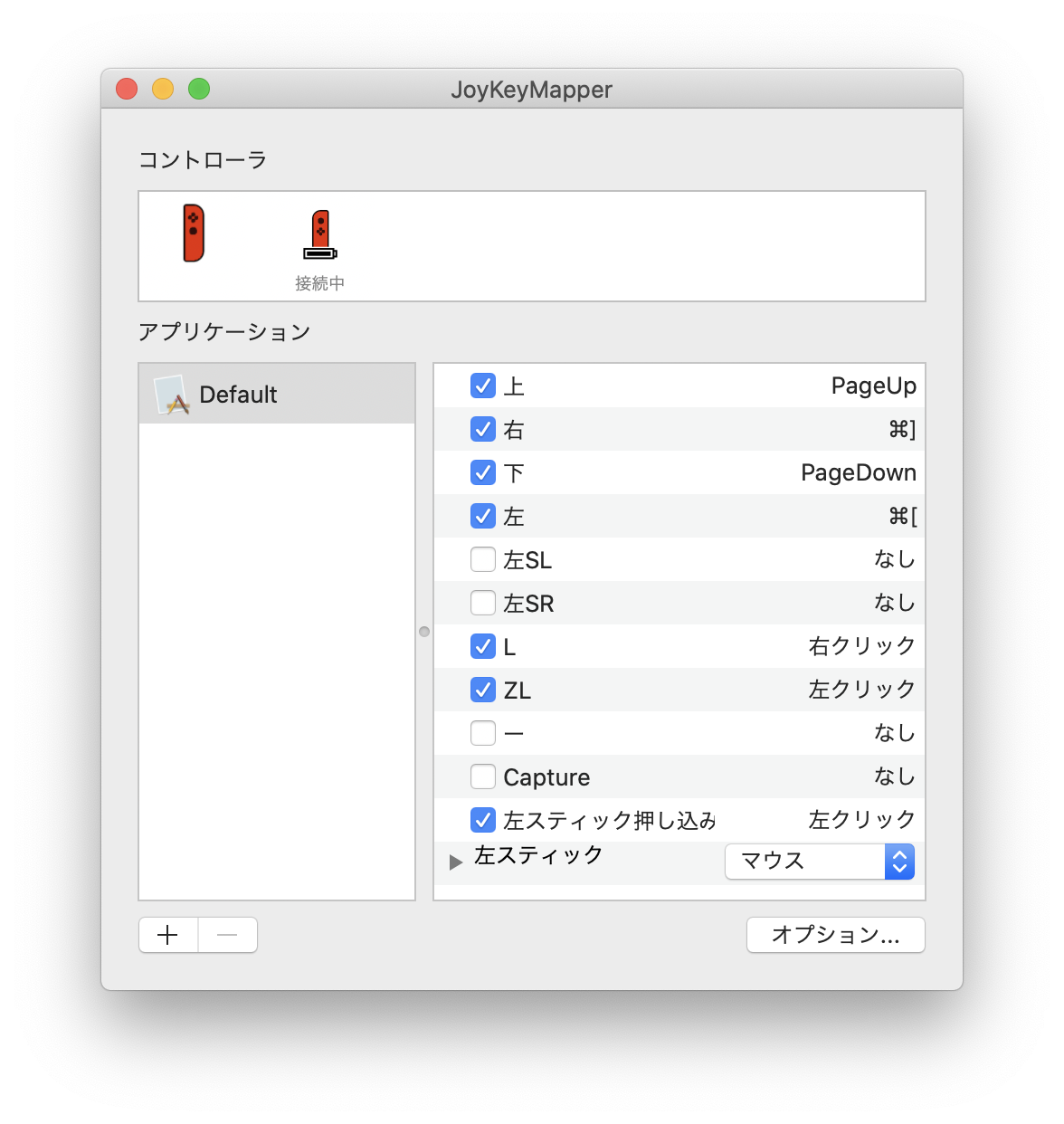プレゼンのときにジョイコン使いたい
古い記事ではJoystick Mapperを推奨しているんだけど
古い記事を見ると、有料ソフトの「Joystick Mapper」を紹介している記事が多かったので買おうかと思ったけど、2020/05/30時点の評価は、2.9。
しかも、「使えなくなりました」というコメントまで記載しているので、これは有料で買ってうまく行かなかったら嫌だな。。と。
https://apps.apple.com/jp/app/joystick-mapper/id528183797?mt=12
見つけたぞ。今はまだ無料だ。JoyKeyMapper。
色々App Storeで漁っていたら評価が5.0の「JoyKeyMapper」を見つけた。
迷わずインストールしよう。
つなぎ方
ジョイコンをニンテンドースイッチ本体から取り外すと、SL,SRの間に「ボタン」があるので押すとペアリングモードになるので、MacのBluetoothをONにすると簡単に接続ができる。
Joy-Con(L) または (R) をおもむろに接続し、JoyKeyMapperを起動
最初は、何も設定されていないので動かないが、上記の設定を参考に好きにカスタマイズすると、色々使えて便利かと思う。
Chromeブラウザの戻る、進むを左と右に割り当てて、ブラウジングも片手でできるようにした設定。
これで、プレゼンをジョイコンですることができるはずだ。