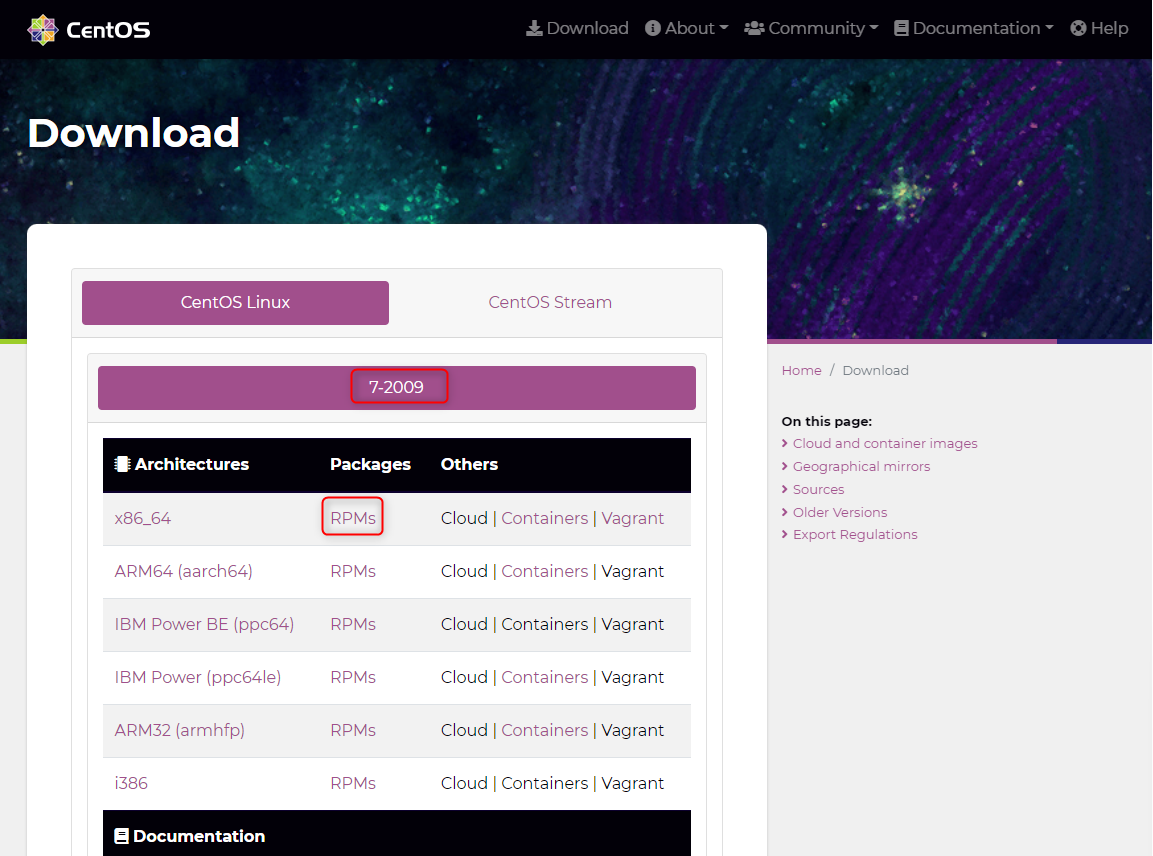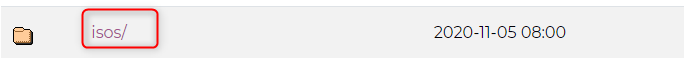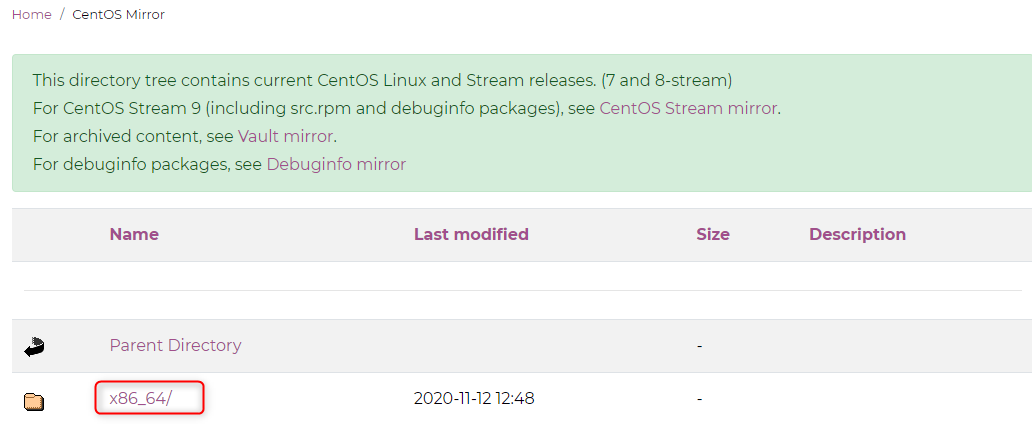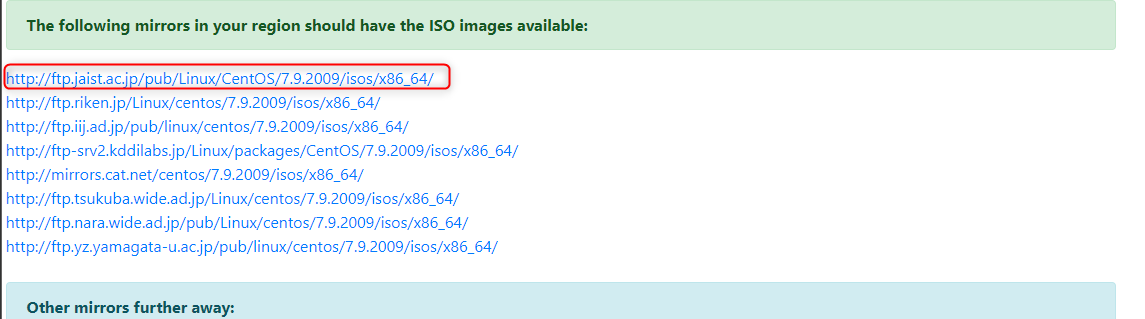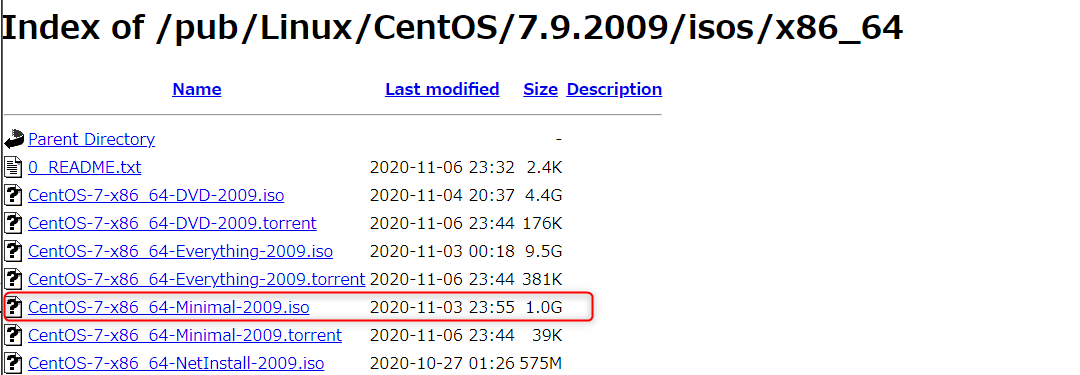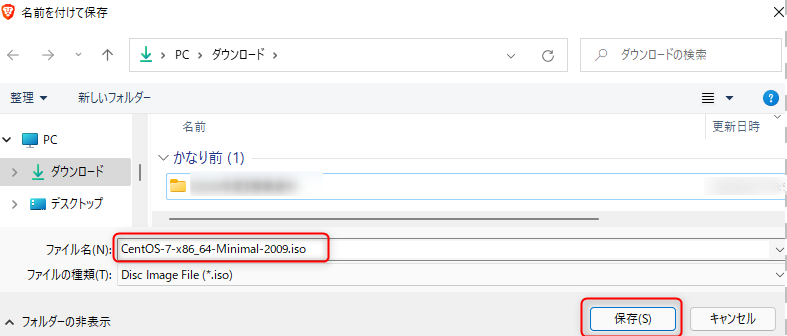はじめに
VirtualBox CentOS7のisoファイルをダウンロードする手順を学んだため、まとめました。
※今回、一番小さいサイズのisoファイルをダウンロードするため、ディスクは使用しません。
パソコンのメモリが最低でも8G以上必要です。 私のPCはメモリ8Gのため、なんとか動作しています。
infracollegeにもダウンロードの動画があります。
https://infracollege.vamdemicsystem.black/linux/
前提条件
インターネットに繋がる環境であること
Windows端末であること
VirtualBoxをインストール済みであること
作業手順
ブラウザで「Download CentOS」検索し、Download - CentOSという検索にトップに上がるサイトをクリックする。
※検索の表示は状況によって変わる可能性があります。ダウンロードしたサイトを念のため、記載します。
https://www.centos.org/download/