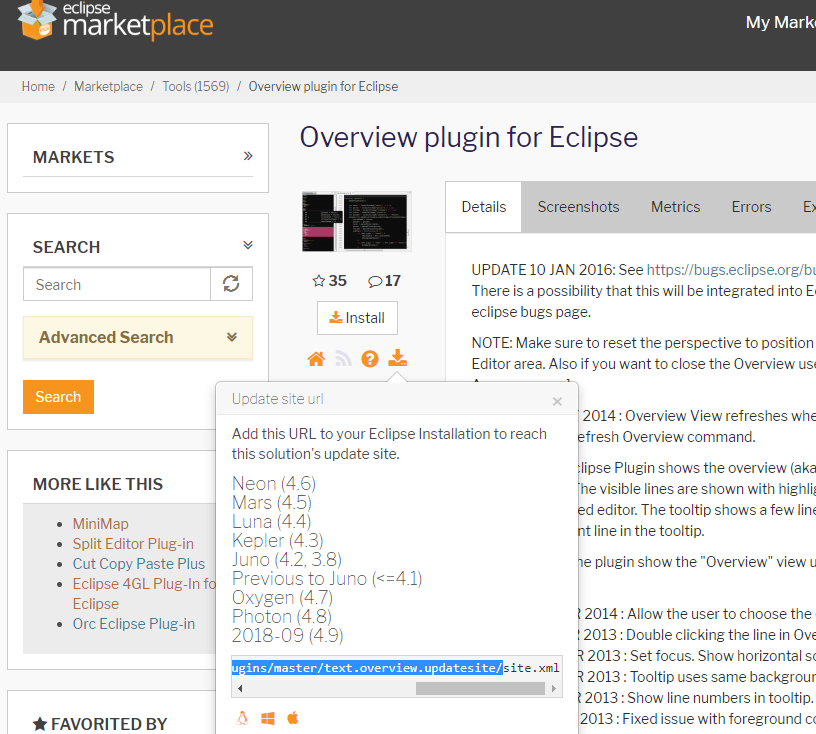Eclipseを利用していますが、業務PCをネットに接続できないためMarketplaceからプラグインをインストールできません。
そのため、ネットに接続できるPCでプラグインをダウンロードして、業務PCにコピーしてインストールする方法を探しました。
こちらとこちらのページを参考にしました。
プラグインダウンロードサイトアドレスの取得
プラグインをダウンロード
- eclipse.exeのフォルダに移動してコマンドプロンプトを立ち上げる。
- 下記のコマンドを実行する。($1:ダウンロードサイトのアドレスに置き換える。$2:ダウンロード先のローカルフォルダに置き換える。)
$eclipse_home/eclipse -application org.eclipse.equinox.p2.artifact.repository.mirrorApplication -source $1 -destination $2
$eclipse_home/eclipse -application org.eclipse.equinox.p2.metadata.repository.mirrorApplication -source $1 -destination $2
例)Overview plugin for Eclipseをローカルフォルダd:wkにダウンロードしたい場合
eclipse.exe -nosplash -verbose -application -application org.eclipse.equinox.p2.metadata.repository.mirrorApplication -source http://cdn.rawgit.com/sandipchitale/sandipchitaleseclipseplugins/master/text.overview.updatesite/ -destination d:/wk
ダウンロードしたプラグインのインストール
- 「ヘルプ」→「新規ソフトウェアのインストール」で、ダウンロードしたディレクトリを指定する。