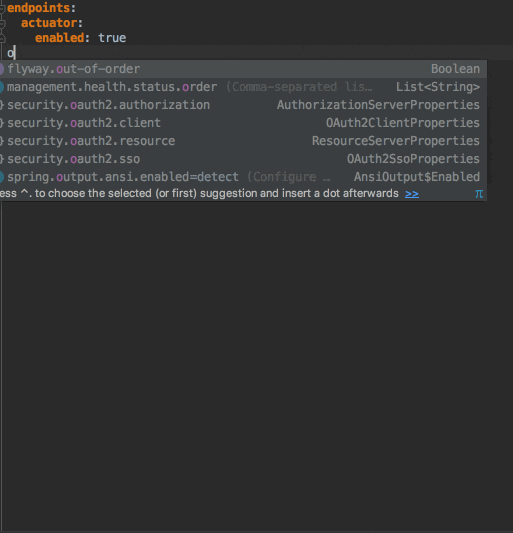IntelliJでspring-bootを利用したアプリケーションを開発している方、ConfigurationPropertiesにyamlを利用しているでしょうか?
yamlでPropertiesを書く時に補完が出ないかな〜と悩んでいて調べたところ、IntelliJのPluginでSpringAssistantというPluginが存在することを知りました。
この記事では導入の仕方と使い方をまとめたいと思います。
PluginのDocumentはこちら(spring-assistant)
できること
公式ドキュメントをみる限り、classpath配下のjarの中に含まれている、@ConfigurationPropertiesが付いているクラスのプロパティ情報を収集してきてくれて、補完を出してくれるみたいです。
試しに、自分のプロジェクト(jar化していない)でやってみたのですが、残念ながら補完候補には上がりませんでした。
導入方法
導入方法と言っても2ステップですが...
plugin
以下の方法でPluginを導入します。
※他のPluginと同じ導入方法です。
[Preference] -> [Plugins] -> [Browse repositories...] -> 検索バーでspring assistant を入力 -> [install]
再起動
IntelliJを再起動すれば、使えるようになります。
使い方
導入したらあとは、application.ymlを開いてPropertiesを記入していくだけです。
最後に
せっかくIntelliJを利用しているので、こういったかゆい部分のPluginはどんどん入れて活用していきたいですね!