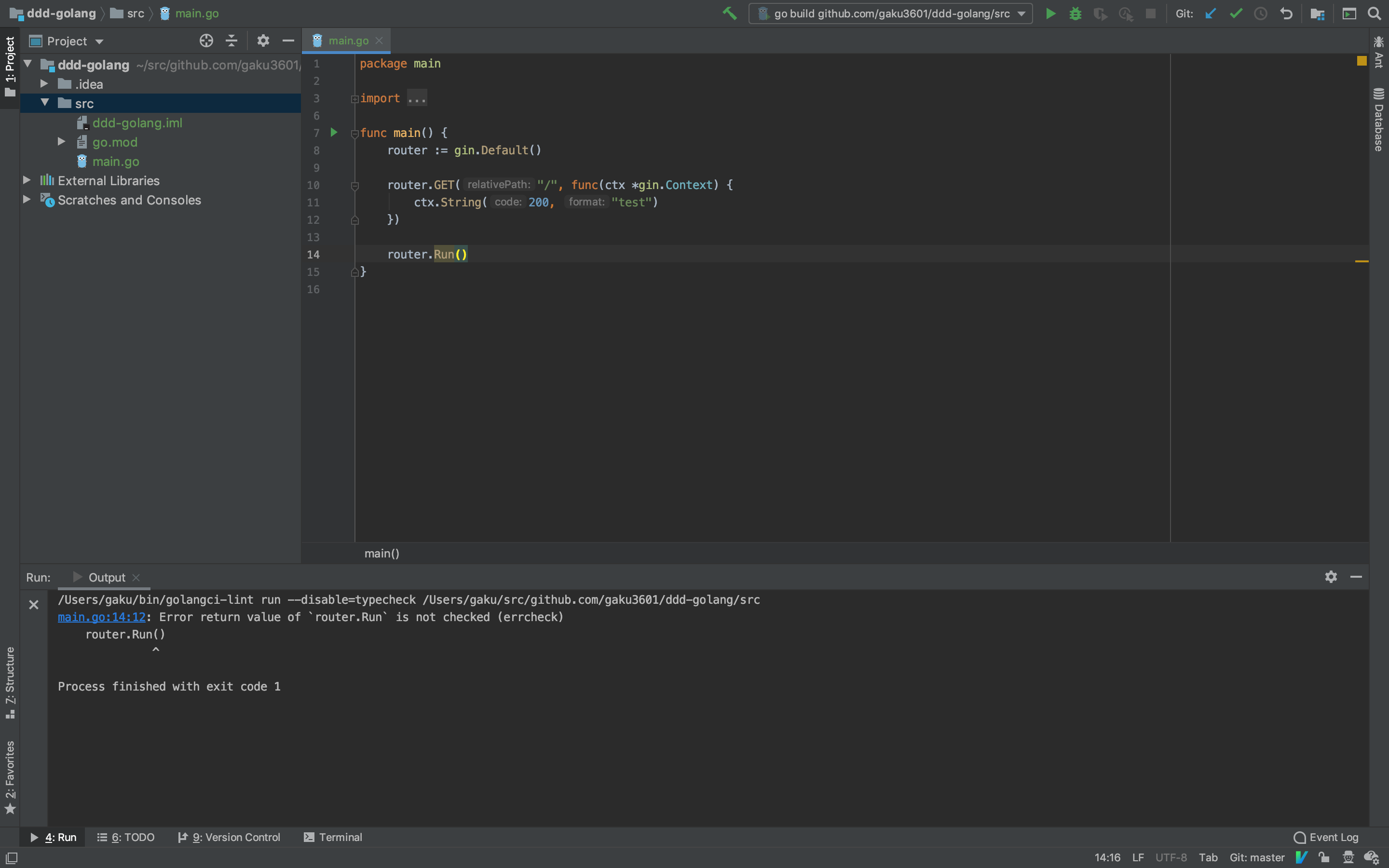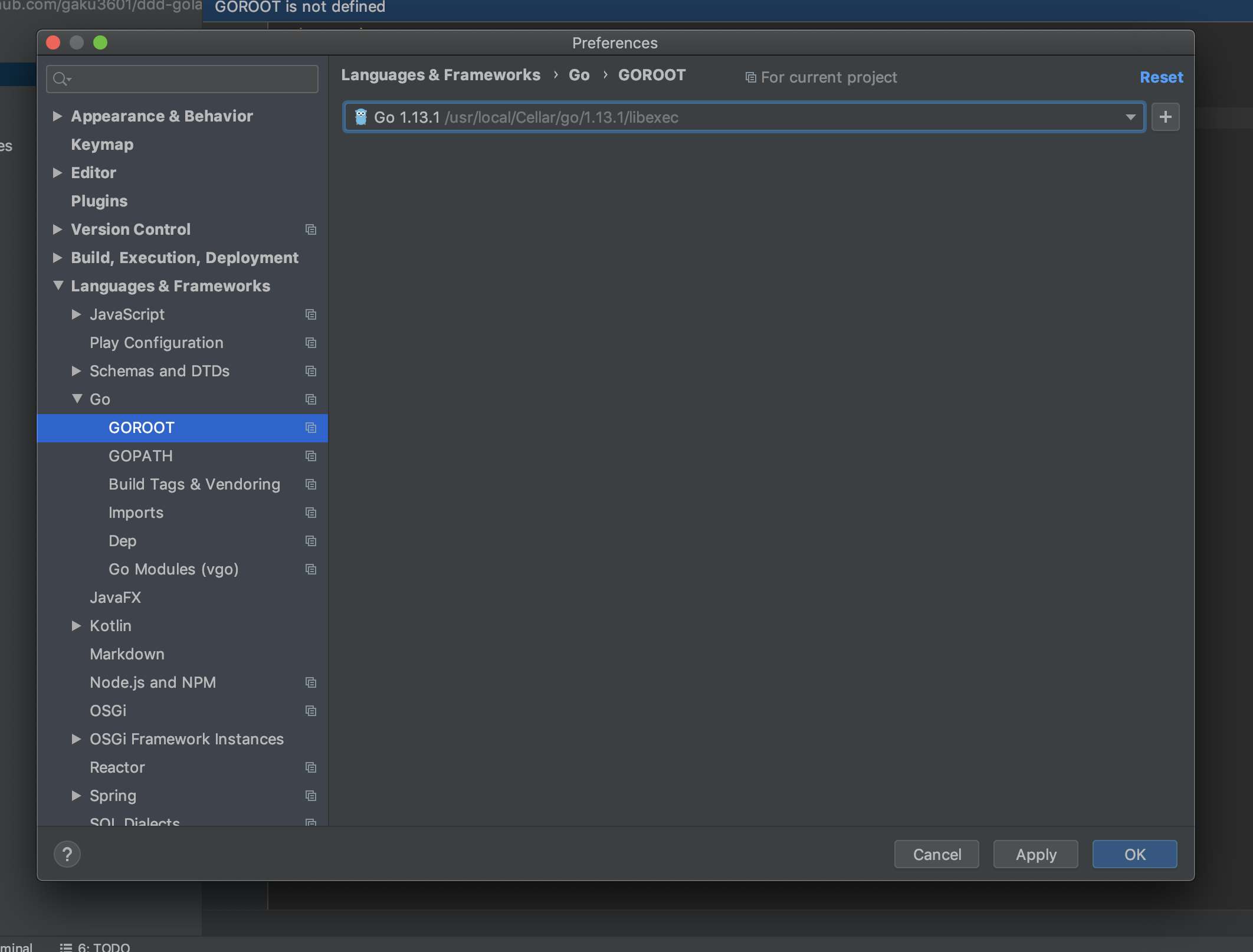Gakuです。
Intellijで新規Golang PJを作成した際、いつも忘れるので、自分用の備忘録として残しておきます。
go rootの設定(必須)
Preference > Language & Frameworks > Go > GOROOT
go modを有効にする
pj rootフォルダで
gakumbp:ddd-golang gaku$ go mod init
go: creating new go.mod: module github.com/gaku3601/ddd-golang
上記を実行し、go.modを作成する。
Go Modulesの設定をしていないと、実行は可能だがコードがエラーの状態になってしまう。
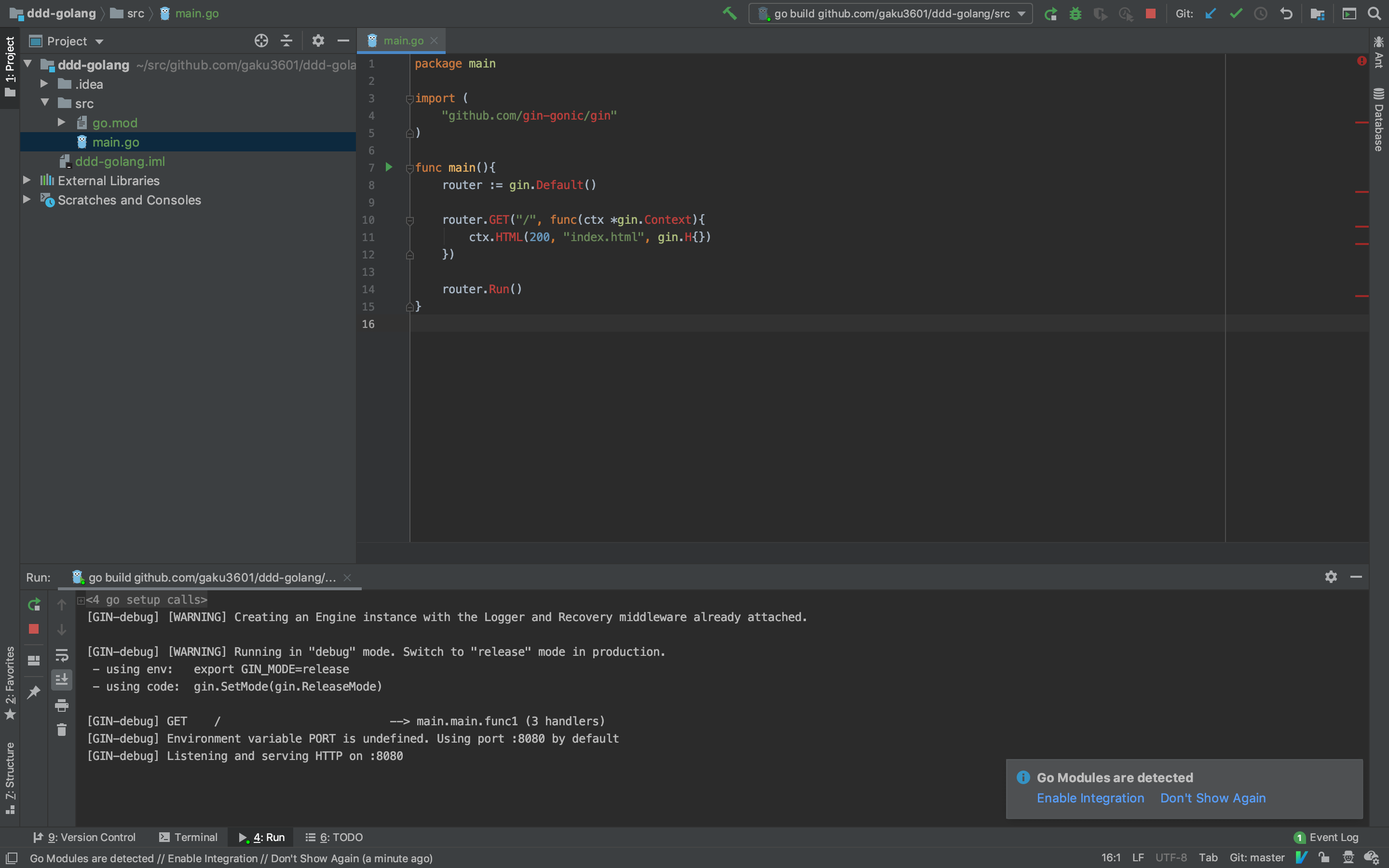
Preference > Language & Frameworks > Go > Go Modules(vgo)
で以下のように設定する。
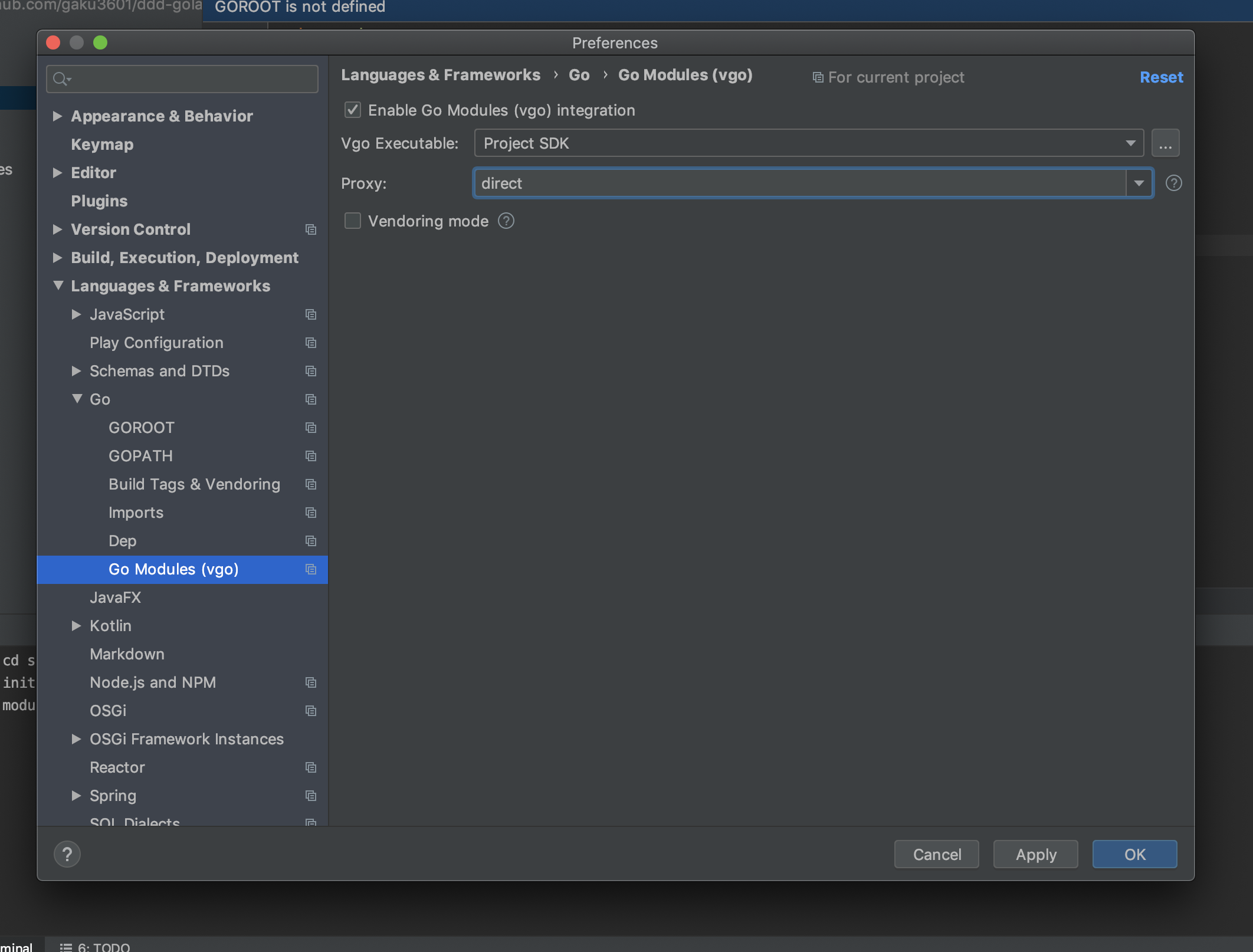
これで、コードのエラーがなくなる。
自動fmt、自動imports
Preferences > Tools > File Watchers
の+でgo fmt・goimortsを選択
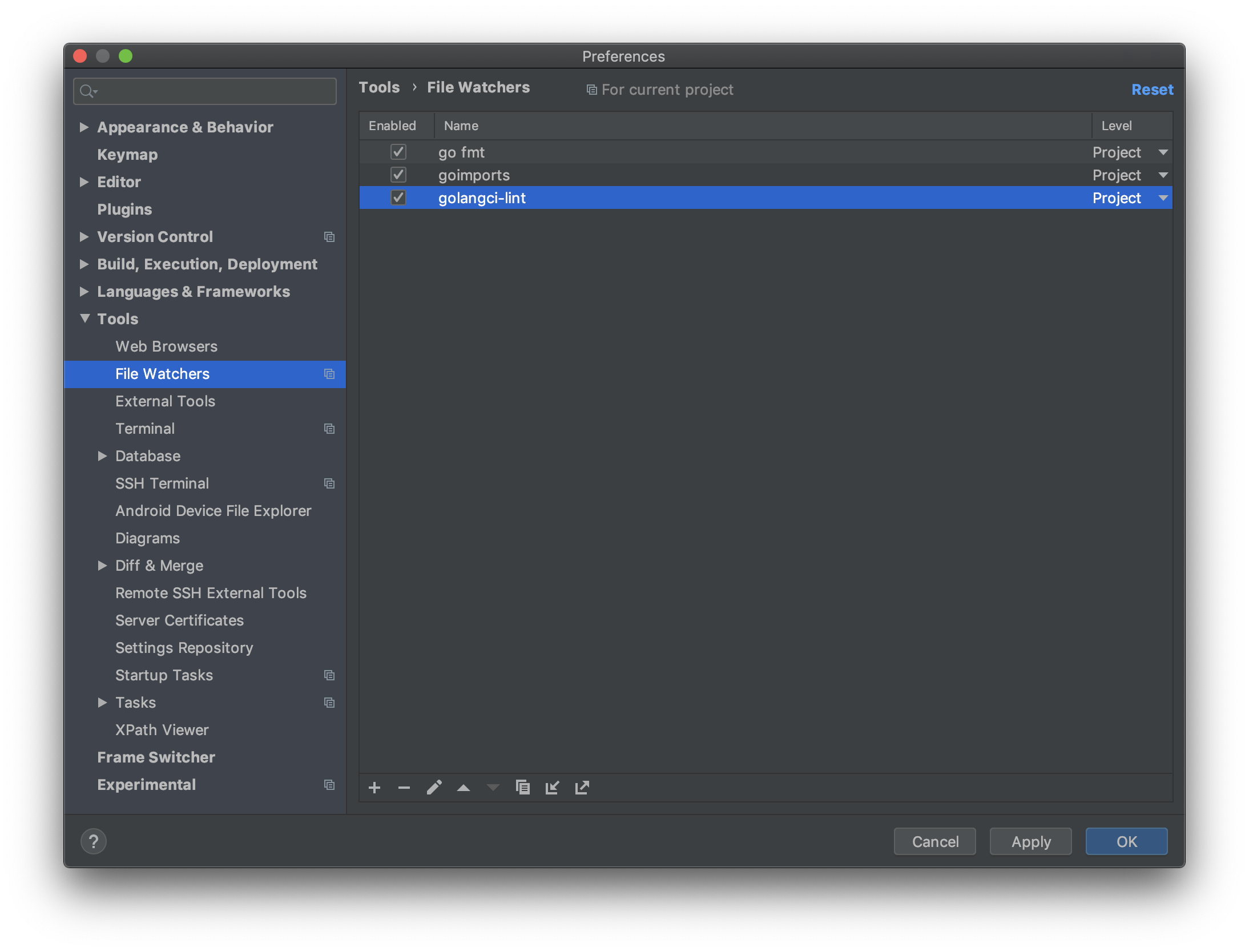
これで自動フォーマット、自動importが効くようになる
linter
Preferences > Tools > File Watchers
でgolangci-lintを選択
go.modをpj root以外に設定している場合、Working directoryをgo.modが配置している場所と同じところを指定する。
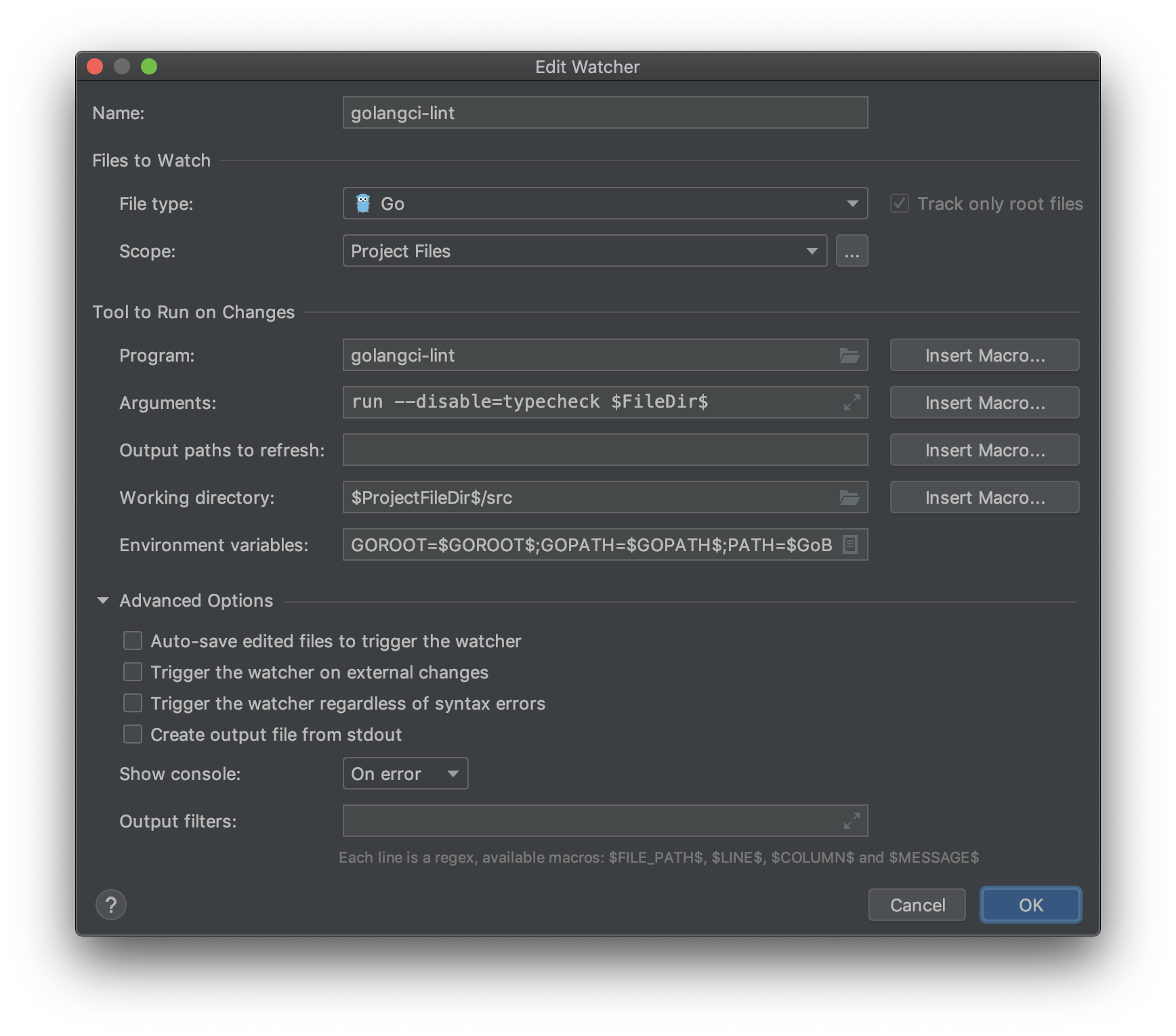
lintが効くようになる。