Android Studioで開発していて、大量のタブでたくさんのファイルを開いていて
「このファイル…プロジェクト上のどこにあったっけ…えぇと…」と探すことが多いボクです。
そんなボクに似た皆さんにステキな機能のご紹介です!
やりたいこと
エディタ画面でソースファイルを開くと(タブから選択すると)、ProjectのViewで該当ファイルが存在する場所を自動的に開いてほしい
解決策
ProjectのViewを開いて、歯車を押して「Autoscroll from source」のチェックをONにするだけです!
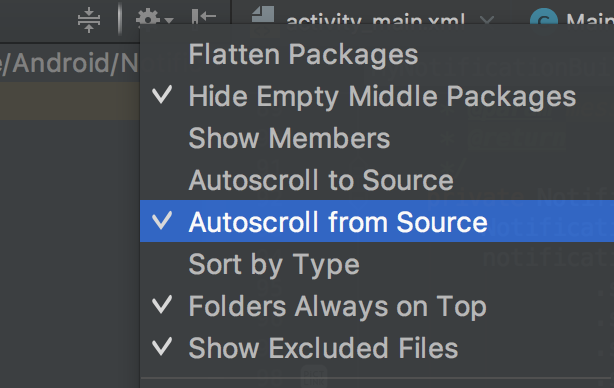
あら不思議!ソースファイルを開いたらProjectのViewでもディレクトリが展開されました!
以上です!