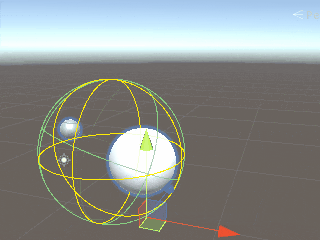SphereColliderのCenter、Radusは、アタッチしたTransformや親Transformの影響を受け、RadiusはScaleのx、y、zの中の最大値がzを受けるようです。
これをGizmoで描画する場合、以下のようなコードになります。
[SerializeField] private SphereCollider _sphereCollider;
private void OnDrawGizmos()
{
Gizmos.color = Color.yellow;
var scale = Mathf.Max(transform.lossyScale.x, transform.lossyScale.y, transform.lossyScale.z);
var center = transform.TransformPoint(_sphereCollider.center);
var radius = _sphereCollider.radius * scale;
Gizmos.DrawWireSphere(center, radius);
}
緑の線が、UnityEditorが描画したコライダーで、黄色の線が、自分で描画したコライダーです。一致していますね!