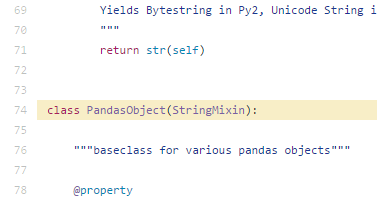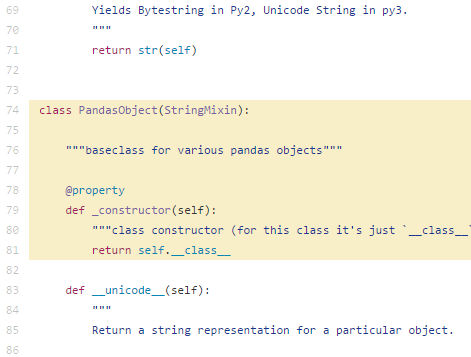GitHubでソースコードの特定の行へパーマリンクする方法が便利なのでメモしておきます。
参照:Stack OverflowのQA
GitHubで表示されるソースコードは、行番号をクリックすると、その行が下図のようにハイライトされ、最後尾に#L74というような行番号がついたURLに移動します。
複数行を選択する場合は、最初の行を選択後、シフトキーを押しながら最後の行の行番号をクリックします。URLの最後尾は#L74-L81のようになります。
ここで、yをタイプすると、masterへのリンクではなく、その特定のコミットへのパーマリンクにURLが移動します。
特定行へのパーマリンクへ瞬時に移動する便利なコマンドの紹介でした。