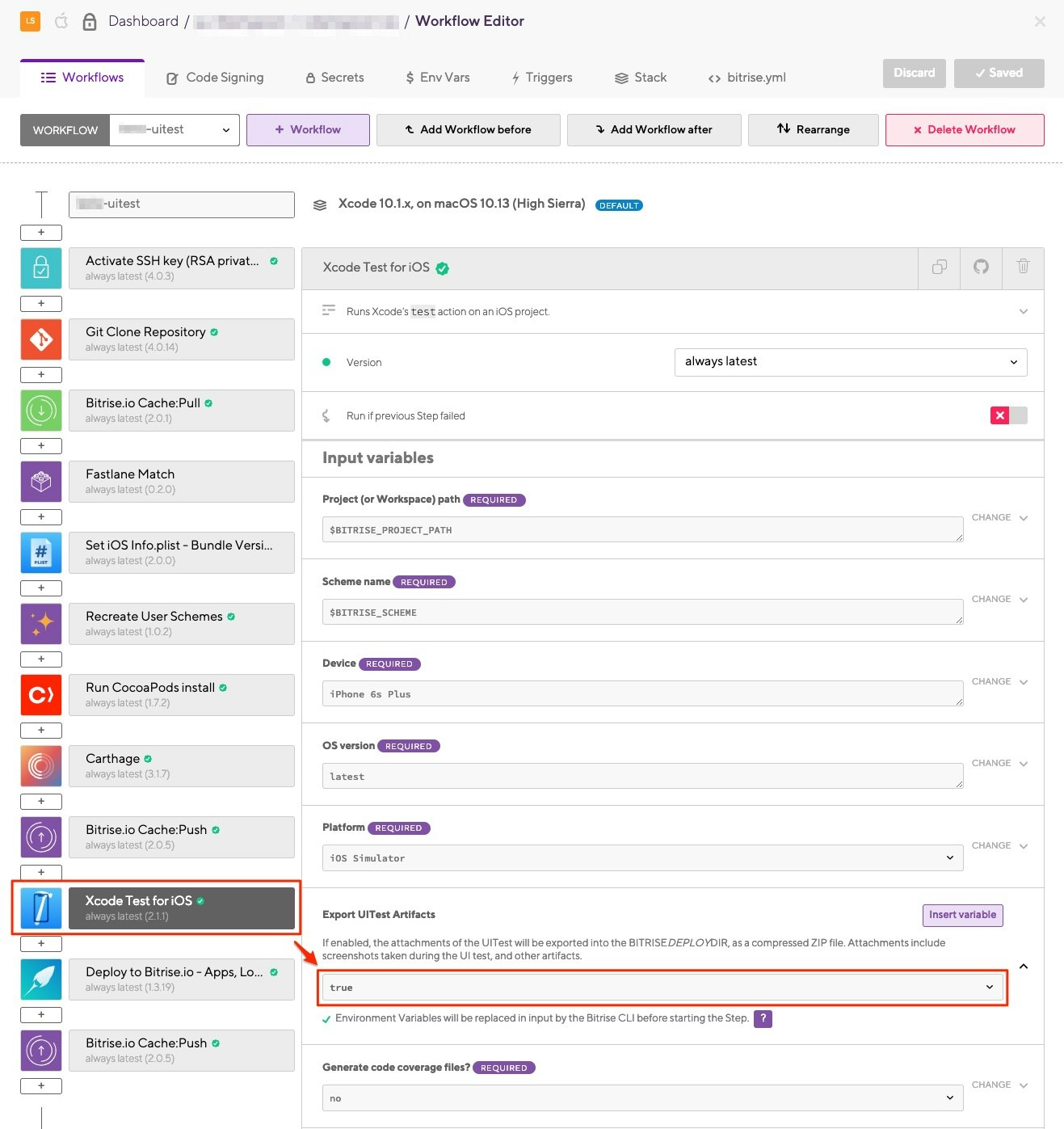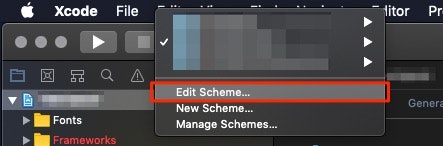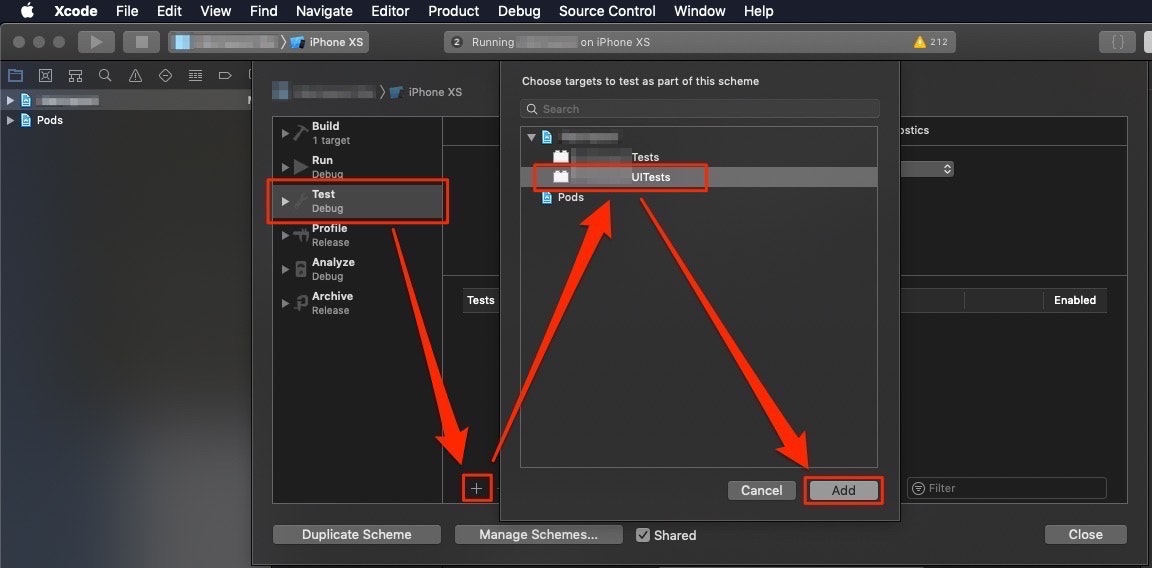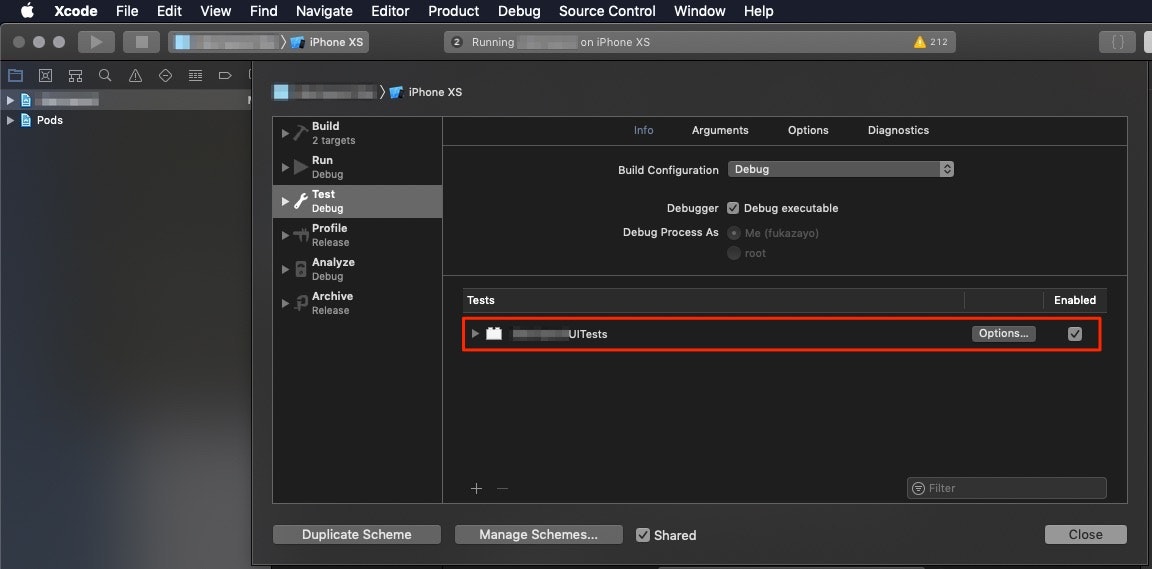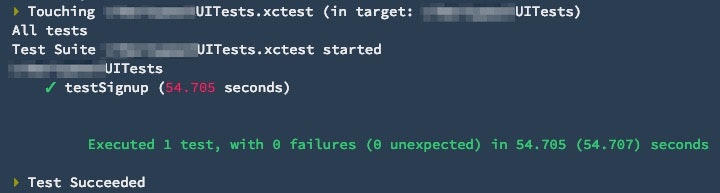細かいところでハマったのでメモ。
Xcodeプロジェクト側の環境構築・テストコード実装
-
この辺りの記事を参考にしながらやる
【Swift】初めてのUITest導入 -
ローカルでテストが成功するところまで確認すること
Xcodeプロジェクト側の追加設定
テスト対象のTargetにUITestのTargetを紐付ける
-
上記の修正をリモートリポジトリへプッシュする
Bitrise側の設定
-
この辺りの記事を参考にしながらやる
[iOS] Bitriseを導入する手順について -
証明書やProvisioning Profile周りはfastlane matchを使って管理することを推奨
Bitrise側の追加設定
Workflowを修正してテスト実行できるようにする
-
Workflow Editorより、Run CocoaPods installやCarthageの後あたりに「Xcode Test for iOS」を追加する
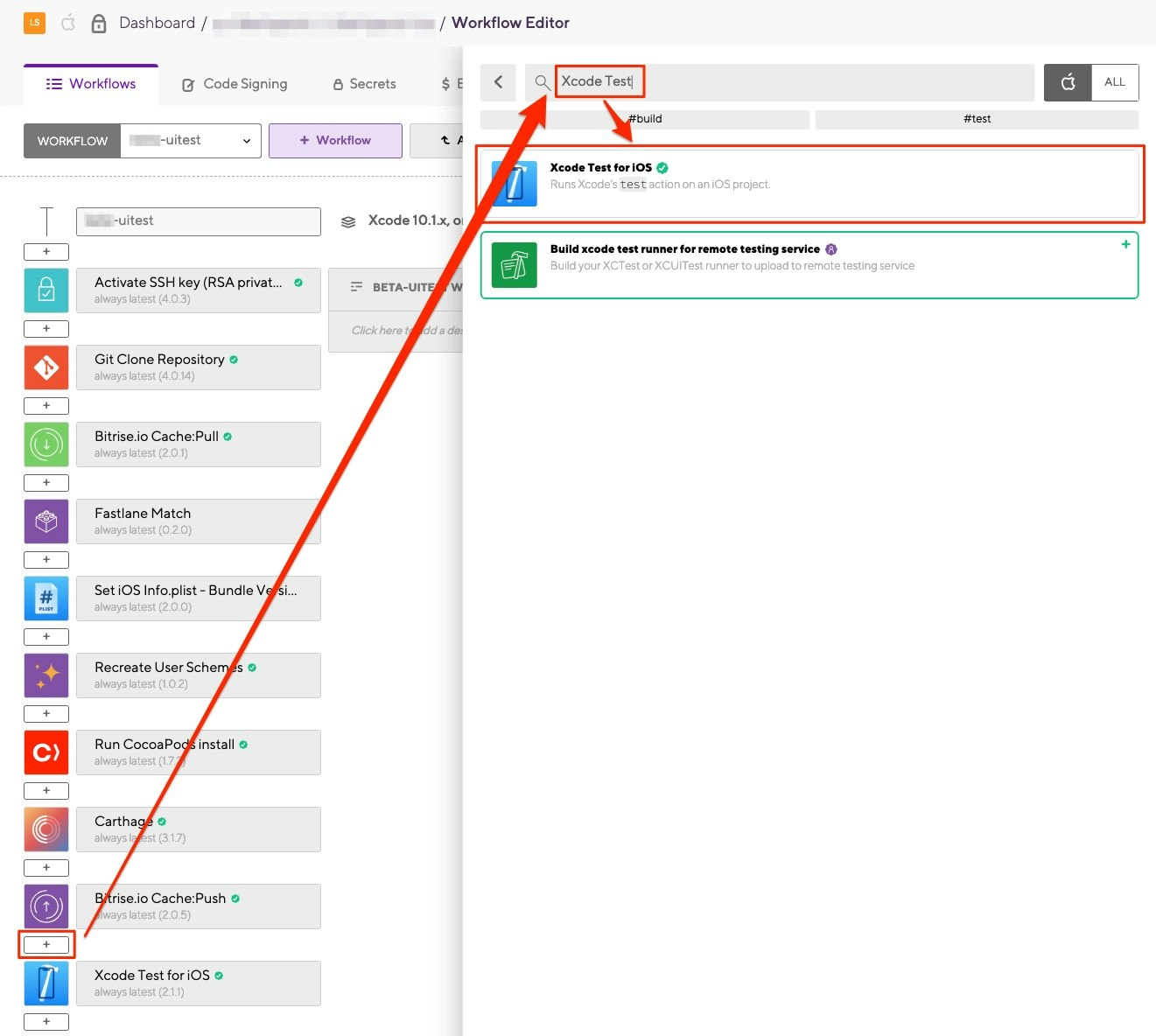
-
(オプション)「Export UITest Artifacts」をtrueに変更する ※これを設定しておくとテスト結果をArtifactsに保存できる