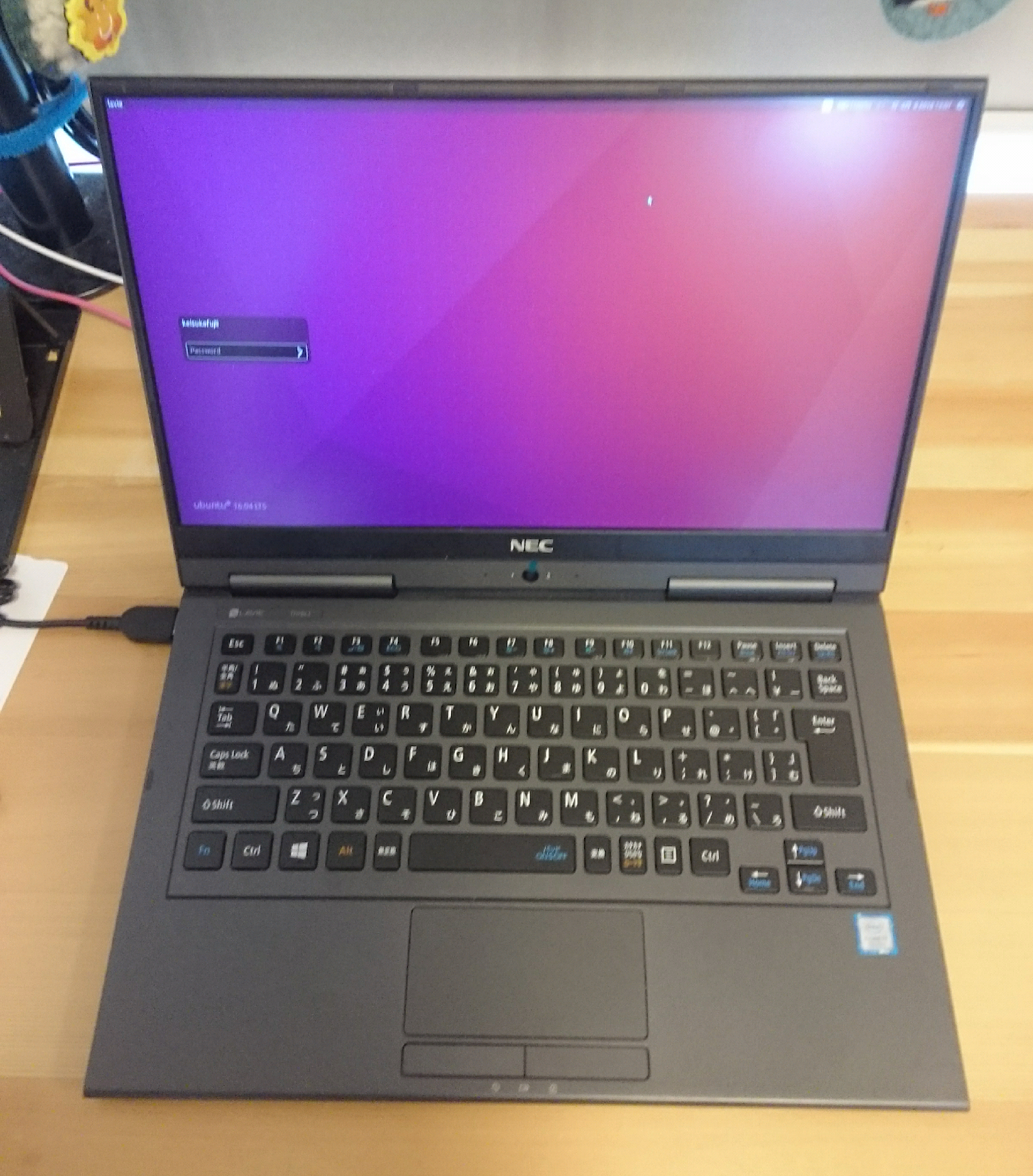はじめに
Lavie Direct HZ を購入しました。
800gの超軽量、スリムベゼル(狭額縁)の採用で13インチモニターでもコンパクトなボディなので、なかなかよさげです。
これまでは、Vaio Pro 11 を使っていました。
両者の重量はあまり変わりませんが 、Vaio Pro 11は剛性が小さく簡単にたわむところがイマイチでした。Lavie Direct HZは結構剛性があります。
私はUbuntuを普段使っています。今回もプリインストールWindowsを削除してUbuntu16.04をインストールします。
いくつかハマった点があったのでログを残します。
[Errno 5] - Input/output error
こんな感じのエラーが出て、何度やってもUbuntuがインストールができない現象に見舞われました。
あまり参考になりませんが、インストールディスクに用いていたUSBメモリに不良セクタがあったみたいです。
別のUSBメモリを用いると解決しました。
Wifiドライバが見つからない
上記でUbuntuは無事インストールでできたのですが、Wifi ドライバーを自動的に見つけてくれませんでした。
このStackOverflow のページ
を参考にして、まずは使われているWifiのハードウェアを特定します。
lspci
を実行すると Realtek Semiconductor Co., Ltd. Device b822
た接続されていることがわかりました。これが Wireless ネットワークデバイスです。
このドライバはUbuntu16.04には含まれていないので、各自でインストールを行う必要があります。
このページを参考にして、コンパイル・インストールしました。
ドライバは https://github.com/synthtc/rtlwifi-nextにあるので、こちらからダウンロードします。
適当なフォルダに解凍して、
make
sudo make install
sudo modprobe rtl8822be
したあと再起動することで、Wifi アダプタを有効にできました。
Alt + tab の挙動の修正
これはUbuntuの問題かもしれませんが、
Alt + tab での挙動が不自然でした。
以下のページを参考にすると修正できました。
https://askubuntu.com/questions/818449/ubuntu-16-04-alt-tab-not-working-properly
function key が効かなくなった
https://askubuntu.com/questions/866437/function-keys-do-not-work-brightness-sound-ubuntu-16-04