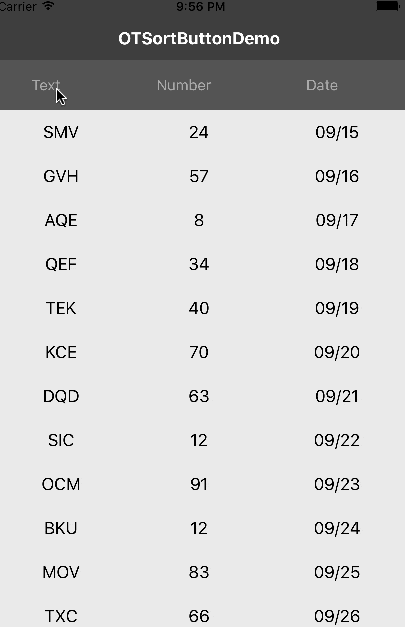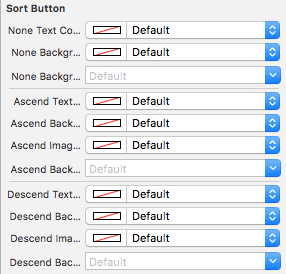UIButtonでUITableViewのソートとかを管理する時に、昇順・降順だけならnormalとselectedで管理できるんですが、複数ソートボタンがあった際に、昇順・降順・ソート無しを管理しようとすると割りと面倒だったりします。
そんなわけでライブラリ作りました🦎
こんな感じ
機能
・ソート無し・昇順・降順を管理可能
・それぞれに背景色・文字色・ソート画像色(昇順・降順のみ)・背景画像を設定可能
導入
CocoaPods・Carthageで導入、もしくはライブラリのClassフォルダのソースを直接プロジェクトに追加してください。
CocoaPods
pod 'OTSortButton'
Carthage
github "PKPK-Carnage/OTSortButton"
使い方
ソートボタンにしたいボタンのカスタムクラスにOTSortButtonを設定します。
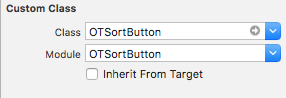
IBInspectableで設定表示の設定が可能です。
インポートして、IBOutletCollectionでOTSortButtonをまとめます。
import
import OTSortButton
@IBOutlet var sortButtonCollection: [OTSortButton]!
必要であれば、ボタンに値を保持しておけるので、Dictionaryのキーなどを入れるといいと思います。
sortkey
@IBOutlet weak var yourSortButton: OTSortButton!
yourSortButton.sortKey = "yourKey"
IBActionを設定します。
IBAction
@IBAction func tappedSortButton(_ sender: OTSortButton) {
for sortButton in sortButtonCollection {
if sortButton == sender {
let key = sortButton.sortKey
switch sortButton.sortType {
case .none:
sortButton.sortType = .ascend
//ここで昇順のソートをする
//e.g. sortedArray = yourArray.sorted(by: { $0[key]! < $1[key]! })
case .ascend:
sortButton.sortType = .descend
// ここで降順のソートをする。
//e.g. sortedArray = yourArray.sorted(by: { $0[key]! > $1[key]! })
case .descend:
sortButton.sortType = .none
// ここでソート無しにする。
//e.g. sortedArray = yourArray
}
} else {
sortButton.sortType = .none
}
}
tableView.reloadData()
}
まとめ
これでもめんどくさいね。