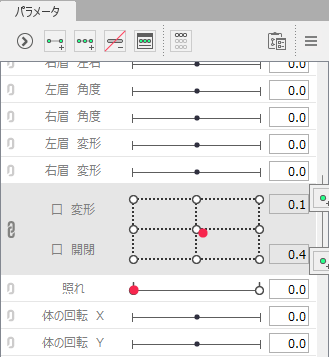「キーの近くで右クリック」をすることで、一番近いキーにつまみが移動する。
キーとキーの中間で行った場合は、真ん中より近い方のキーに移動する。
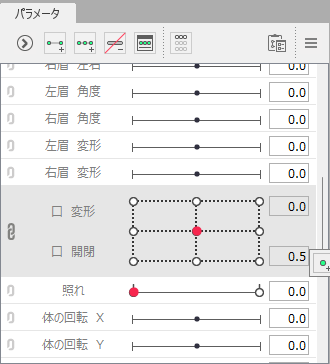
動きの確認をするときなどでパラメータをいじり、それから調整に戻る場面は多いはず。
しかし、つまみをドラッグしてパラメータを動かした後、キーにぴったり合わせるために値を入力を都度行うのも地味に面倒なので、これに気付いてからは作業がちょっと楽になりました。
(ズレを無視してデフォーマなどの操作を行えば勝手にキーの位置まで戻る動作もあるが、複数のパラメータを絡めた動作が完璧とは限らないし意図していない状態での操作もあり得るなど、やはり事故の元なのでよろしくない気がする)