シリーズ④、最終回です。
まとめ・完成形・対象者はこちら
スプレッドシート⇆html 双方向の値受け渡し CRUD(追加更新・削除)処理 (GAS、javascript、jqueryのみ)
過去回
①スプレッドシート(サーバー)→html(クライアント)へ値受け渡し(ロード、テンプレ読み込み時)
②スプレッドシート→htmlに渡した値をテーブル形式に(jquery)
③webページでテーブルの行削除→同時にスプレッドシートも同じ行削除
◆今回やること
-
index.htmlのtableに行追加ボタン設置 - クリック → webページで行・input・登録ボタンを追加
- 登録ボタンクリック →
index.htmlのjavascript関数呼び出し -
index.html3のjs関数 →コード.gsのGAS関数呼び出し、スプシ行・値挿入 - (3で)登録ボタンを非活性化
わかりずらかったら、最下層の完成形(結果・動作)見た方が早いかも?です
ではコードいきましょう
◆コード
コード.gs
追加箇所:ssInsvals
中身:登録ボタンクリック時呼び出し、スプシに行・値挿入
コード.js
//htmlテンプレ作成スプシ値取得
function valsget() {
let ss = SpreadsheetApp.getActiveSpreadsheet().getSheetByName("テスト");
let vals = ss.getDataRange().getValues();
vals.shift();
return vals;
}
//htmlテンプレ作成
function doGet(){
let hotpt = HtmlService.createTemplateFromFile('index').evaluate();
hotpt.setTitle('CRUDテスト');
return hotpt;
}
//クライアント側で削除ボタンクリック時に呼ばれるGAS関数
function rowdel(rw) { //rwで行数$rowIndexを受け取る
let ss = SpreadsheetApp.getActiveSpreadsheet().getSheetByName("テスト");
ss.deleteRows(rw); // ← rwの行を丸々削除
}
//↓前回から追加箇所
//登録ボタンクリック時呼び出し、スプシに行・値挿入
function ssInsvals(rw,area,district,city){
let ss = SpreadsheetApp.getActiveSpreadsheet().getSheetByName("テスト");
ss.insertRows(rw);
ss.getRange(rw,1).setValue(area);
ss.getRange(rw,2).setValue(district);
ss.getRange(rw,3).setValue(city);
}
index.html
index.html
<!DOCTYPE html>
<html>
<head>
<base target="_top">
</head>
<body>
<table id="tbl" border="1">
<tr>
<th>地域</th>
<th>都道府県</th>
<th>県庁所在地</th>
<th>追加ボタン</th>
<th>削除ボタン</th>
</tr>
</table>
</body>
</html>
<script
src="https://code.jquery.com/jquery-3.6.0.slim.min.js"
integrity="sha256-u7e5khyithlIdTpu22PHhENmPcRdFiHRjhAuHcs05RI="
crossorigin="anonymous"></script>
<script>
window.onload = function(){
google.script.run.withSuccessHandler(dt=>
{
for(let i =0;i<dt.length;i++){
let $tr = $('<tr></tr>');
$tr.append($('<td></td>').text(dt[i][0]));
$tr.append($('<td></td>').text(dt[i][1]));
$tr.append($('<td></td>').text(dt[i][2]));
$tr.append($('<button></button>').text('下行追加').on('click',add));
$tr.append($('<button></button>').text('削除').on('click',del));
$('#tbl').append($tr);
}
}).valsget();
}
//削除ボタンのイベント処理
function del(){
var $rowIdx = $(this).parent()[0].rowIndex;
//削除ボタンの親要素tr取得 → rowIndexでtrの行取得
let tru_fal = confirm($rowIdx+"行目を削除しますか");
//削除のアラート。行数がわかるように一応入れてるだけです。
//以下、confirmがtrueの処理
if (tru_fal){
//一番近いtrを取得 → 削除
$(this).closest("tr").remove();
//GAS側のrowdel関数に、行数を引数で渡す → rowdelを実行、スプシ行削除
google.script.run.rowdel($rowIdx+1);
}
}
//追加ボタンのイベント処理
function add(){
var $cur_row = $(this).closest("tr");
let $tr = $('<tr></tr>');
$tr.append($('<input></input>').attr('class', 'area')); //input追加、class設定
$tr.append($('<input></input>').attr('class', 'district')); //input追加、class設定
$tr.append($('<input></input>').attr('class', 'city')); //input追加、class設定
$tr.append($('<button></button>').text('登録').on('click',ssIns));
//登録ボタン追加、clickイベント設定
$tr.append($('<button></button>').text('削除').on('click',del));
$cur_row.after($tr);
}
//登録ボタンのイベント処理
function ssIns(){
var $rowIdx = $(this).parent()[0].rowIndex;
// confirm($rowIdx+"行目を登録しますか");
let $areaInpval = $(this).closest("tr").find('.area').val();
//ボタンから近いtr取得 → trの中のclassからinput要素取得 → inputの値取得
let $distInpval = $(this).closest("tr").find(".district").val();
let $cityInpval = $(this).closest("tr").find(".city").val();
google.script.run.ssInsvals($rowIdx,$areaInpval,$distInpval,$cityInpval);
alert("登録しました");
$(this).prop('disabled', true);
}
</script>
◆結果、動作
・スプシ
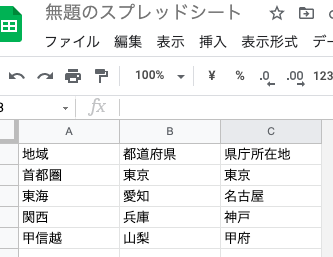 |
|---|
・webページ 行追加ボタン表示が追加されてます
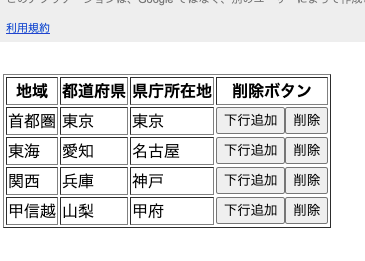 |
|---|
・行追加ボタンクリック → 行追加
※css入れてないので、こうなります。ご容赦ください
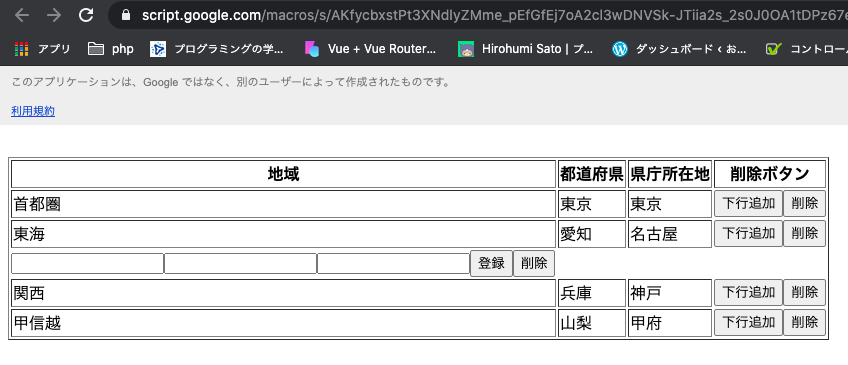 -- -- |
|---|
・適当にデータ入れて登録ボタンクリック
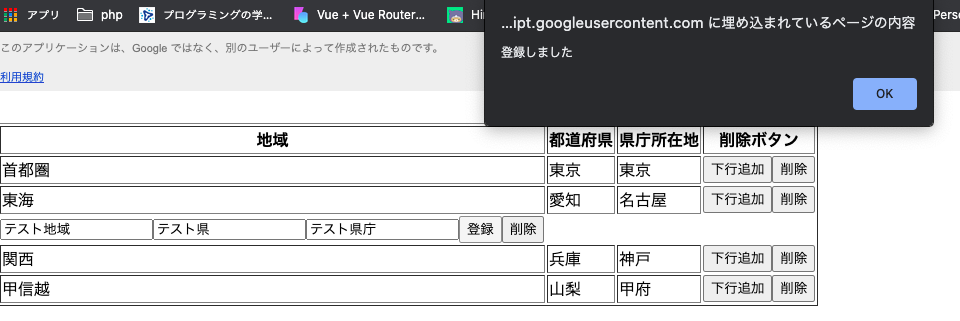 |
|---|
・登録ボタンを非活性化
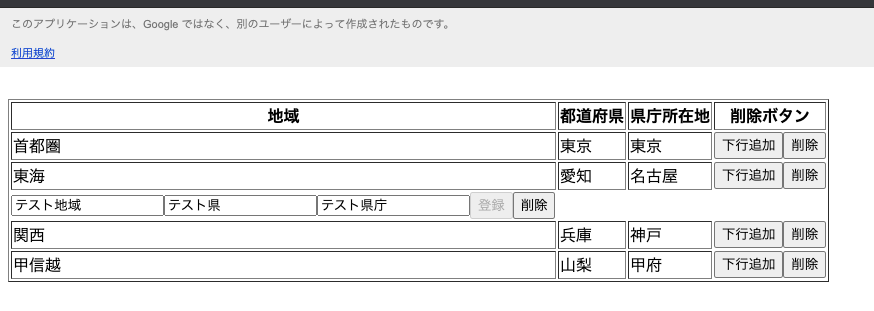 |
|---|
・スプレッドシートにデータ挿入されてます
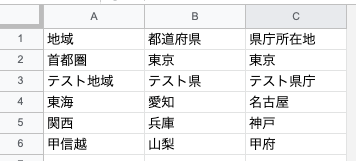 |
|---|
・画面リロードしてもちゃんと表示します
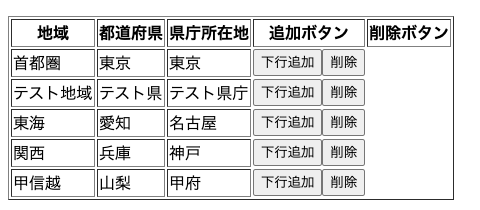 |
|---|