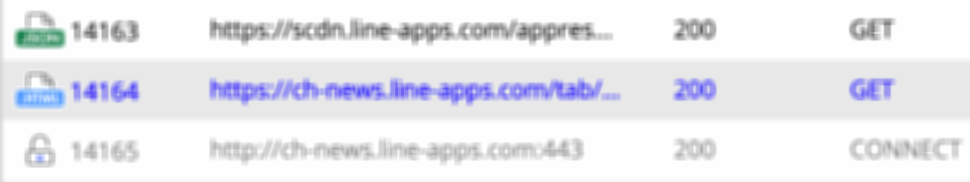はじめに
iOSネイティブアプリのhttp通信の内容を確認したい方向けです
こんな時に便利
- webViewで表示されているページのurlが知りたい時
- ビルド済みのアプリでAPIのレスポンスを確認したい時
- 人のアプリがちょっと気になる時
いるもの
- mac
- iPhone
- Fiddler Everywhere
- 確認したいアプリ
目次
FiddlerEverywhereのインストール
FiddlerEverywhereをインストールしてください
FiddlerEverywhereの設定
- HTTPS -> Capture HTTPS traffic にチェックを入れる
 - Connentions -> Act as system proxy on startupとAllow remote computers to connectにチェックを入れる
- Connentions -> Act as system proxy on startupとAllow remote computers to connectにチェックを入れる
iPhoneの設定
- macとiPhoneを同じWi-Fiに接続する
- プライベートIPアドレスを調べる
$ networksetup -getinfo Wi-Fiで調べられます - 設定 -> Wi-Fi から接続中のWi-Fiを選択しプロキシを構成
サーバのところはプライベートIPアドレスを入力してください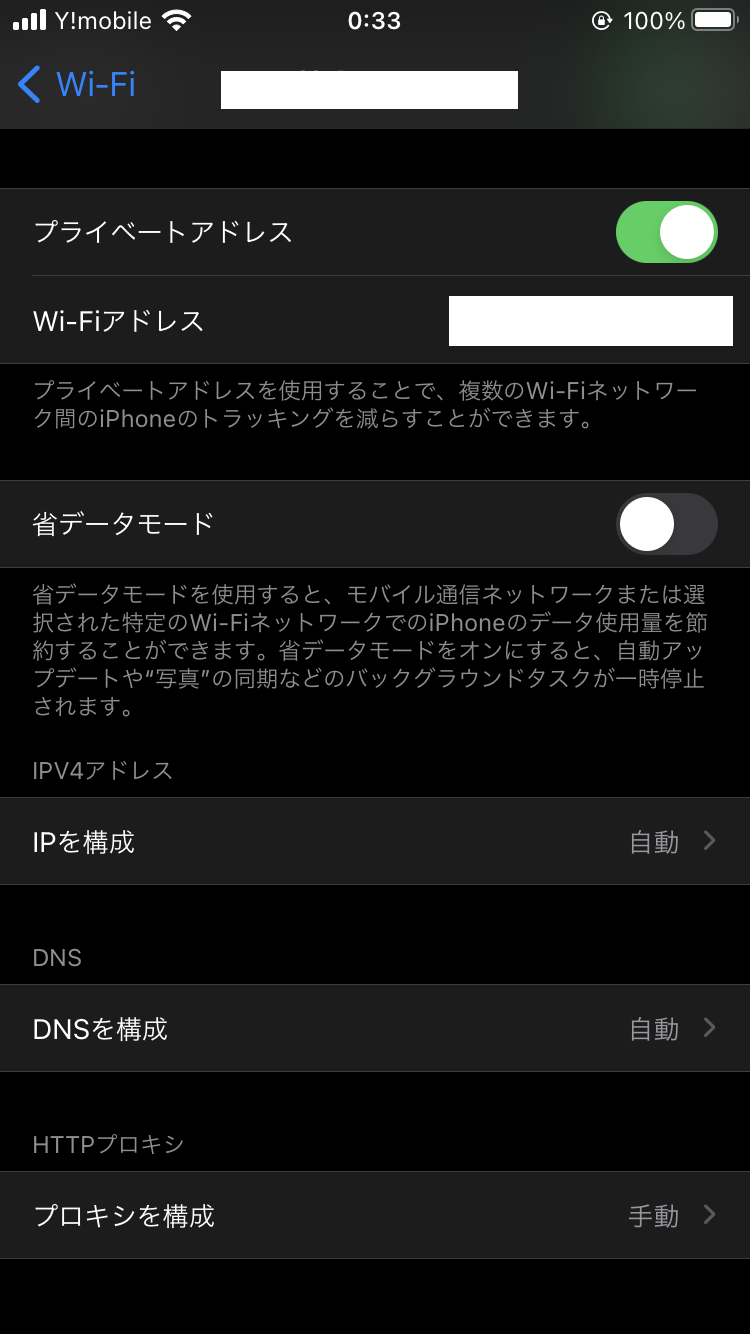
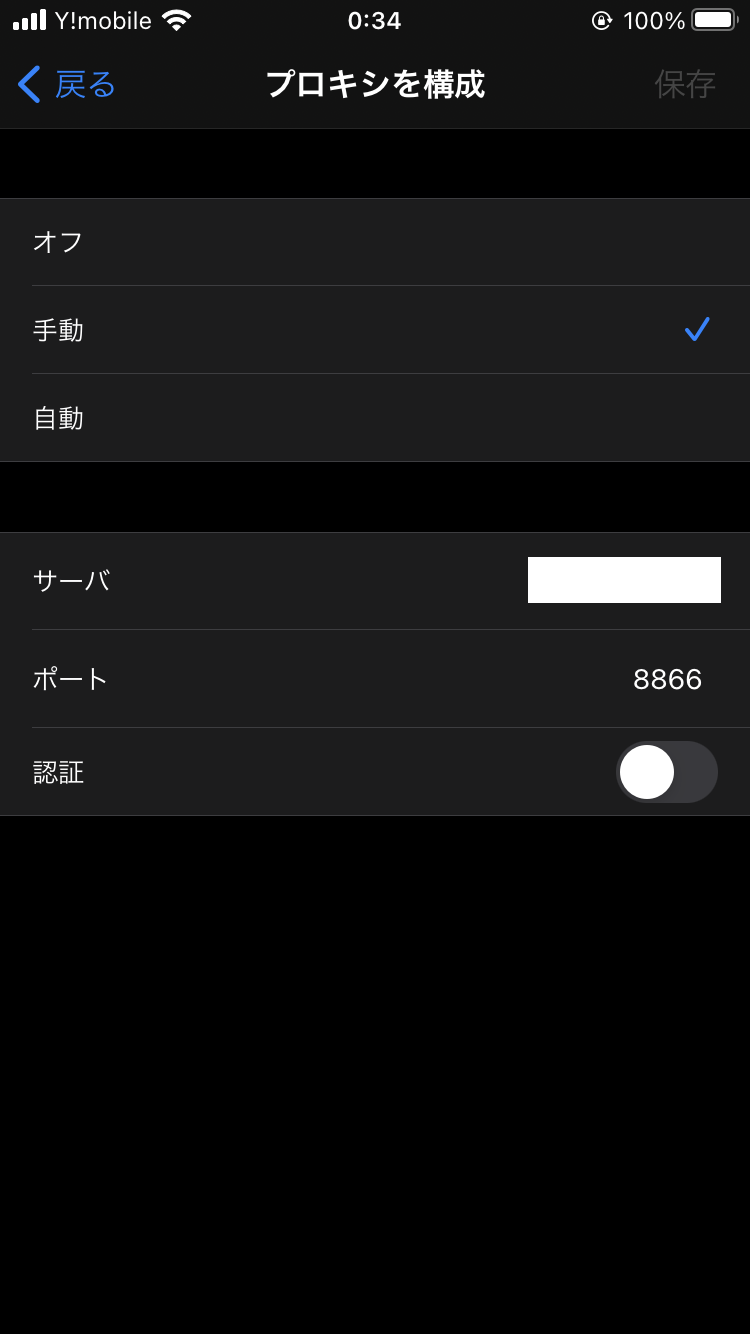
- iPhoneのsafariから
ipv4.fiddler:8866にアクセスしFiddlerRoot certificateからプロファイルをダウンロード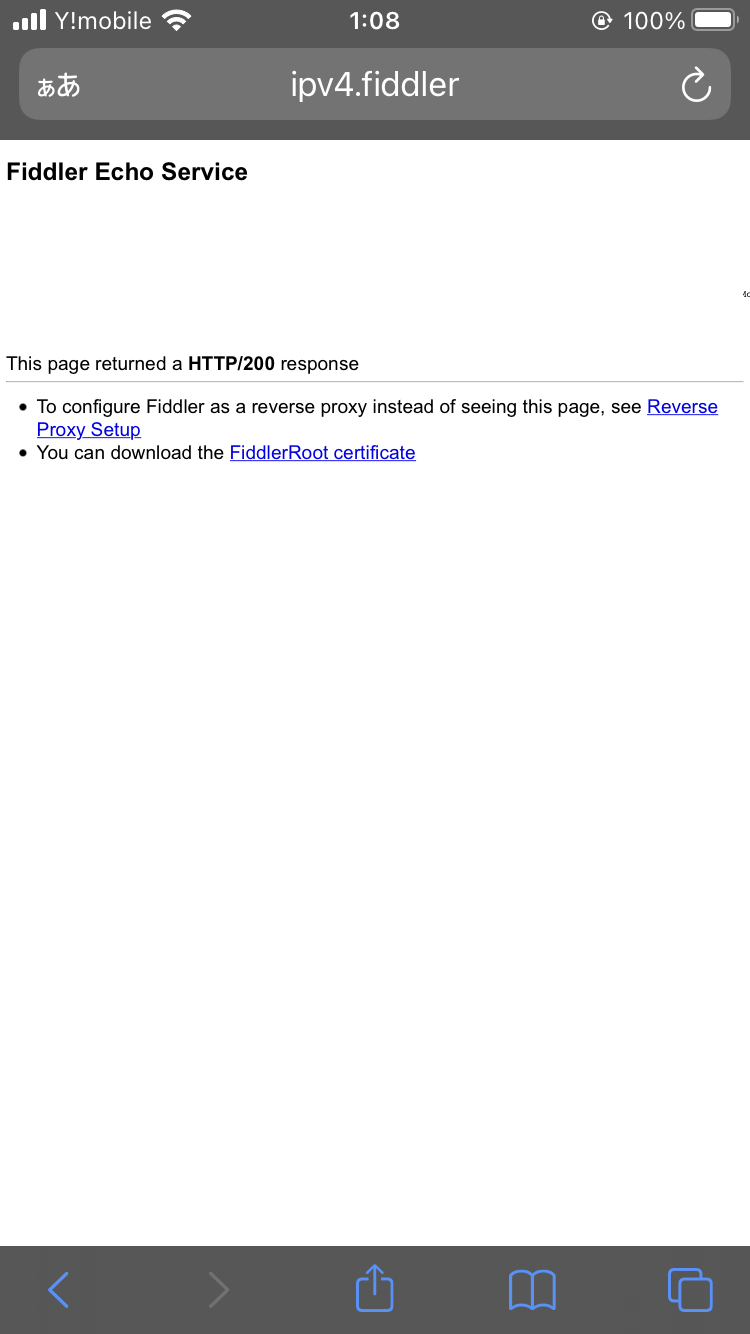
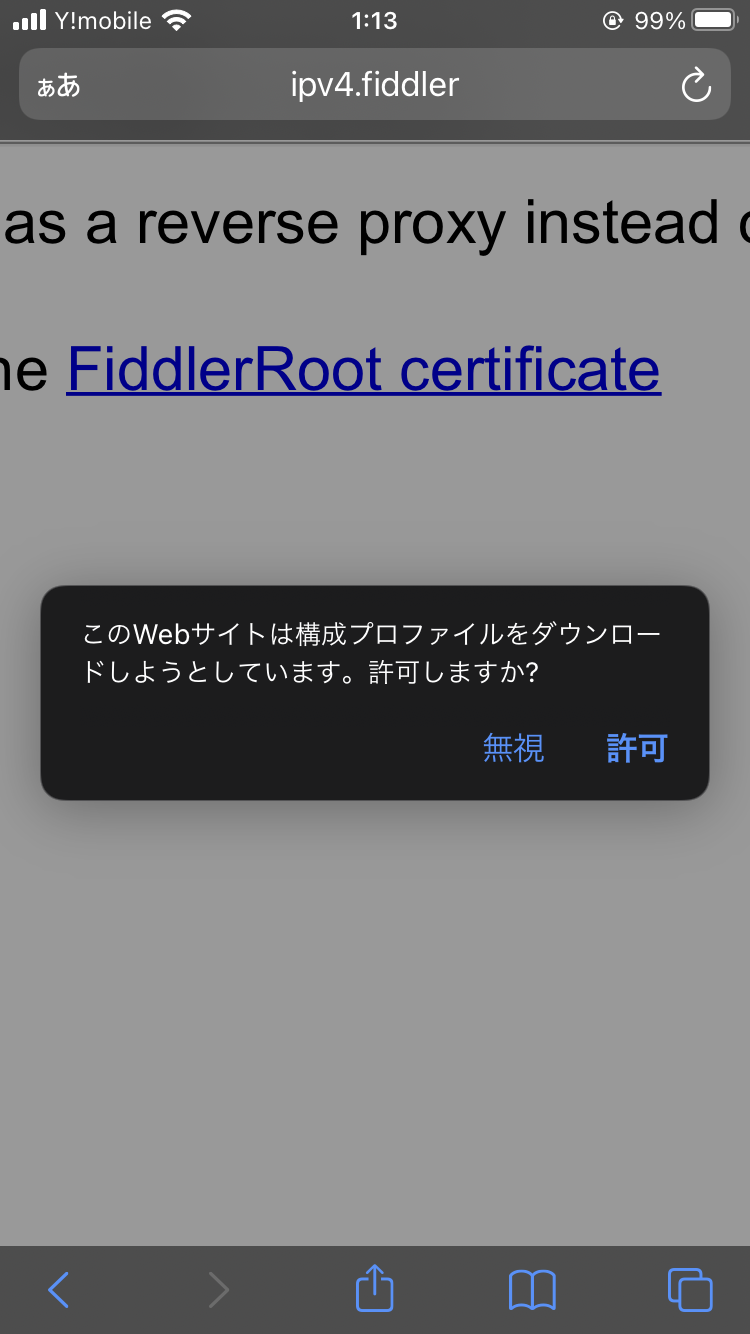
- 設定 -> 一般 -> プロファイル からダウンロードしたプロファイルを許可