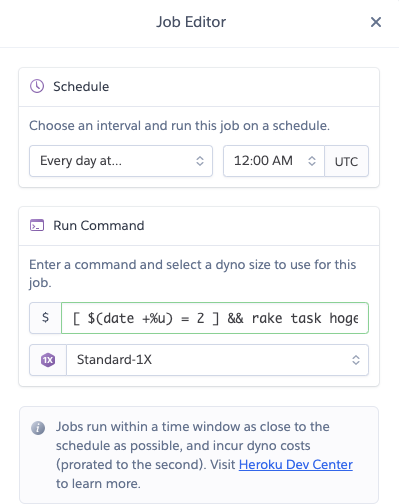はじめに
Heroku Schedulerを使って毎週火曜日にタスクを実行しようとしたらHeroku Schedulerの管理画面上に曜日指定の設定がなかった。そのため、曜日などを指定してタスクを定期実行したいときのメモを残しておく。
今回はrun commandでbashのifを使って条件指定したけど、taskの処理内で条件を指定することもできそう。
手順
Heroku Schedulerをブラウザ上で開き Add Jobボタンから JobEditor を開き設定する。
サンプル
毎週火曜日に実行したい場合
$ [ $(date +%u) = 2 ] && rake task hogehoge
毎月3日に実行したい場合
$ [ $(date +%d) = 03 ] && rake task hogehoge