え、未だに多言語対応xcode側で面倒見てくれないの?(´・ω・`)
baseを英語で作成→あとで日本語対応すりゃいいね(´・ω・`)b
こんな感じで作成していたが、日本語化対応後baseに追加した奴は日本語化用のファイルに勝手に同期してくれるなんてことはなかった。
で、どうしたか
https://itunes.apple.com/lv/app/xlifftool/id1074282695?mt=12
こいつを使いました。
手順
- プロジェクトをxcodeで開きます
- EditorからExport For Localization...を開き、どこかにファイルを保存します
- xlifftoolでExportしたファイルを開く
- 翻訳対応できていない差分が表示されるので、翻訳する
- EditorからImport Localizations...を開き、翻訳したファイルをぶちこみます
割と使いやすいツールでした。
スクリプト入れて云々ってのもぐぐったら出てきたけど、あんま余計なの入れたくないなーって思って今回はこれにしました。
しかし、未だにこの辺やってくれないのか・・・
2018/09/18追記
プロジェクト自体を開いている状態じゃ無いとExport For...が出てこないので注意
10分ぐらい探してしまった・・・
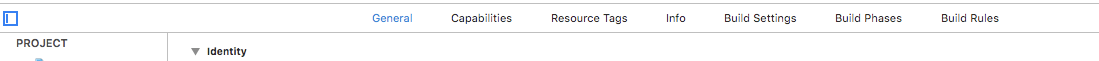
↑の画面
2019/01/16追記
結局R.Swiftに移行しました 〜fin〜