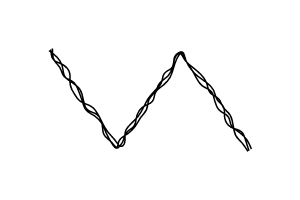よれてもつれあう、装飾的な線をSkiaで描画する方法について説明します。
もつれあう線の実装
これはパスエフェクトのちょっと複雑な組み合わせの応用です。
CreateDiscreteでランダムに折れた線を作成し、CreateCornerで角を丸め、CreateSumで複数のよれた線を束ねることで、もつれあう線を表現します。
// もつれあう線のペイント
using var paint = new SKPaint {
Color = SKColors.Black,
IsAntialias = true,
Style = SKPaintStyle.Stroke,
StrokeWidth = 1.5f,
// もつれあう線のPathEffect
PathEffect = SKPathEffect.CreateSum( // 束ねる
SKPathEffect.CreateCompose( // よれた線3
SKPathEffect.CreateCorner( 10 ), // 角を丸める
SKPathEffect.CreateDiscrete( 10, 5, 2 ) // ランダムに折る
),
SKPathEffect.CreateSum( // 束ねる
SKPathEffect.CreateCompose( // よれた線1
SKPathEffect.CreateCorner( 10 ), // 角を丸める
SKPathEffect.CreateDiscrete( 10, 5, 0 ) // ランダムに折る
),
SKPathEffect.CreateCompose( // よれた線2
SKPathEffect.CreateCorner( 10 ), // 角を丸める
SKPathEffect.CreateDiscrete( 10, 5, 1 ) // ランダムに折る
)
)
)
};
// 折れ線を描画
using var path = new SKPath();
path.MoveTo( 50, 50 );
path.LineTo( 117, 150 );
path.LineTo( 183, 50 );
path.LineTo( 250, 150 );
canvas.DrawPath( path, paint );
実行すると、以下のように、もつれあう3本の線が描画されます。
総合目次