移動させるキャラは、KyleRobotを使用させてもらいました。
以前作成したPlayerControllerに以下のAnimatorにパラメータを入れるコードを追加。
void ApplyAnimatorParameter()
{
m_Animator.SetFloat( "Speed", m_RigidBody.velocity.magnitude, 0.1f, Time.deltaTime );
}
void Update()
{
UpdateIsGrounded();
if( !m_IsGrounded ) return;
Jump();
ApplyAnimatorParameter();
}
Animator(Speedの数値によってモーションが切り替わるようになっている)
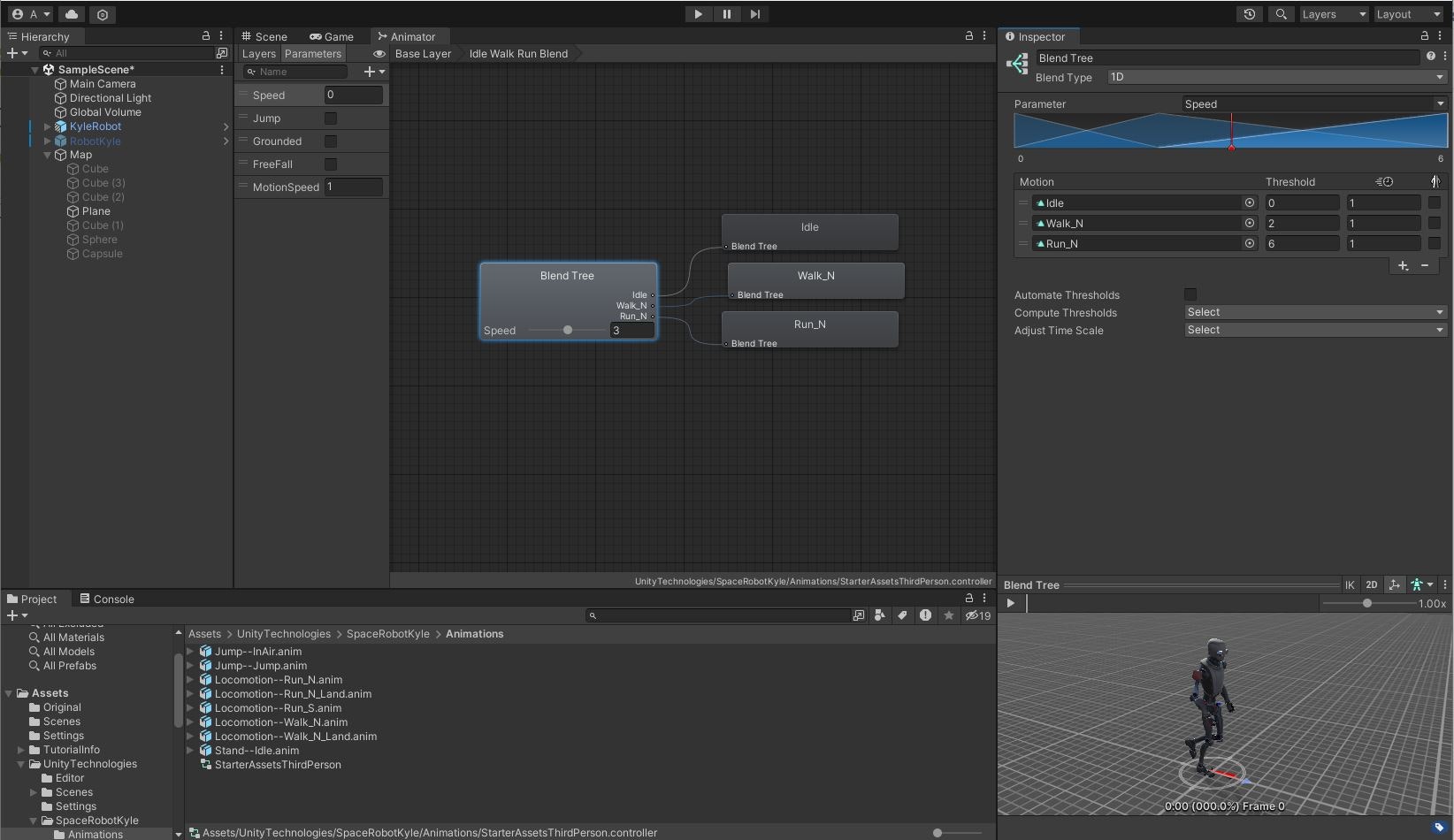
参考にさせていただいたサイト
https://www.youtube.com/watch?v=k-X4bqcc4Mg
