概要
GearVR上の視界をUE4のゲームプレビューでおよそ把握できるように設定を調整する。
| GearVR上の表示 | UE4のプレビュー調整前 | UE4のプレビュー調整後 |
|---|---|---|
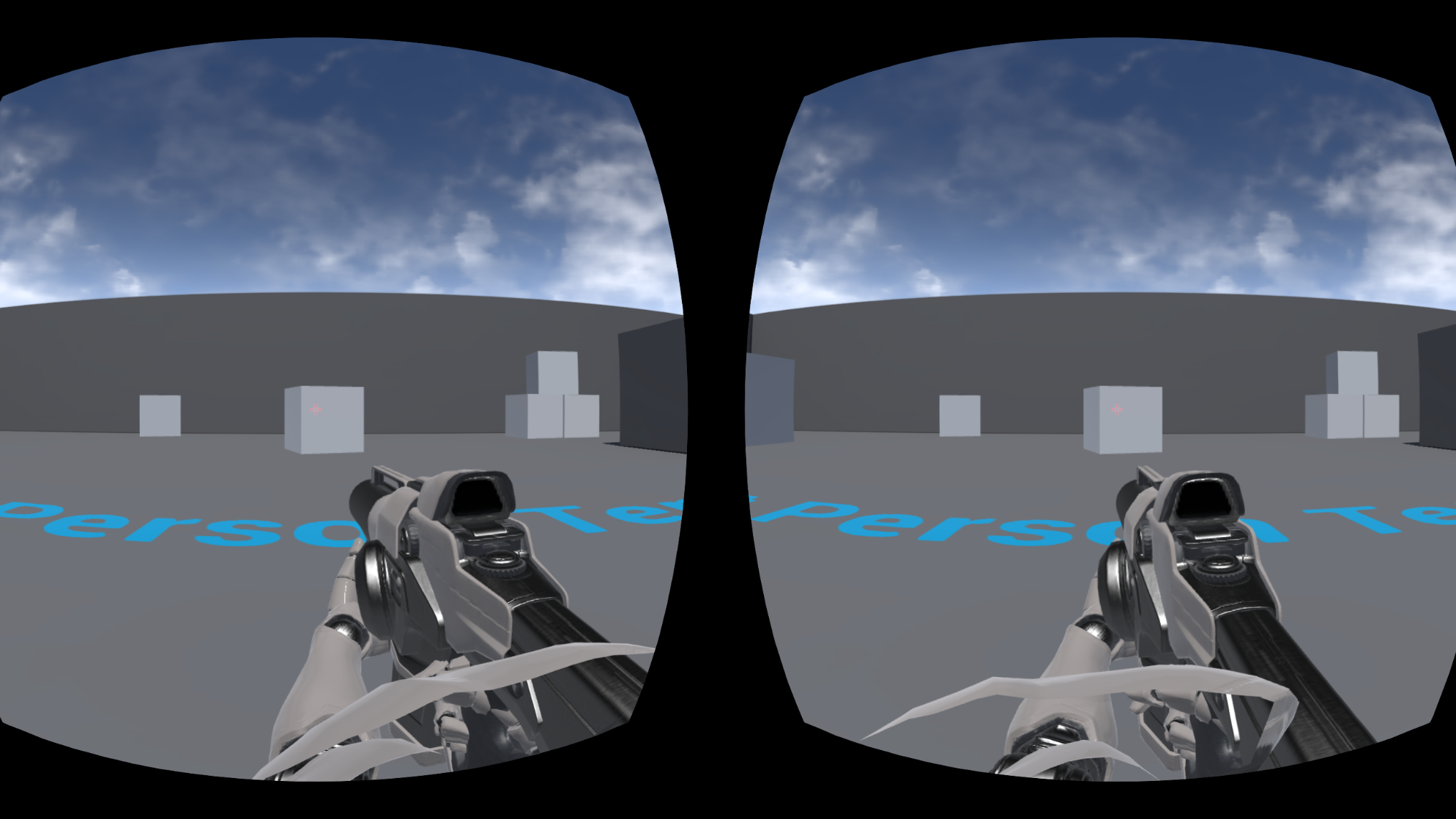 |
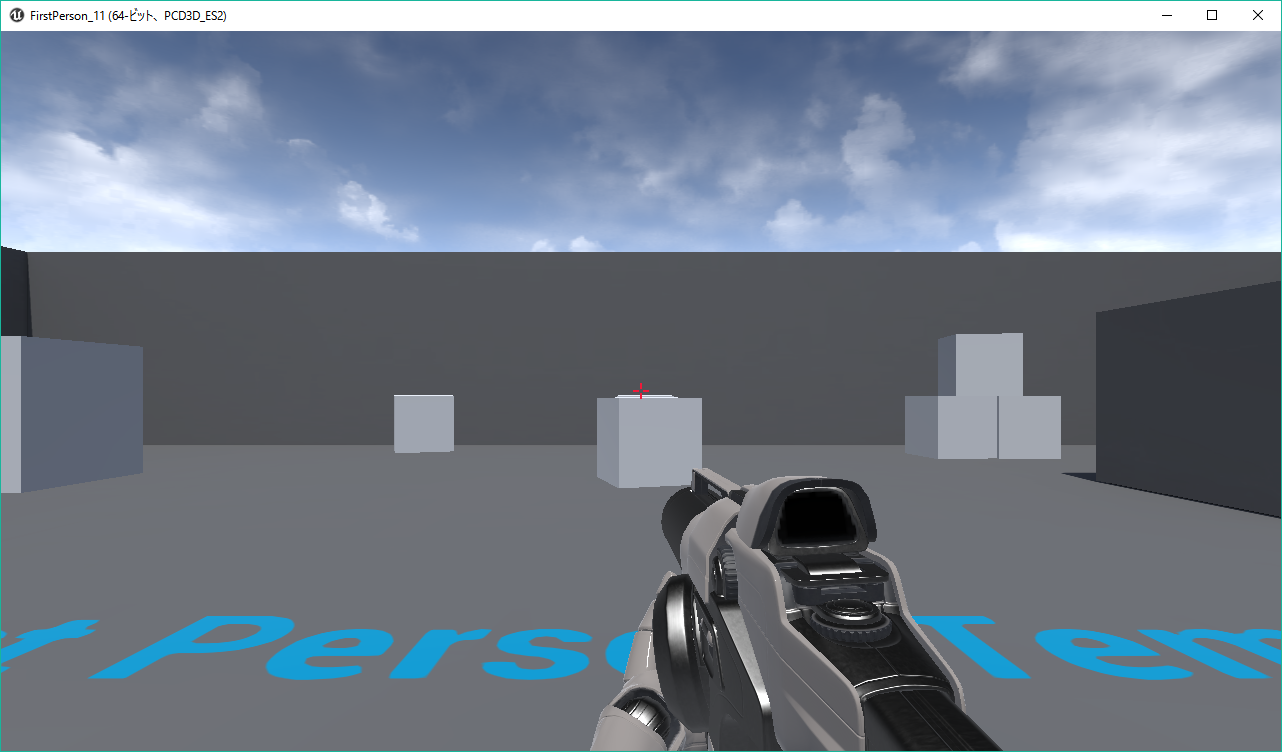 |
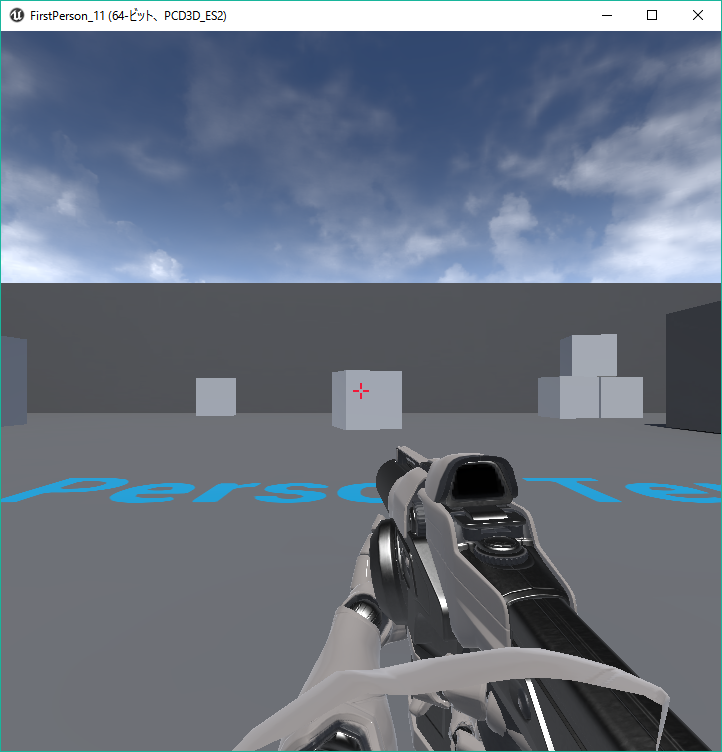 |
諸元
- 開発環境:UE4.11.2
- 実行環境:GearVR + Galaxy S6 edge
- プロジェクト:Samsung Gear VR UE 4 のクイックスタートに従って作成
Go to list of users who liked
Share on X(Twitter)
Share on Facebook
More than 5 years have passed since last update.
GearVR上の視界をUE4のゲームプレビューでおよそ把握できるように設定を調整する。
| GearVR上の表示 | UE4のプレビュー調整前 | UE4のプレビュー調整後 |
|---|---|---|
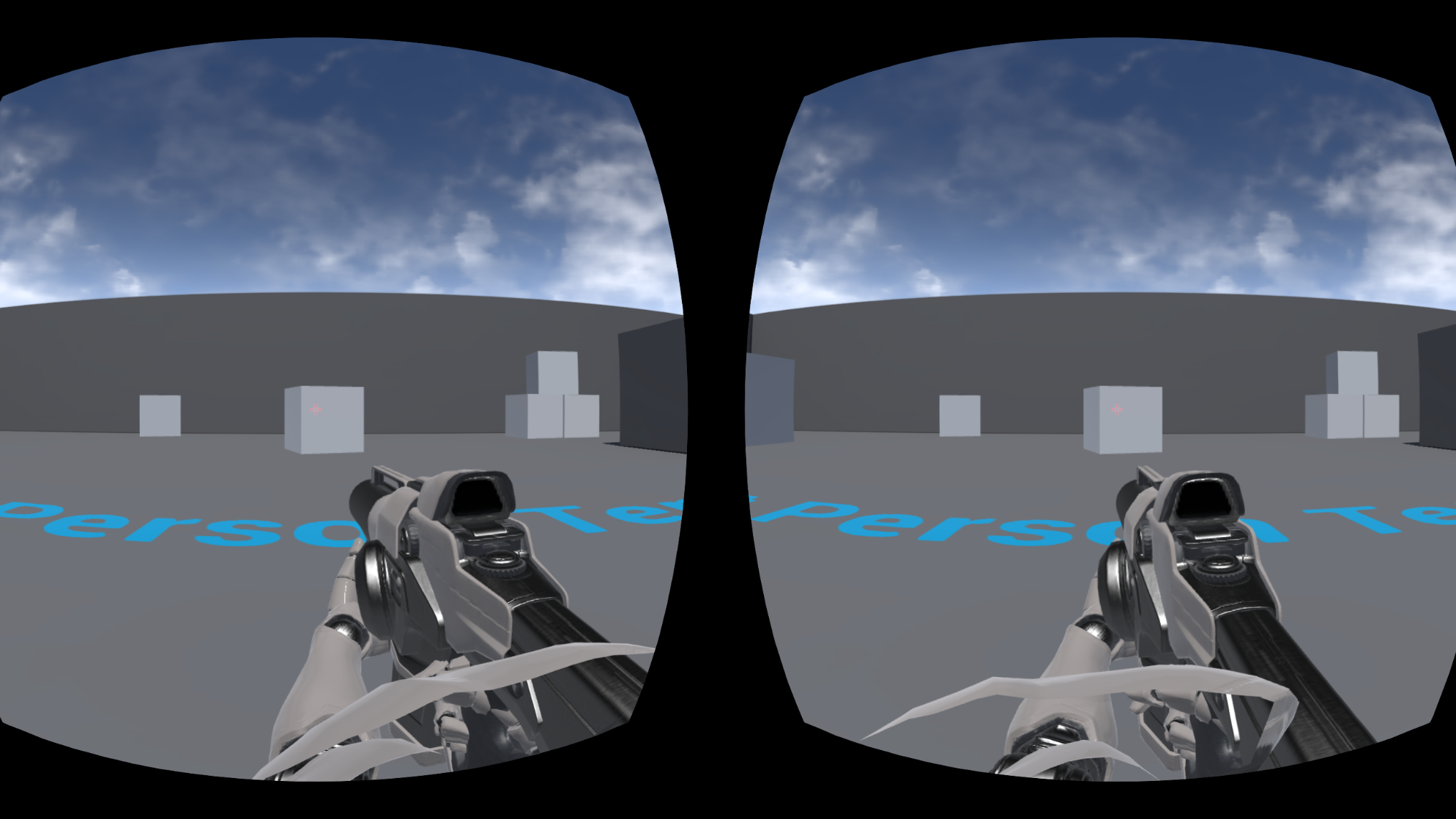 |
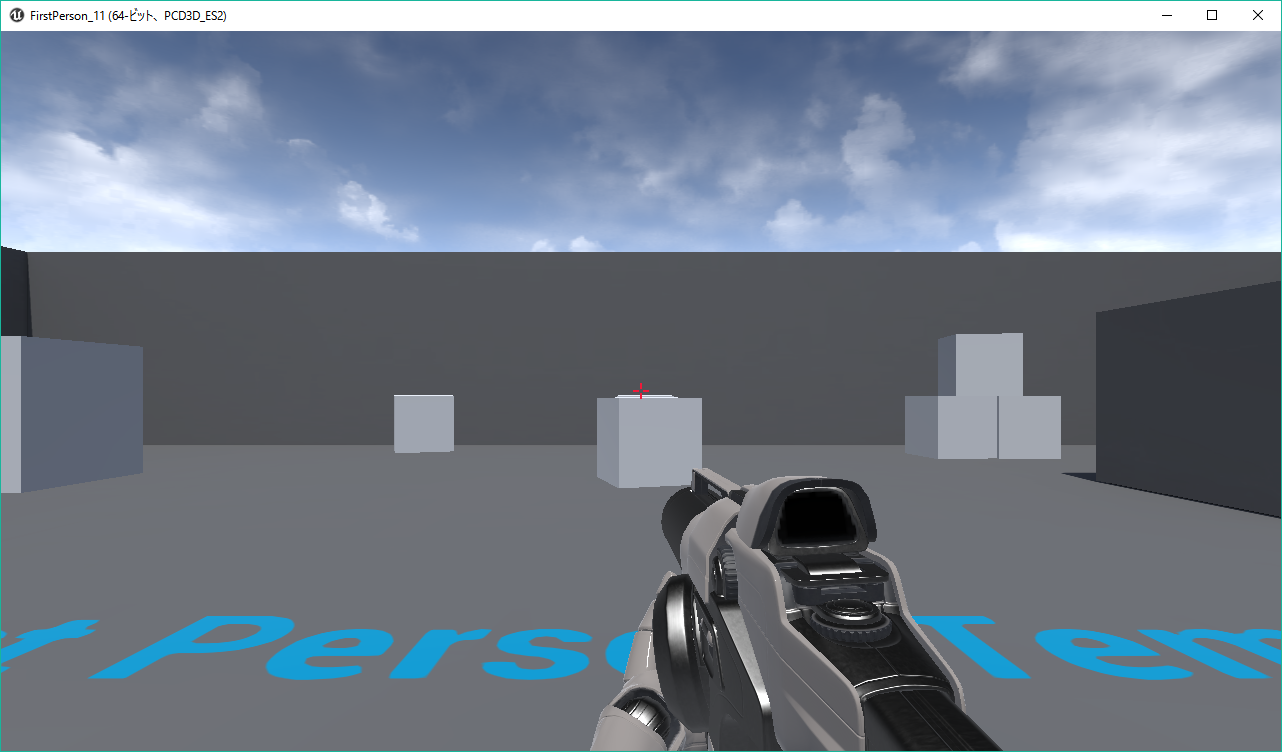 |
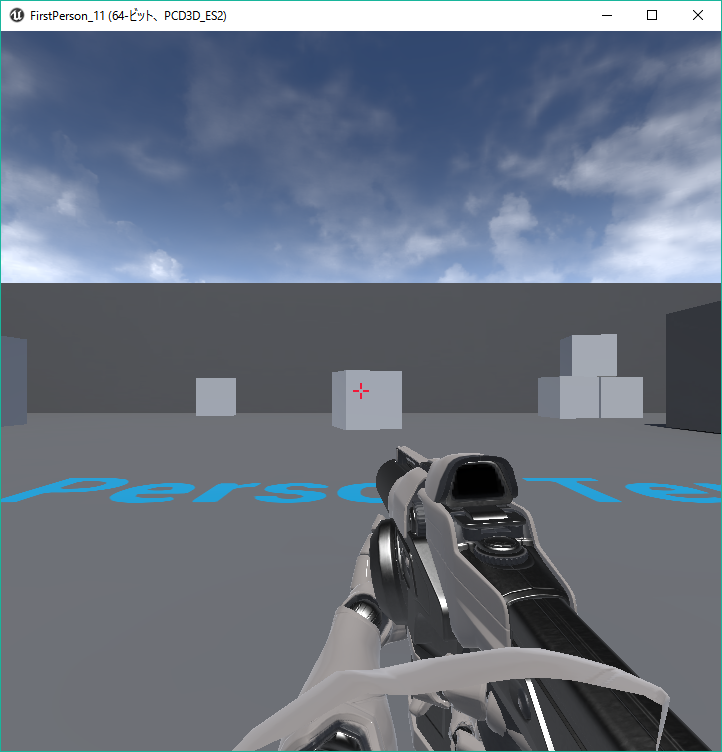 |
Register as a new user and use Qiita more conveniently
Go to list of users who liked