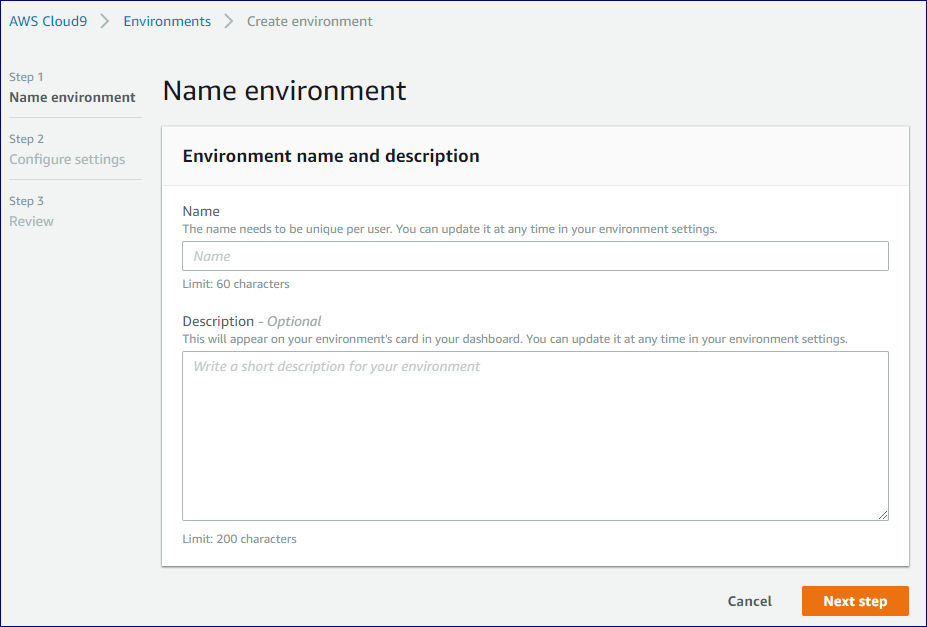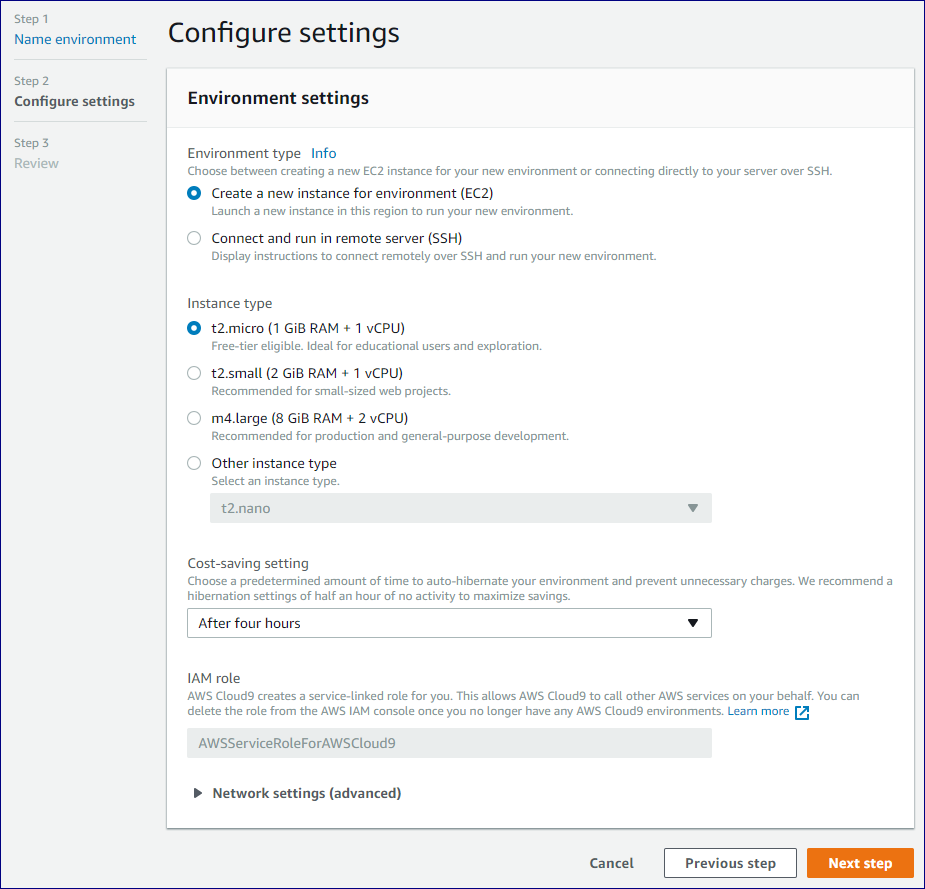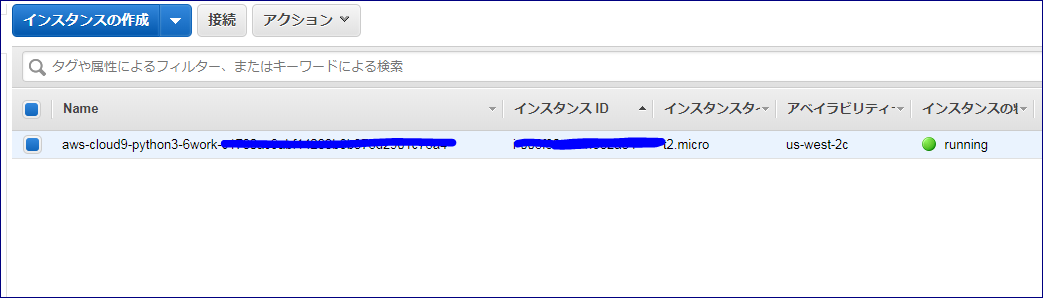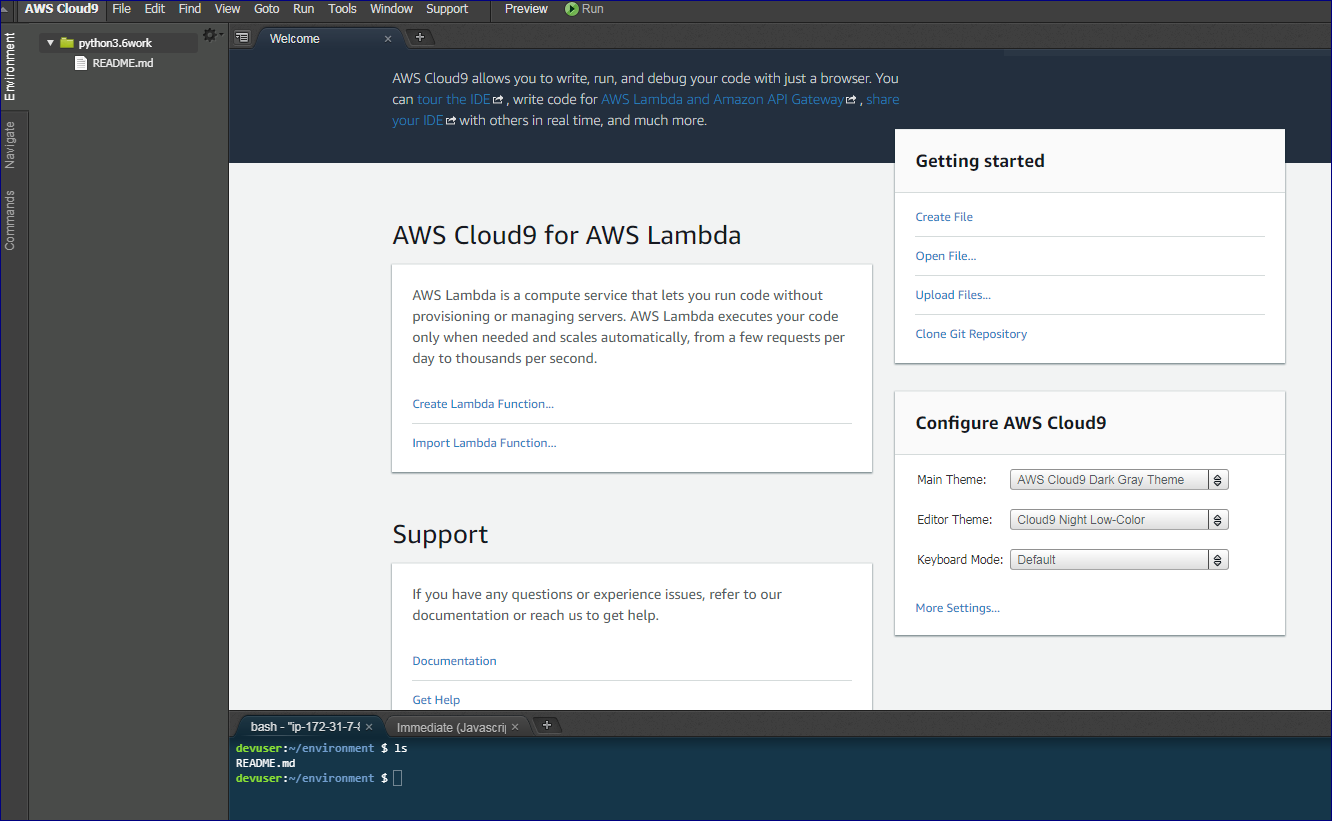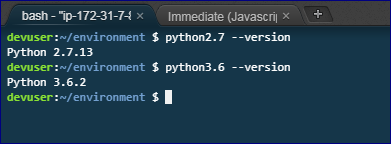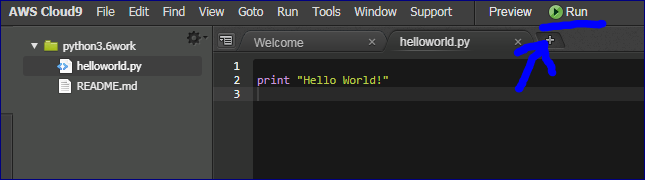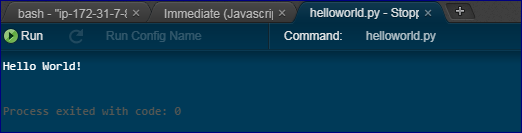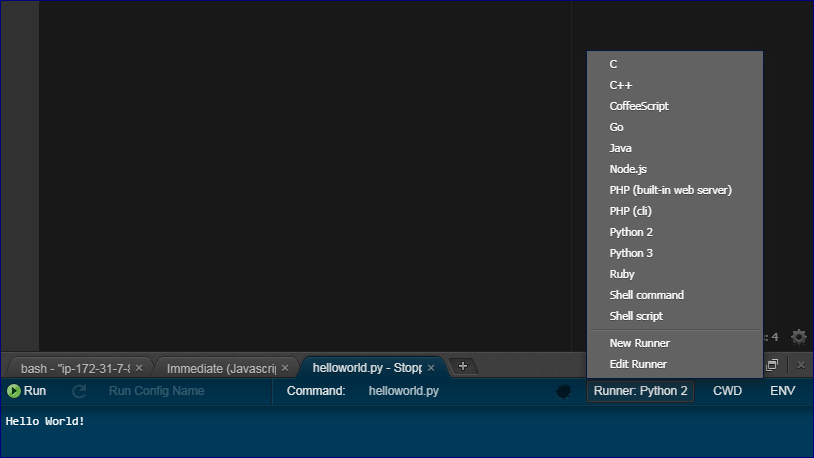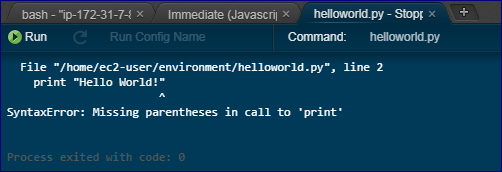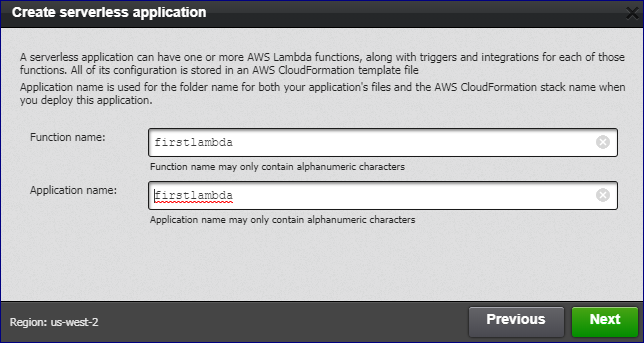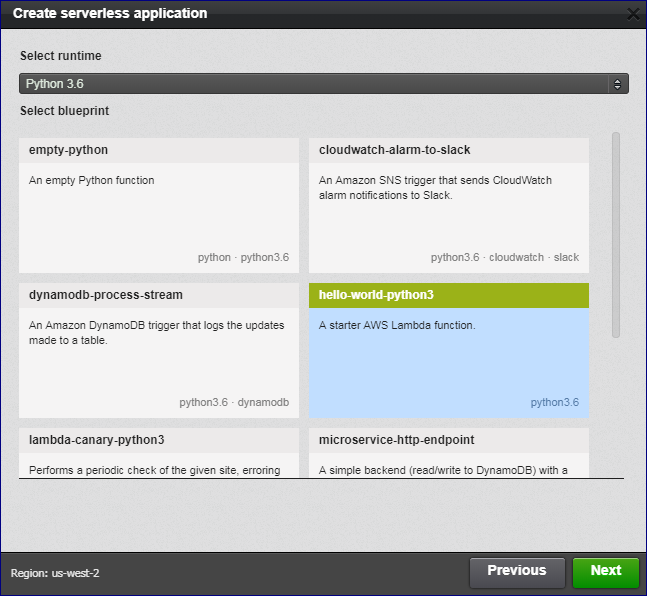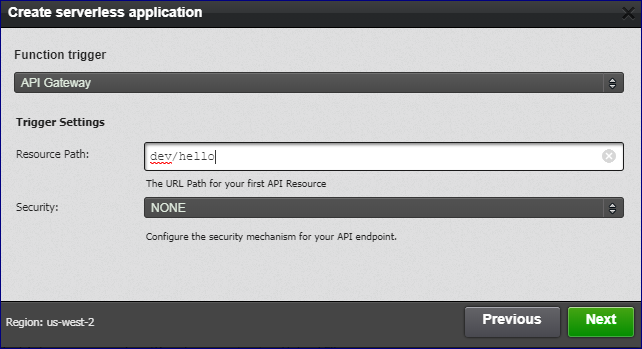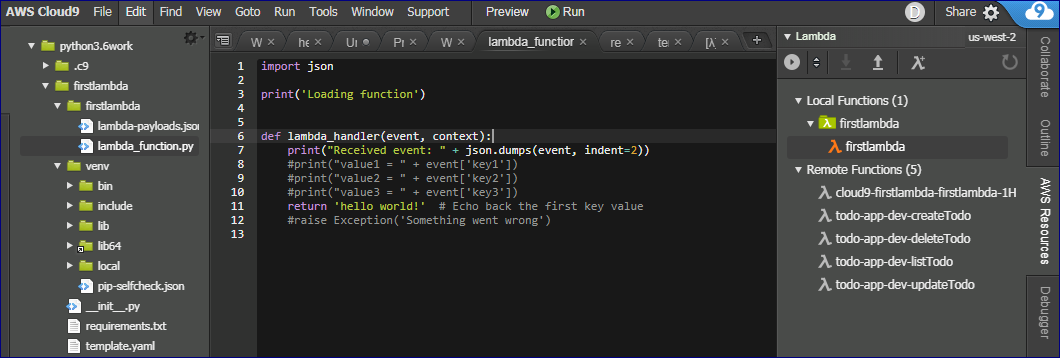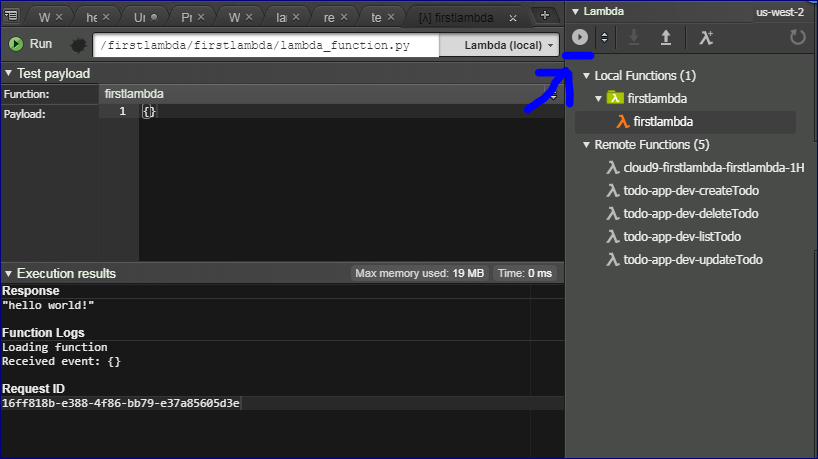はじめに
イマドキは勉強用の環境もクラウドですよね。
AWSのCloud9というサービスを利用して、勉強用の環境を構築してみました。
Cloud9環境の構築
「Create evironment」をクリックします。
NameとDescriptionは任意の値を入力します。
新しくEC2インスタンスを構築します。
勉強用なので、一番小さなインスタンスを選択しました。
確認して「Create」。
数分待ちます。
EC2インスタンスが起動しています。
Cloud9の画面は以下のようになります。
下部のタブでシェルも実行できます。
Python3系も実行可能です。
Hello World!
おなじみのHello Worldです。
普通のIDEと同じように直感的に操作できます。
左のファイルツリーから「New File」でpyファイルを作成します。
print "Hello World!"
確認のために、あえてpython2系でのみ実行できる組み込みprintスタイルで記述してみます。
手癖でCtrl+sしたらしっかり保存できました。
実行してみます。
できました。
python3系で実行するためにはRunnerを切り替えれば良いようです。
設定からデフォルトを3系にすることもできます。
しっかりエラーになりました。
Lambdaにしてみる
これだけだとあれなので、AWS Lambda関数を作成してみます。
Welcom Pageの「Create Lambda Function」をクリックします。
適当な名前を入力します。
スケルトンを選べるようです。
API Gatewayも合わせて作れるようです。
スケルトンができました。
右の再生アイコンから実行確認できます。
これは便利そうですね。
おわりに
勉強用どころか実用的かも…