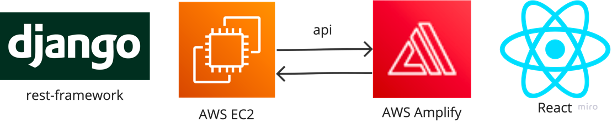前提
ChatGPTを使って遊んでいたところ、無限に小説を作ることができると知ったので、生み出して読んでいたところ、読みやすくて普通に面白いと思いました。なので、AI小説の投稿サイトを作り、AIが生成した面白い小説を共有できたら面白いと考え、また、react, django REST framework の勉強がてら作ってみました。
の続きです。
技術
バックエンド
-- 言語
- Python3
-- フレームワーク
- Django 3.0.6
フロントエンド
- React
インフラ
- AWS EC2
- AWS Amplify
アーキテクチャー
改良した点
このコードを動かして、1日に24個、小説書く設定を行った。
方法はubuntuサーバーのsystemdにサービスを登録した。
chatgpt.service
[Unit]
Description=chat gpt api server
After=syslog.target network.target
[Service]
Type=oneshot
ExecStart=python3 main.py
WorkingDirectory=/chat-gpt
KillMode=process
Restart=no
User=hoge
Group=hoge
[Install]
WantedBy=multi-user.target
chatgpt.timer
[Unit]
Description=Chat GPT Timer
[Timer]
OnBootSec=10s
OnUnitActiveSec=3600s
Persistent=true
Unit=chatgpt.service
[Install]
WantedBy=timers.target
この部分で、下のchatgptのapiを実行した。
response = openai.ChatCompletion.create(
model="gpt-3.5-turbo",
messages=[
{'role': 'user', 'content': content_msg},
],
temperature=1,
)
今後実装していくもの
- 今のところはなし。何かいいアイデアがあればください!一緒に実装しましょう!