概要
CentOS7でlsコマンドを実行した時、ディレクトリ名の青色が背景色の黒と組み合わせると見づらいので表示色を変えてみた。
カスタマイズ前
歳のせいか濃い青色と背景の黒色の際が見え辛くて困ってしまった。
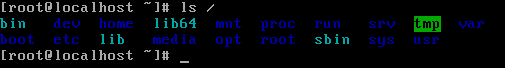
手順
1.DIR_COLORSファイルを編集
/etc/DIR_COLORS
DIR 01;34 #_directory
↓
DIR 01;33 #_directory
/directoryで検索すると、ディレクトリファイルの色指定を表す設定行を発見することができる。
上記の例では青色から黄色に変えている。
カスタマイズ後
並べてみると効果がよくわかると思われる。劇的に見やすくなるのでお勧め。
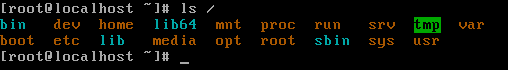
参考情報
色指定
| 番号 | 変更内容 |
|---|---|
| 0 | |
| 1 | 明るくする |
| 4 | 下線を引く |
| 5 | 点滅させる |
| 30 | 黒色文字 |
| 31 | 赤色文字 |
| 32 | 緑色文字 |
| 33 | 黄色文字 |
| 34 | 青色文字 |
| 35 | 紫色文字 |
| 36 | 水色文字 |
| 37 | 白色文字 |
| 40 | バックを黒 |
| 41 | バックを赤 |
| 42 | バックを緑 |
| 43 | バックを黄 |
| 44 | バックを青 |
| 45 | バックを紫 |
| 46 | バックを水色 |
| 47 | バックを白 |