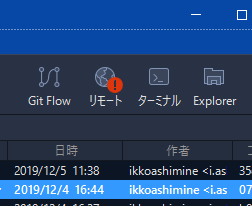環境
windows 10
SourceTree 3.3.4
内容
SourceTreeのリモートに「!」ビックリマークが付いて消えない
リモートのアイコンをクリックすると正しくGitHubには飛べる
やったこと
- 設定アイコンを押下
- リモートタブからリモートリポジトリを選択して編集を押下
- 必要な情報の URL/パス: の内容が正しいか確認
- 外部サービスとの拡張統合オプションの Remote Account: を「Generic Account」から自分に変更
結果
消えました
その後、「Generic Account」に切り替えても出なくなった
追記
PC再起動したらまた出ててアカウント確認したら「Generic Account」になっていた
再度やったことと同じ対応で消せたがアカウントを固定にする設定が必要かも