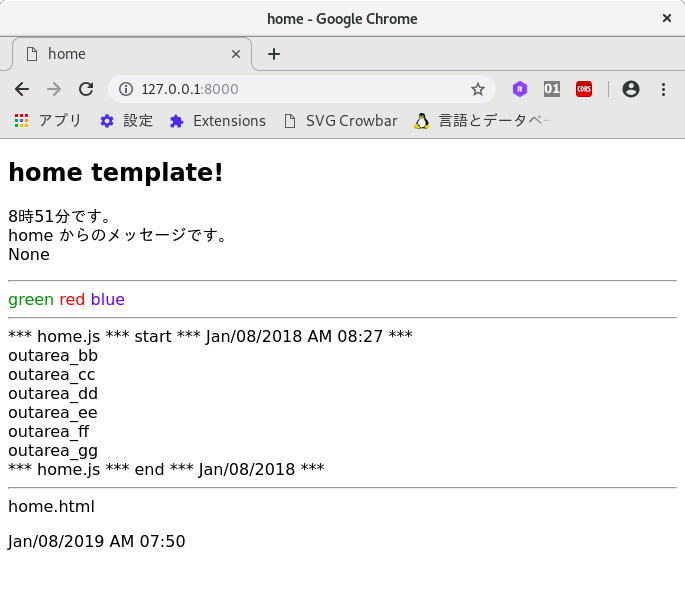次のページの
How to Setup Amazon S3 in a Django Project
Working with static assets only と同じことを行いました。
相違点は、.env を使ったことです。
プロジェクトは proj01
アプリは home
です。
コードは GitHub にあります。
django_static_s3
不具合があり、削除しました。
デプロイの手順
- 依存ライブラリーのインストール
sudo pip install django-environ
sudo pip install boto3
sudo pip install django-storages
- GitHub からクローン
不具合があり、GitHub から削除しました。
github clone https://github.com/ekzemplaro/django_static_s3
- proj01 (manage.py のあるフォルダー) に .env を作成
proj01/.env
AWS_ACCESS_KEY_ID='AKIAISTHXOPXX333AAAA'
AWS_SECRET_ACCESS_KEY='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'
AWS_STORAGE_BUCKET_NAME='bucket01'
- 静的なファイルを S3 にコピー
python manage.py collectstatic
- 開発サーバーを起動
python manage.py runserver
- ブラウザーで http://127.0.0.1:8000/ にアクセス