- トークンの取得
こちらに方法が示されています。
Creating a token
ブラウザーで GitHub にサインインします。
Settings -> Developer settings -> Personal access tokens
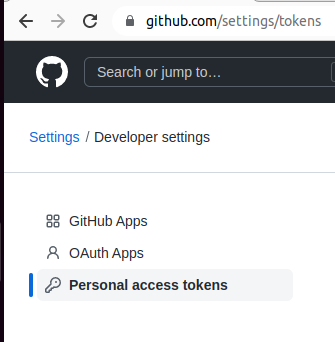
トークンを作成すると、画面に表示されるので、それをコピーペーストで保存します。40 文字の数字とアルファペットです。
- トークンの使用
git push をかけた時、パスワードとして入力します。
$ git push -u origin master
Username for 'https://github.com': ekzemplaro
Password for 'https://ekzemplaro@github.com':
次のバージョンで確認しました。
$ git --version
git version 2.32.0