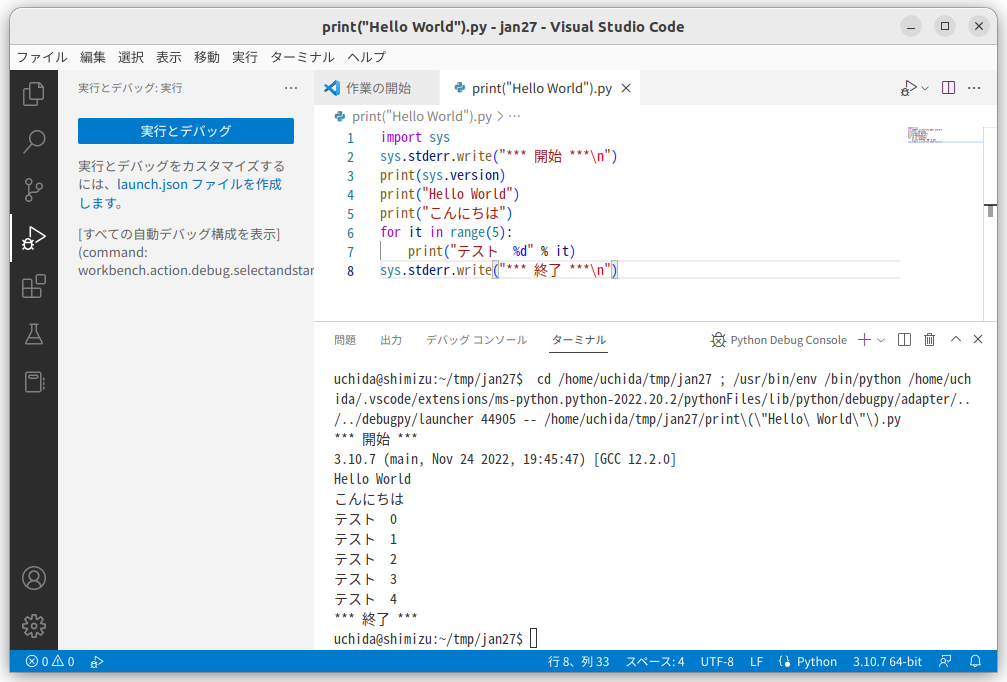Ubuntu 22.10 で Visual Studio Code を使う方法です。
インストール
deb ファイルをこちらからダウンロードします。
Visual Studio Code on Linux
sudo dpkg -i code_1.97.2-1739406807_amd64.deb
インストールできたことを確認
$ which code
/usr/bin/code
$ code --version
1.97.2
e54c774e0add60467559eb0d1e229c6452cf8447
x64
起動
code
サンプルプログラムの実行
sample.py
import sys
sys.stderr.write("*** 開始 ***\n")
print(sys.version)
print("Hello World")
print("こんにちは")
for it in range(5):
print("テスト %d" % it)
sys.stderr.write("*** 終了 ***\n")
実行結果
$ cd /home/uchida/tmp/jan27 ; /usr/bin/env /bin/python /home/uchida/.vscode/extensions/ms-python.python-2022.20.2/pythonFiles/lib/python/debugpy/adapter/../../debugpy/launcher 44905 -- /home/uchida/tmp/jan27/print\(\"Hello\ World\"\).py
*** 開始 ***
3.10.7 (main, Nov 24 2022, 19:45:47) [GCC 12.2.0]
Hello World
こんにちは
テスト 0
テスト 1
テスト 2
テスト 3
テスト 4
*** 終了 ***