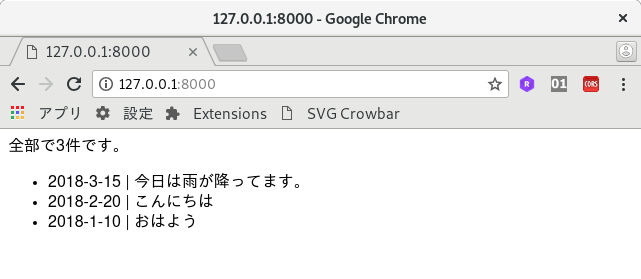次のページを参考にしました。
2018.02.09 Laravel5.5でMongoDBを使ったWebサイト作成
MongoDB のデータの状態
$ mongosh
(省略)
test> use testDB;
switched to db testDB
testDB> db.post.find()
[
{
_id: ObjectId("609ef895eb0964e1af2f650c"),
body: 'おはよう',
date: '2018-1-10'
},
{
_id: ObjectId("609ef89deb0964e1af2f650d"),
body: 'こんにちは',
date: '2018-2-20'
},
{
_id: ObjectId("609ef8a4eb0964e1af2f650e"),
body: '今日は雨が降ってます。',
date: '2018-3-15'
}
]
testDB>
上記のデータを、mongosh で作成する方法
use testDB;
db.post.insertOne({"body": "おはよう","date": "2018-1-10"});
db.post.insertOne({"body": "こんにちは","date": "2018-2-20"});
db.post.insertOne({"body": "今日は雨が降ってます。","date": "2018-3-15"});
- プロジェクトの作成
laravel new proj01
cd proj01
composer require "jenssegers/mongodb"
- config/app.php の編集
'providers' => [
// 略
Jenssegers\Mongodb\MongodbServiceProvider::class,
],
'aliases' => [
// 略
'Moloquent' => Jenssegers\Mongodb\Eloquent\Model::class,
],
- config/database.php の編集
'default' => env('DB_CONNECTION', 'mongodb'),
// 略
'connections' => [
'mongodb' => [
'driver' => 'mongodb',
'host' => env('DB_HOST', 'localhost'),
'port' => env('DB_PORT', 27017),
'database' => env('DB_DATABASE', 'testDB'),
],
],
認証がある場合は、次を加えます。
'username' => env('DB_USERNAME','scott'),
'password' => env('DB_PASSWORD','tiger123'),
4) .env の編集
```text
# DB_CONNECTION=mysql
# DB_HOST=127.0.0.1
# DB_PORT=3306
# DB_DATABASE=homestead
# DB_USERNAME=homestead
# DB_PASSWORD=secret
DB_CONNECTION=mongodb
DB_HOST=127.0.0.1
DB_PORT=27017
DB_DATABASE=testDB
- キャッシュのクリア
php artisan cache:clear
- routes/web.php の編集
routes/web.php
<?php
Route::get('/', 'App\Http\Controllers\TestController@index');
- app/Http/Controllers/TestController.php の作成
php artisan make:controller TestController
app/Http/Controllers/TestController.php を編集
app/Http/Controllers/TestController.php
<?php
namespace App\Http\Controllers;
use Illuminate\Http\Request;
use App\Post;
class TestController extends Controller
{
static function index() {
$posts = Post::orderBy('_id', 'desc')->get();
return view('index', ['posts' => $posts]);
}
}
- app/Post.php の作成
MongoDB の データベース testDB のコレクションが post です。
app/Post.php
<?php
namespace App;
class Post extends \Moloquent
{
protected $collection = 'post';
}
- resources/views/index.blade.php の作成
resources/views/index.blade.php
<div>全部で{{ count($posts) }}件です。</div>
<ul>
@foreach($posts as $post)
<li>{{ $post['date'] . ' | ' . $post['body'] }}</li>
@endforeach
</ul>
- サーバーの起動
php artisan serve
- クライアントからアクセス
次の環境で確認しました。
$ uname -a
Linux iwata 5.13.0-27-generic #29-Ubuntu SMP Wed Jan 12 17:36:47 UTC 2022 x86_64 x86_64 x86_64 GNU/Linux
$ php --version
PHP 8.0.8 (cli) (built: Oct 26 2021 11:42:42) ( NTS )
Copyright (c) The PHP Group
Zend Engine v4.0.8, Copyright (c) Zend Technologies
with Zend OPcache v8.0.8, Copyright (c), by Zend Technologies
$ php artisan --version
Laravel Framework 8.82.0