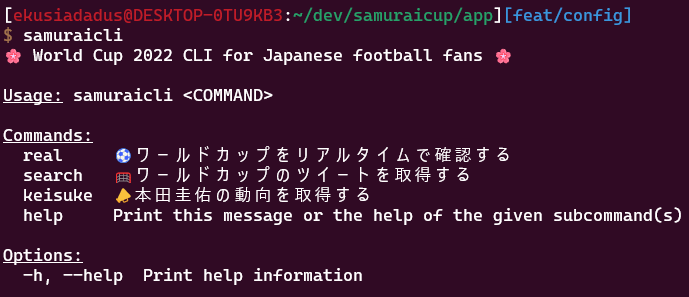仕事中にワールドカップをばれないように見る CLI ツールを Rust で作ってみた
こんにちは、@ekusiadadus です。
日本が死の組をまさかの一位通過して本選出場を決めましたね。
ワールドカップ見たい......けど、仕事中にばれたら怒られる......
そんなときに仕事中にワールドカップを見るための CLI ツールを作ってみました。
https://github.com/ekusiadadus/samuraicup
(ついさっき PK で負けてしまいました 😢)
How to use
🌸 World Cup 2022 CLI for Japanese football fans 🌸
Usage: samuraicli <COMMAND>
Commands:
real ⚽ワールドカップをリアルタイムで確認する
search 🥅ワールドカップのツイートを取得する
keisuke 📣本田圭佑の動向を取得する
help Print this message or the help of the given subcommand(s)
Options:
-h, --help Print help information
12 月 6 日のクロアチア戦のときに動かした動画
作り方
設計ですが、ツイートを取得する箇所はクリーンアーキテクチャ的に作っています。(結構癖があるかもです)
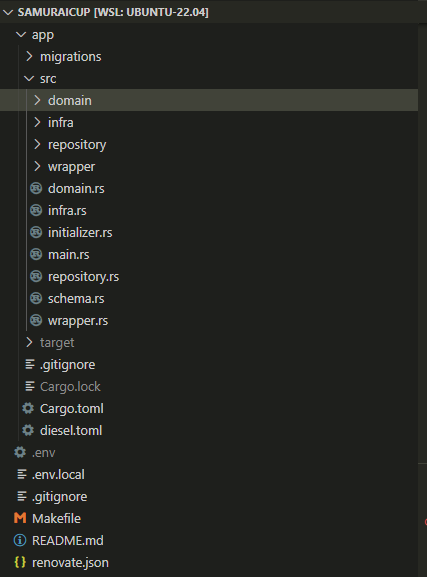
CLI 部分とかは、単純に main.rs に書いています。
CLI ツールを作るときは、clap を使いました。
文字はowo-colorsを使ってランダムで色を付けています。
1. Twitter API を使う
Twitter API を使って、ワールドカップのツイートを取得しました。
ここら辺は、Twitter を BigQuery と JupyterLab で分析してみた ~ Twitter API v2 ~ で書いたので、そちらを参考にしてください。
2. Rust で CLI ツールを作る
CLI ツールを作るときは、clap を使いました。
以下のように書くと、オプションをいい感じに渡せます。
fn cli() -> Command {
Command::new("samuraicup")
.about("🌸 World Cup 2022 CLI for Japanese football fans 🌸")
.subcommand_required(true)
.arg_required_else_help(true)
.allow_external_subcommands(true)
.subcommand(Command::new("real").about("⚽ワールドカップをリアルタイムで確認する"))
.subcommand(Command::new("search").about("🥅ワールドカップのツイートを取得する"))
.subcommand(Command::new("keisuke").about("📣本田圭佑の動向を取得する"))
}
ここで受け取った値を、match で分岐させて、処理を実行します。
ツイートを受け取ったりする処理を書くときには、tokio を使って非同期処理を書きました。
ここら辺は、クリーンアーキテクチャ的に書いています(と思っています)。
async fn main() -> Result<(), Box<dyn std::error::Error>> {
std::env::set_var("RUST_LOG", "info");
std::env::set_var("RUST_BACKTRACE", "1");
dotenv().ok();
let db_url = std::env::var("DATABASE_URL").expect("DATABASE_URL must be set");
let db_pool_size = std::env::var("DATABASE_POOL_SIZE")
.ok()
.and_then(|it| it.parse().ok())
.unwrap_or(5);
let bearer_token = std::env::var("BEARER_TOKEN").expect("BEARER_TOKEN not set");
let app = initializer::new(initializer::Config {
db_url: db_url,
db_pool_size: db_pool_size,
bearer_token: bearer_token,
})
.await;
app.infras
.ensure_initialized()
.await
.expect("Infra initialization error");
let matches = cli().get_matches();
まとめ
これで仕事中にもばれずにワールドカップを見ることができますね!
...あ、リモートだから関係なかった。
テレビ見よ
イングランド応援します。