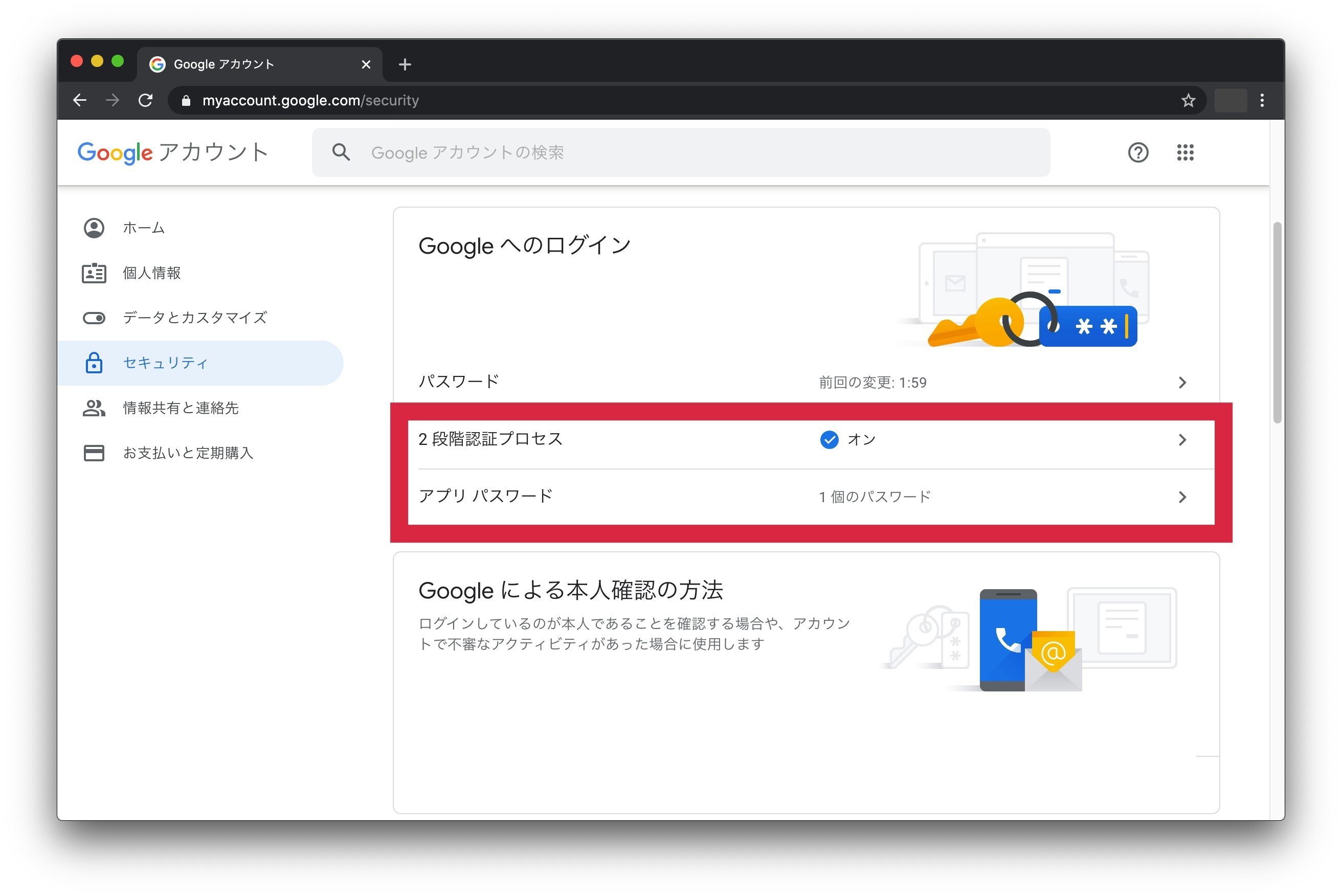事前準備
Googleアカウントのセキュリティを変更して、pythonからメールを送信できるようにする必要があります。
Googleアカウントのセキュリティから
Googleへのログイン-2段階認証プロセスをオンに変更、
アプリ パスワードを設定します。
SMTPサーバに接続する
Gmailのサーバアドレス(smtp.gmail.com)、ポート587に自分のGoogleアカウントとパスワードでログインする必要があります。
smtpobj = smtplib.SMTP('smtp.gmail.com', 587)
smtpobj.starttls()
smtpobj.login(sendAddress, password)
送信するメールを作成する
MIMETextに送信するメールの内容を追加します。
['Subject']に件名、['From']に送信元のメールアドレス、['To']に送信先のメールアドレスを追加することができます。
msg = MIMEText(bodyText)
msg['Subject'] = subject
msg['From'] = fromAddress
msg['To'] = toAddress
msg['Date'] = formatdate()
メールの送信
send_messageで作成したメールを送ることができます。
smtpobj.send_message(msg)
smtpobj.close()
まとめ
import smtplib
from email.mime.text import MIMEText
from email.utils import formatdate
sendAddress = '自分のメールアドレス'
password = 'パスワード'
subject = '件名'
bodyText = '本文'
fromAddress = '送信元のメールアドレス'
toAddress = '送信先のメールアドレス'
# SMTPサーバに接続
smtpobj = smtplib.SMTP('smtp.gmail.com', 587)
smtpobj.starttls()
smtpobj.login(sendAddress, password)
# メール作成
msg = MIMEText(bodyText)
msg['Subject'] = subject
msg['From'] = fromAddress
msg['To'] = toAddress
msg['Date'] = formatdate()
# 作成したメールを送信
smtpobj.send_message(msg)
smtpobj.close()