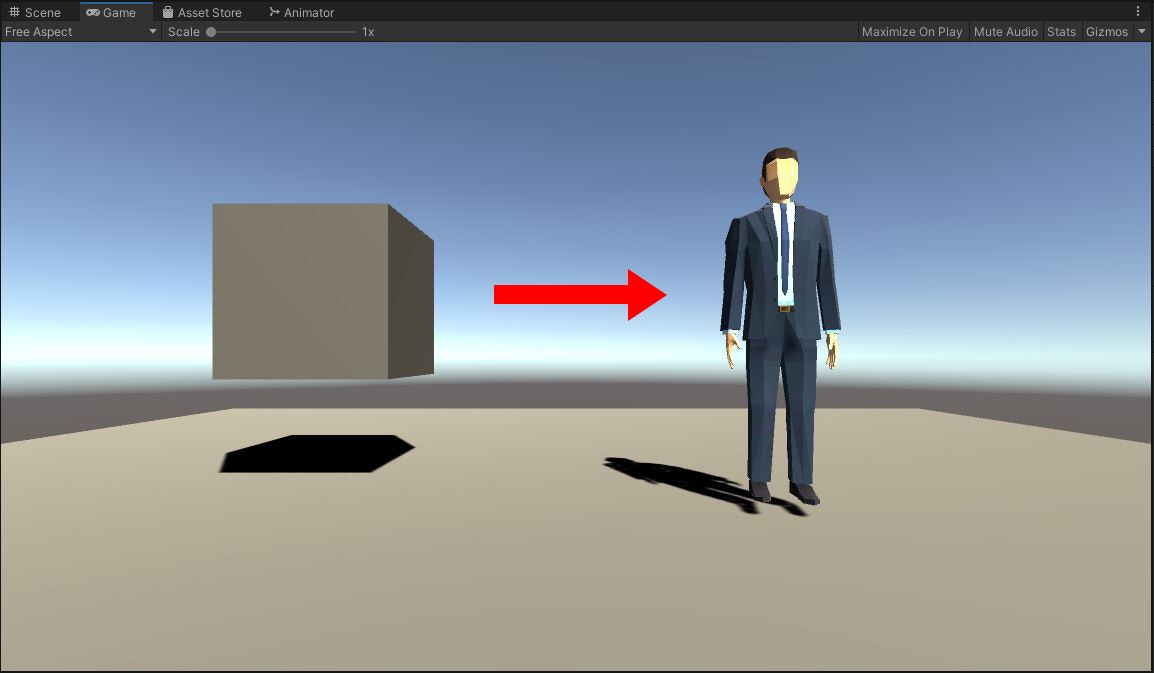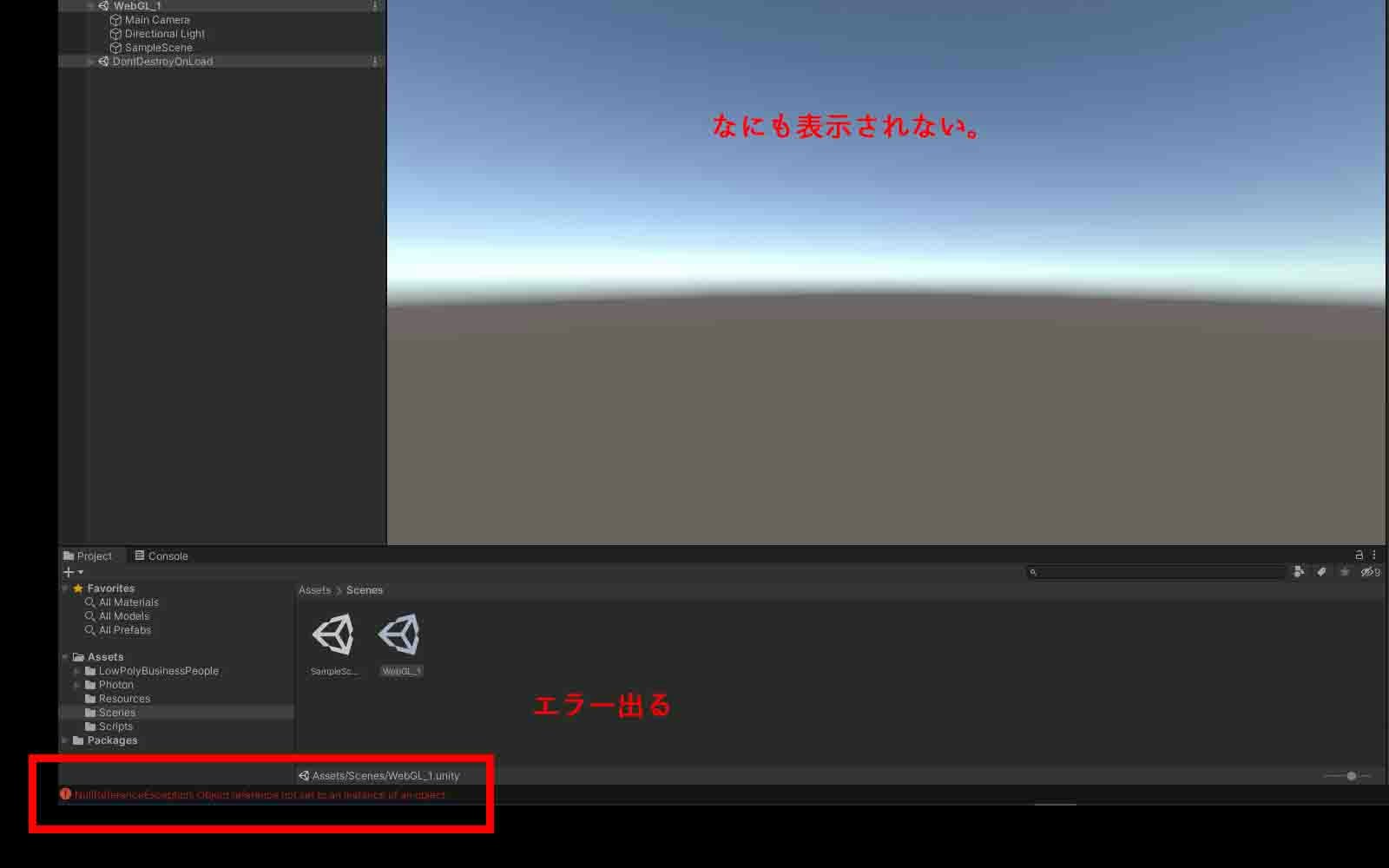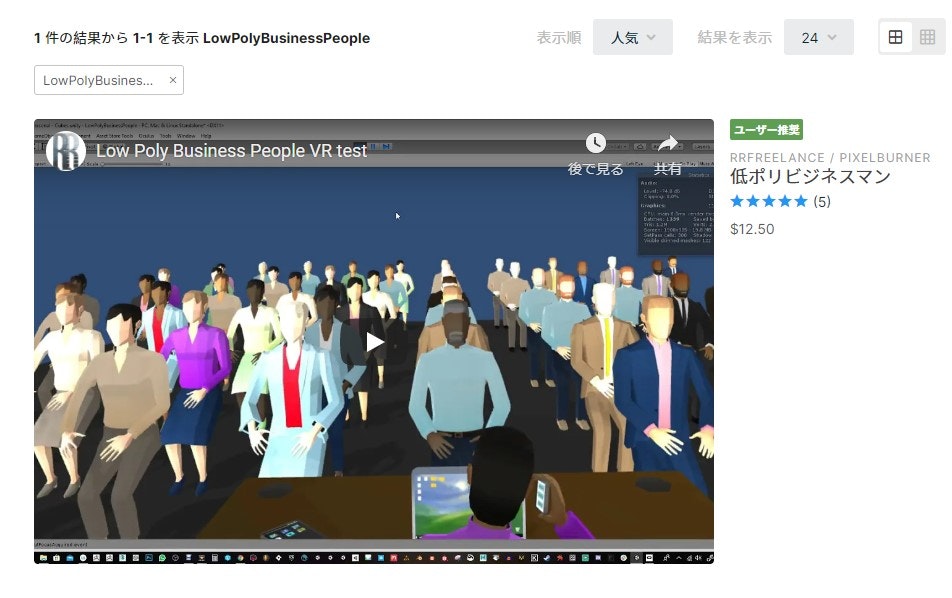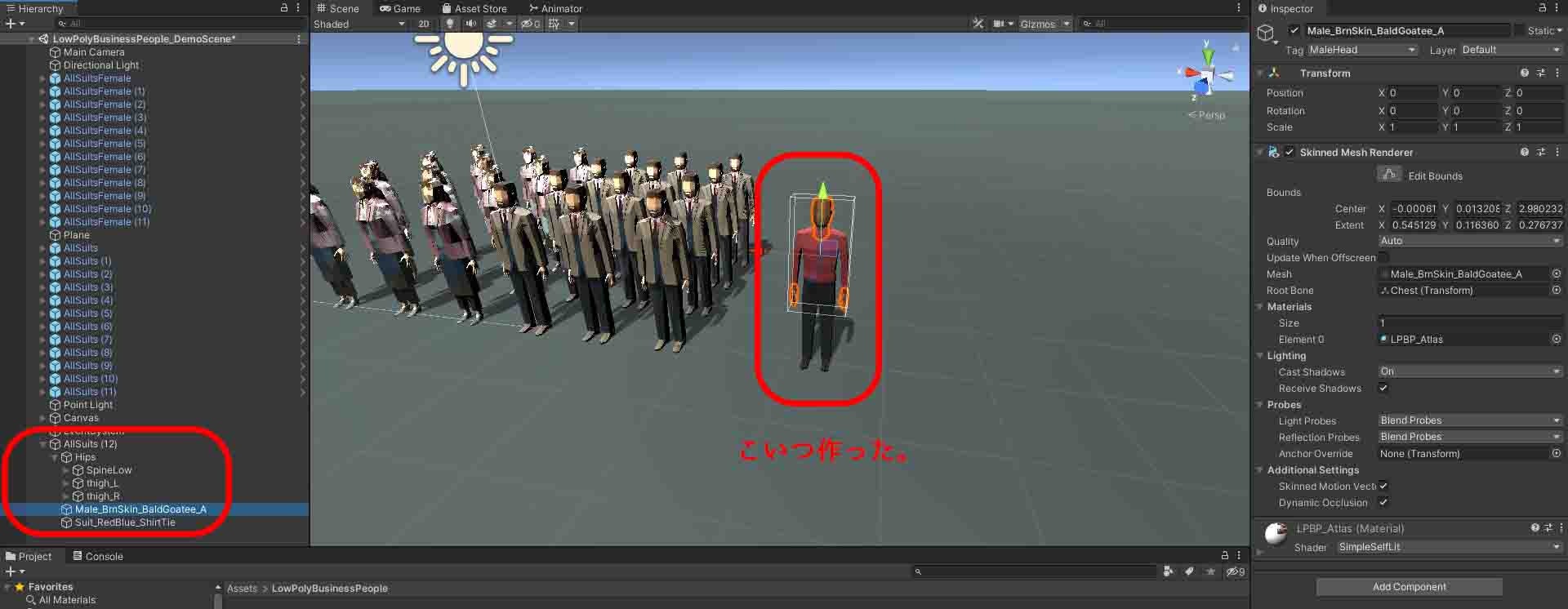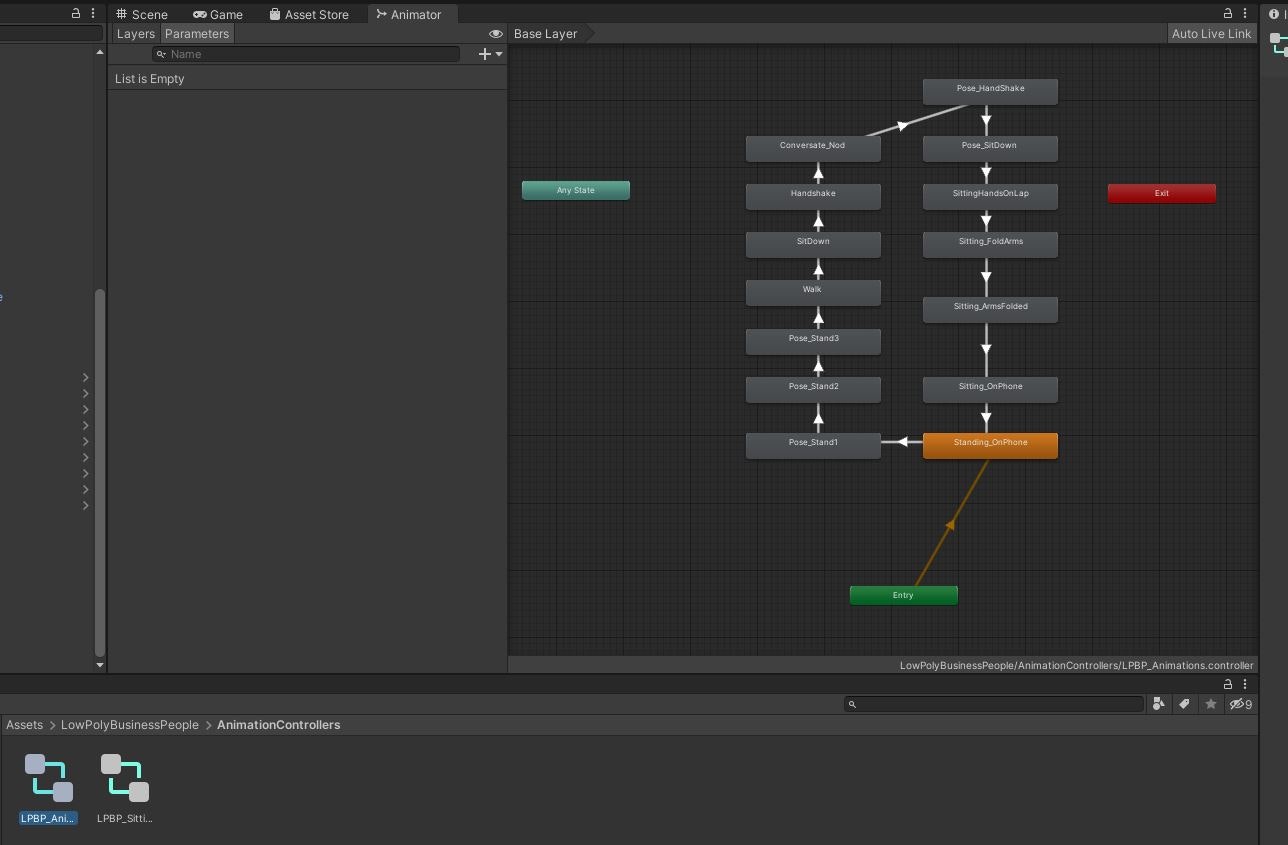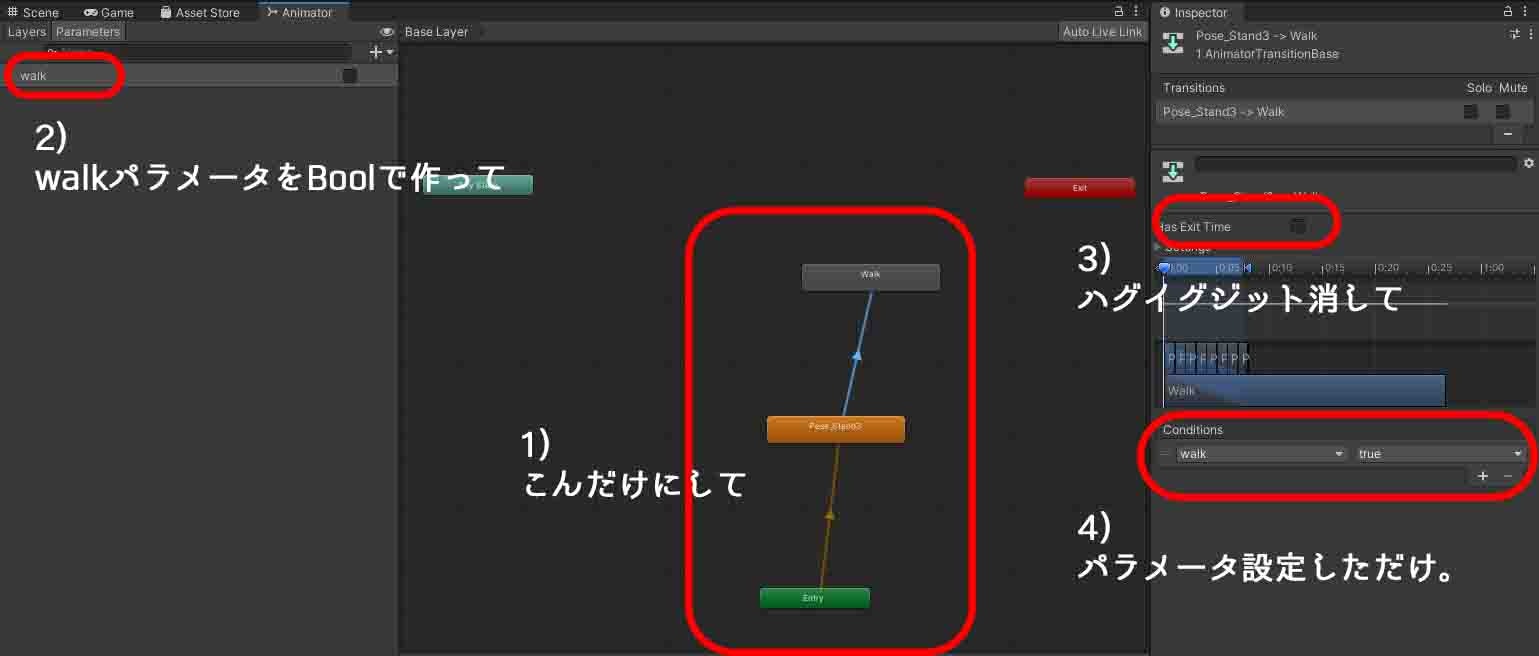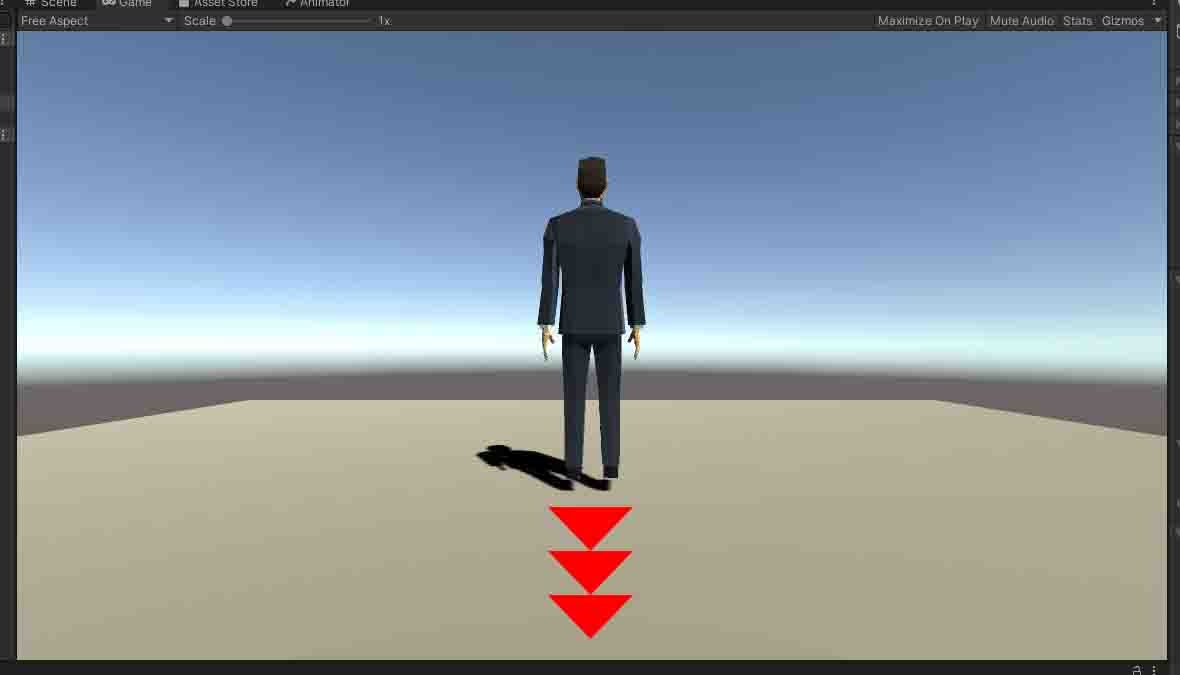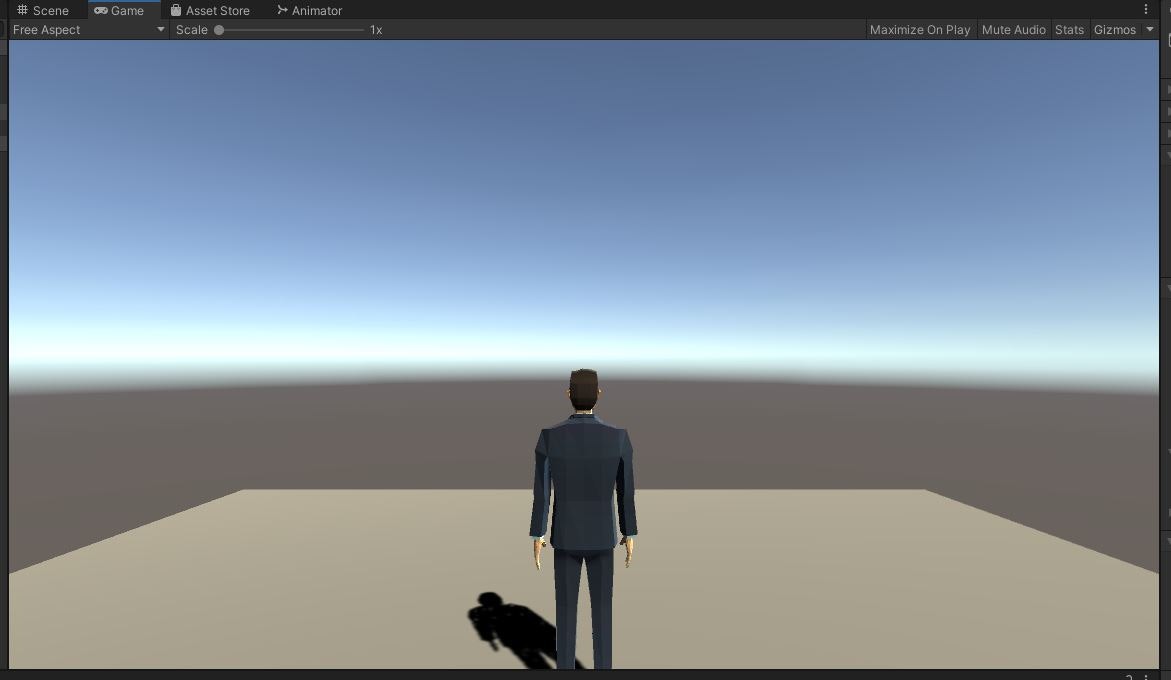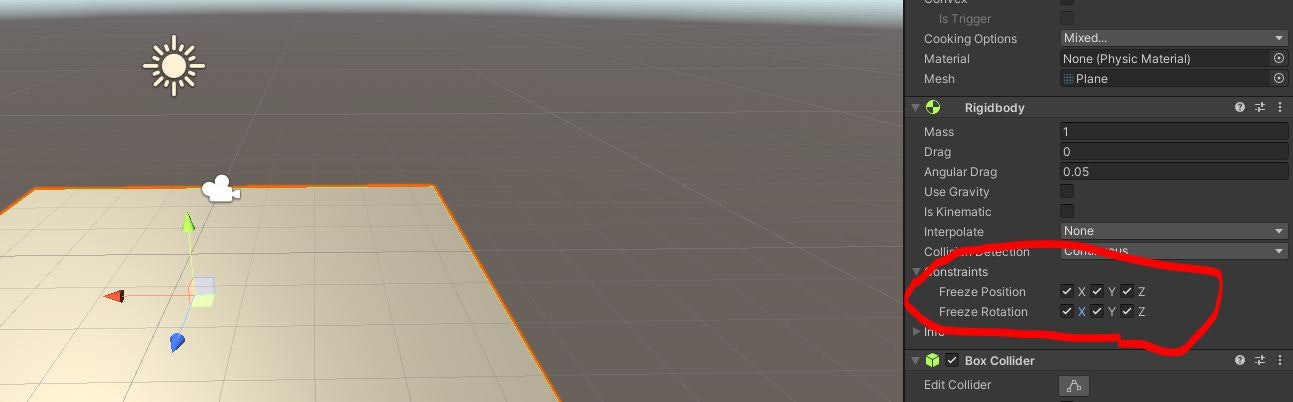やりたいこと
・Cubeをサラリーマンに置き換え(★)
--
- 2020にバージョンアップして毎回発生するやつ
- ・ネットワークオブジェクトが生成されない
- ・DefaultPool failed to load、、、ってエラー
- =>ネットワークオブジェクト右クリック→Reimportで回避
--
- まずアセットの購入
- 今回買ったアセットこちら
- アセットの使い方
- ・サンプルシーンと動画で確認
- ・理解出来た事
- ・LowPolyBusinessPeople_DemoSceneしーんオープン
=>Scene状態※メッシュが確かに重なっているのが確認できた。

=>Game状態(1)
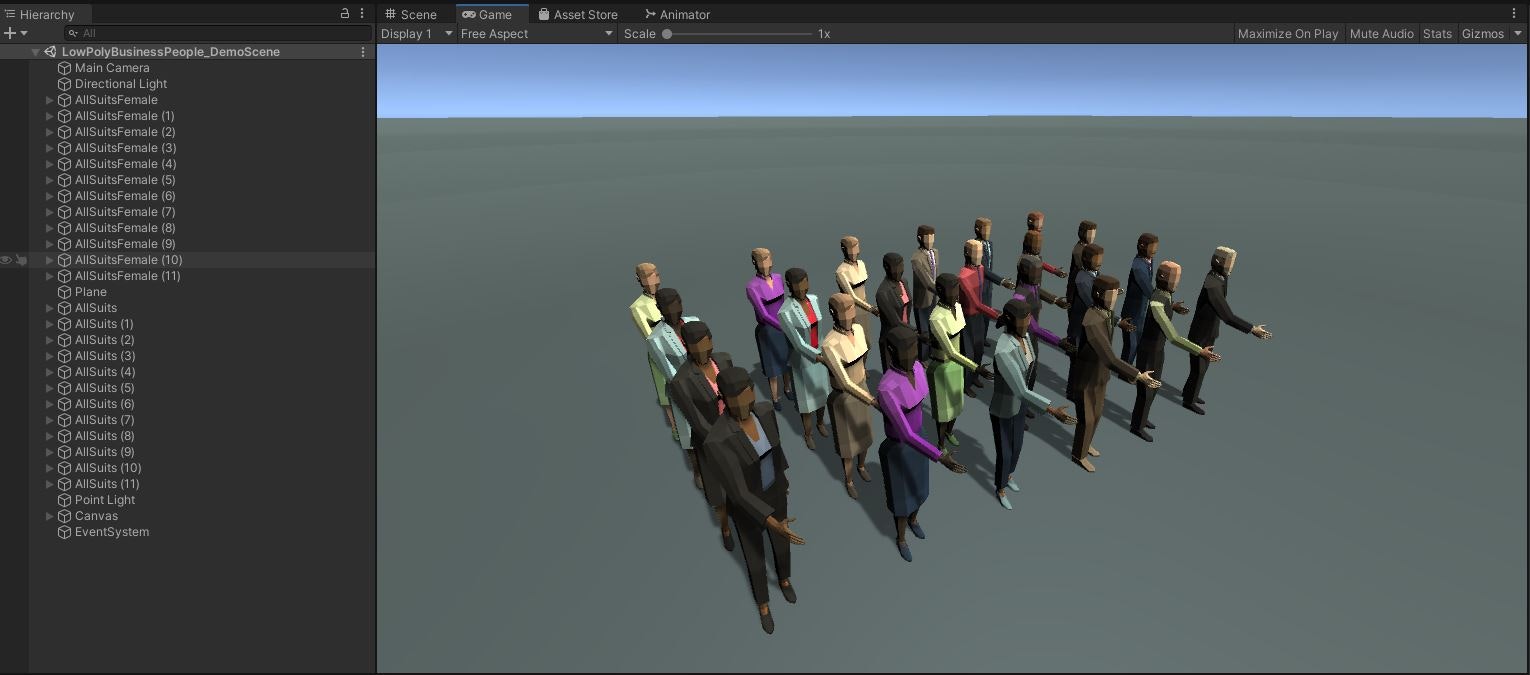
=>Game状態(2)毎回再生すると確かにランダムに変わる

- ・動画で確認した手順
- ・プレファブ複製
- ・アンパックプレファブする
- ・スクリプト削除
- ・プレファブだったオブジェクトの下記2つの不要パーツを削除
- ・Male_BrnSkin_BaldGoatee_A※顔と手
- ・Suit_RedBlue_ShirtTie※スーツ
- ・分からなかったこと
- ・HumanがHDRP対応っぽい。低ポリゴンをHDRPで見る意味があるのか?見たらどうなるのかすごく気になった
- =>バージョン合わせてHDRPシーン読んでみたけどHumanは見れなかった。残念。。HDRPシーンなんか読めない
--
- アニメーション設定
- このあたり、、めんどくさい
- ・Animator Controllerでキャラの動作設定する
- ・Stateで状態をつくる
- ・Make Transitionでやりたい状態につなぐ
- ・Parametersで遷移条件設定
- ・構文でanimatorの処理を書く
--
- プレファブ化
- ・Cubeと入れ替え
- ・物理的なやつ
- ・サラリーマン
- ・今LowPolyBusinessPeople_DemoSceneにまだいるので、、、
- ・対象のサラリーマンをResourcesフォルダにひきづって手放す(プレファブ化)
- ・フォトン設定シーンに戻る
- ・キューブ捨てる
- ・サラリーマンプレファブの名前をGamePlayerに変更(キューブの名前)
- ・構文で移動の処理内容を修正する
- ・Animatorコンポーネント部分を追加
- ・止まったり、動いたりさせるので
- ・Animatorコンポーネント部分を追加
void Start()
{
animator = GetComponent<Animator>();
}
void Update()
{
if (Input.GetKey("up"))
{
transform.position += transform.forward * movement;
animator.SetBool("walk", true);
}
else if (Input.GetKey("down"))
{
transform.position -= transform.forward * movement;
animator.SetBool("walk", true);
}
else
{
animator.SetBool("walk", false);
}
if (Input.GetKey("right"))
{
transform.Rotate(0, 1, 0);
}
if (Input.GetKey("left"))
{
transform.Rotate(0, -1, 0);
}
}
}
<dl>
<dd></dd>
</dl>
--
<dl>
<dt>修正点</dt>
<dd>・位置がいつもランダム</dd>
<dd> =>制作中は、いつも同じ位置にしたいので生まれるところを修正</dd>
</dl>
```C#
var v = new Vector3(0,0,0);
PhotonNetwork.Instantiate("GamePlayer", v, Quaternion.identity);
- ・回転が同期していない
- =>PhotonTransformViewのRotationの設定でレ点を入れる
- --
- ・ポリゴンの上を移動させる
- =>床作って、Rigidbody+BoxColider
- そのままだと下図の様に落ちるので、、、
- =>床作って、Rigidbody+BoxColider
- =>サラリ万にもRigidbody+CapsuleColiderつける
- サラリ万、CapsuleColiderなので??かやる
- =>RigidbodyのFreezeRotation[x軸とz軸]にレ点必要
次回:1人称カメラ視点にトライ(★)
次回の次:チャット(日本語入力対応)(★★★)
(参考サイト)
photon resources folder not reliable in unity 2020?
【PUN2】Unityでオンラインマルチプレイを爆速で実装する
【Unity】自分の思い描いたキャラクターを作成し、最速で動かす