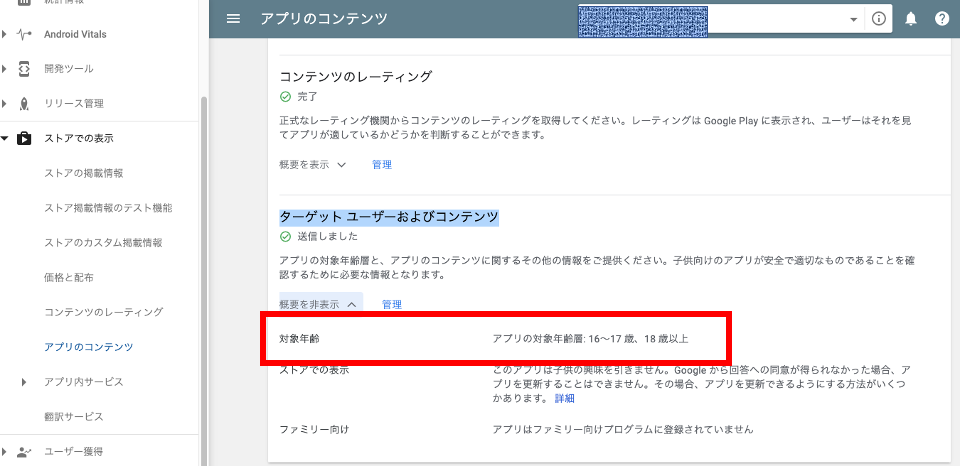これを読んで解決すること
Google Play Consoleにて下記のエラーが発生した時に、解決することが可能です。
エラー内容
| Issue: Violation of Families Policy Requirements |
|:--|:--|
| Apps that contain elements that appeal to children must comply with all Families Policy Requirements. We found the following issue(s) with your app: |
| |
| Version(s) | Eligibility Issue |
| APK:1 | Metadata |
| We don't allow apps with misleading, irrelevant, excessive, or inappropriate metadata, including but not limited to the app's description, developer name, title, icon, screenshots, and promotional images. Your app must include metadata text and images that accurately reflect the app experience. |
| For example, the app launcher icon does not accurately reflect the app experience. |
| For more details, please read through the Metadata policy. || Issue: Violation of Families Policy Requirements |
|:--|
| Apps that contain elements that appeal to children must comply with all Families Policy Requirements. We found the following issue(s) with your app: |
実際にGoogleから送られてきたメールをスクリーンショットしたもの
解決方法(2ステップ)
(1)対象年齢を変更する
Google Play Consoleの左タブ
ストアでの表示>アプリのコンテンツ>ターゲットユーザーおよびコンテンツ>対象年齢
を編集
(私の場合は、13-15歳のチェックマークをはずせばOKがでました。結果16歳以上のアプリになってしまいました。)
(2)アプリを再送信する
Google Play Consoleの左タブ
ストアでの表示>ストアの掲載情報
内のどこかの文言を編集すると
したの画像右下のあるボタン"アプリを再送信"が押せるようになります。
※したの画像は”アップデートを送信”ボタンになっています。これは公開になったあとにスクリーンショットをとったのでこうなりました。リジェクト直後は”アプリを再送信”というボタンになっています。
この”アプリを再送信”ボタンを押せばリジェクト完了です。
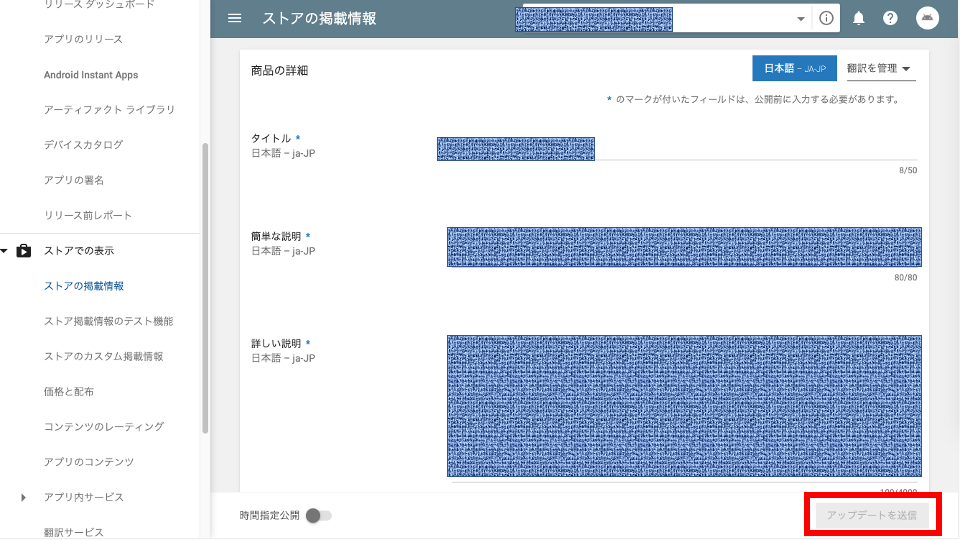
参考にした記事
stackoverflow.com
https://stackoverflow.com/questions/57027059/how-to-fix-issue-violation-of-families-policy-requirements
リジェクトから公開までにかかった時間
→6時間程度?
深夜2時半にリジェクトの通知がGoogleからメールできました。
参考記事をみながら解決案に辿りつき”アプリの再送信”ボタンをおしたのが深夜3時半。
その後、アプリの公開が分かったのが朝の11時ごろ。
最初の審査からリジェクトまでにかかった時間
最初の審査:7/8(水)夜
リジェクトの通知:7/13(日)AM2:30ごろ
この解決方法のデメリット
実際に、試していないので定かではないですが
どこかの記事かなにかに書いてあったので記載しておきます。
アプリの対象年齢を引き上げると、対象年齢未満のスマートフォンではそのアプリを遊べなくなるそうです。
つまり、Google Storeで表示されないでそうです。(定かではない)。