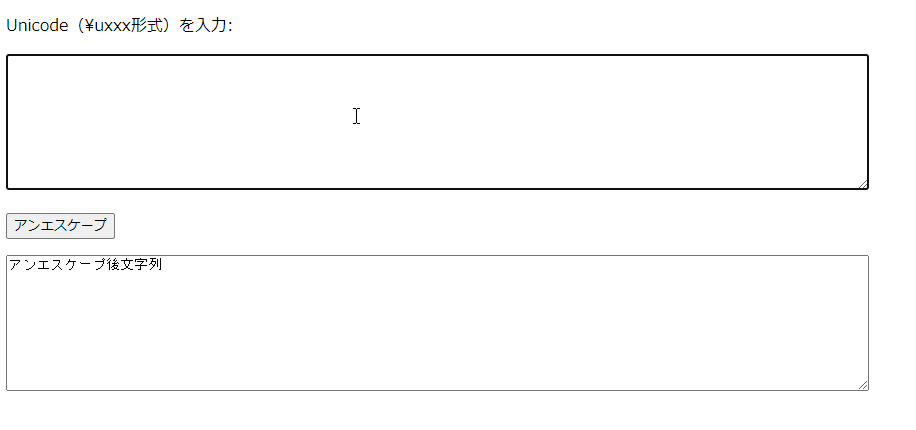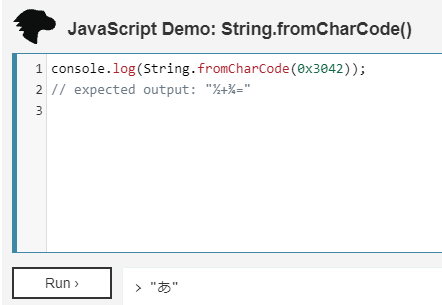ソース
JavaScript
var unicodeUnescape = function(str) {
var result = '', strs = str.match(/\\u.{4}/ig);
if (!strs) return '';
for (var i = 0, len = strs.length; i < len; i++) {
result += String.fromCharCode(strs[i].replace('\\u', '0x'));
}
return result;
};
var result = unicodeUnescape('\\u3042\\u3044\\u3046\\u3048\\u304a');
console.log(result); //あいうえお
HTML
<!DOCTYPE html>
<html lang="ja">
<head>
<meta charset="UTF-8">
<script>
function unEscape() {
var unicodeUnescape = function(utf8String) {
var result = '', strs = utf8String.match(/\\u.{4}/ig);
if (!strs) return '';
for (var i = 0, len = strs.length; i < len; i++) {
result += String.fromCharCode(strs[i].replace('\\u', '0x'));
}
return result;
};
var utf8String = "";
utf8String = document.getElementById('input').value;
var result = unicodeUnescape(utf8String);
document.getElementById('converterd').value = result;
}
</script>
</head>
<body>
<p><label for="input">Unicode(¥uxxx形式)を入力:</label><p><textarea cols="120" rows="10" id="input"></textarea></p>
<p><input type="button" value="アンエスケープ" onclick="unEscape();"></p>
<p><textarea cols="120" rows="10" id="converterd">アンエスケープ後文字列</textarea></p>
</body>
</html>
参考
以上、ダンプファイルやらに含まれるUnicodeを読みたいと思ったときのもの。簡単ながら以上です。