Substance 3D PainterでResoniteのXiexie Toonのテクスチャを出力するための備忘録です。
設定方法
①まずはこちらのサイトにアクセスしてZipファイルを取得します。
②取得したZipを解凍すると以下の二つのファイルがあるので、
それぞれを以下の場所に移動します。(ない場合はフォルダを作成する)
| ファイル | 移動先 |
|---|---|
| Xiexie Toon.spt | ドキュメント\Adobe\Adobe Substance 3D Painter\assets\templates |
| Xiexie Toon.spexp | ドキュメント\Adobe\Adobe Substance 3D Painter\assets\export-presets |
③Substance 3D Painterを再起動して完了です。
設定が反映されているか確認
ここまで正しくできていれば
・新規プロジェクト作成時のテンプレートにXiexie Toonが追加されています。
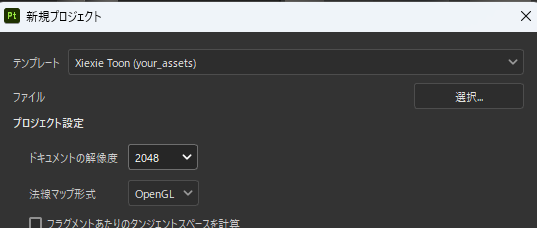
・テクスチャの出力テンプレートに下図のようにXiexie Toonが追加されています。
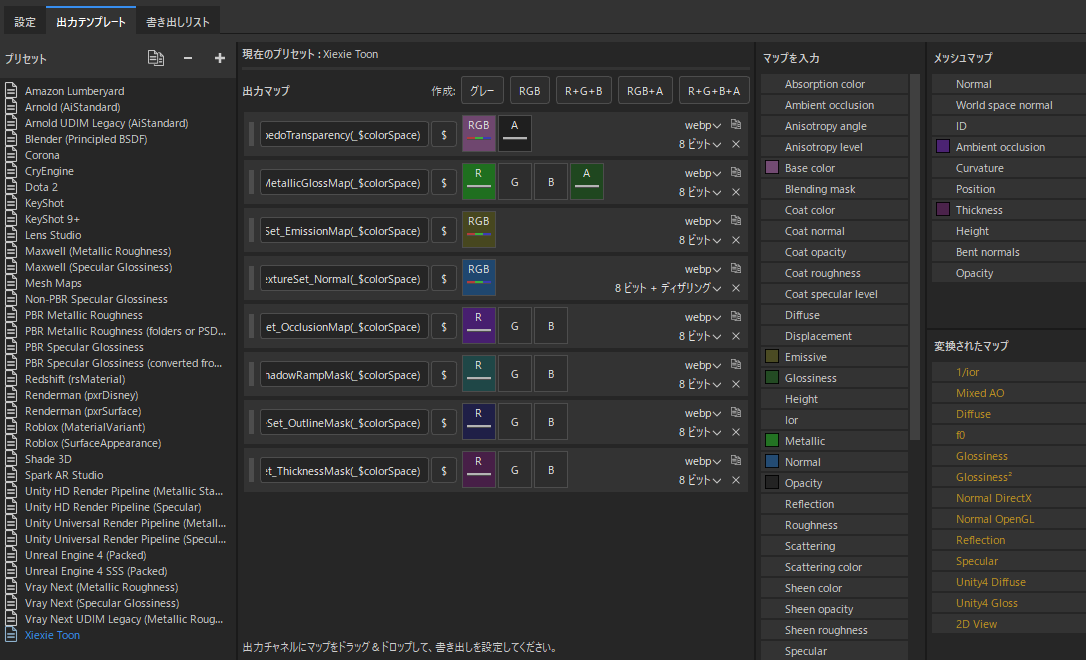
ちなみに、PBSについてはこちらから取得しReadMEに書いてあるディレクトリにそれぞれコピーすると、同じように使えるようになります。
https://github.com/Epimonster/resonite-substance-support